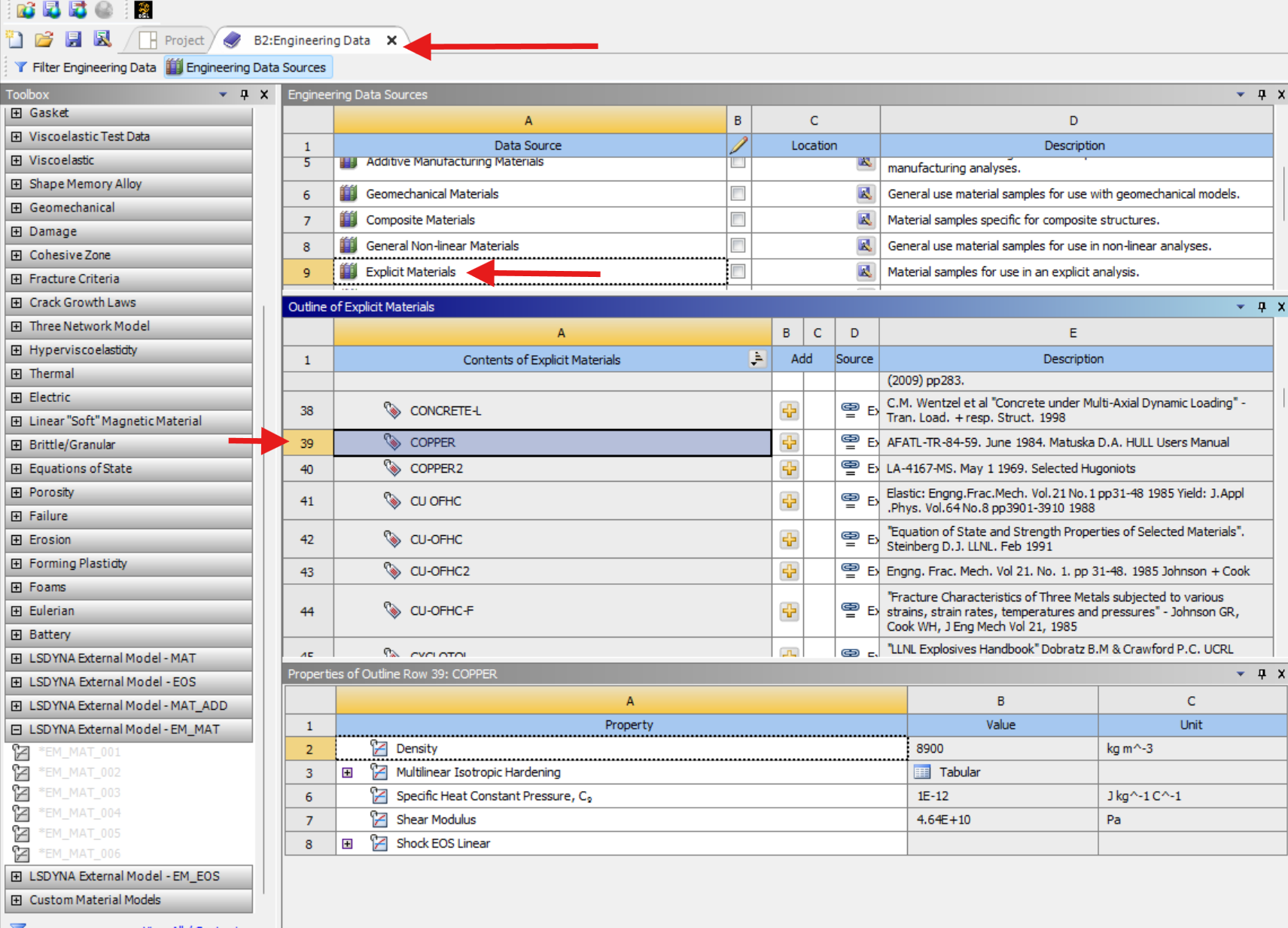-
-
July 21, 2025 at 2:10 am
abasirat
SubscriberHi,
In my LS-Dyna/Workbench workflow (shown below), how can I find/add the following materials to engineering data? My simulation application is electromagnetics (i.e. magnet snapping).- NdFeB, N35, Permanent Magnet
- Copper
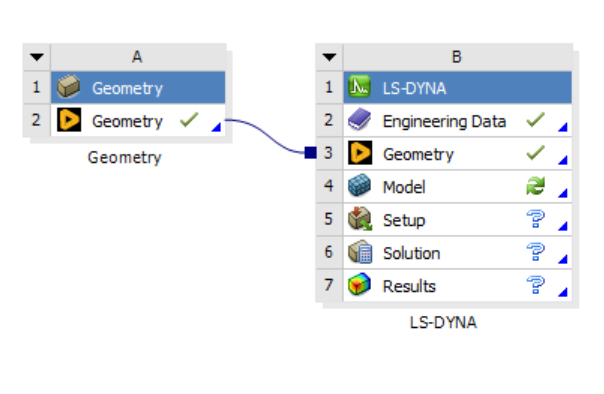
I was only able to find a copper material under the Explicit Materials library, would this material selection be apporiate for my application? -
July 21, 2025 at 8:37 am
Dennis Chen
Subscriberthe best way to check these things is to write out an input k file and read it inside a text editor. Most of the workbench material models that's not part of the "LS-Dyna material models" group are not converted.
You can write out the input file by click on solution inside workbench ls-dyna.
The most direct way to use the material model you want is just to insert the mat card directly by right click on the component and insert a command line.
-
July 21, 2025 at 8:53 am
Erik Kostson
Ansys EmployeeHi
You can not use EM solver say for magnets/eddy currents – only res. heating/joule heat solver is exposed in WB Mech.
See the examples I refered to on how to set this up (magnets..), using LS-Dyna standalone only (so for this we can not use workbench ls-dyna):
https://lsdyna.ansys.com/knowledge-base/electromagnetics/electromagnetics-general/
https://lsdyna.ansys.com/magnetsnap/All the best
Erik
-
- You must be logged in to reply to this topic.



-
3522
-
1057
-
1052
-
1017
-
947

© 2025 Copyright ANSYS, Inc. All rights reserved.