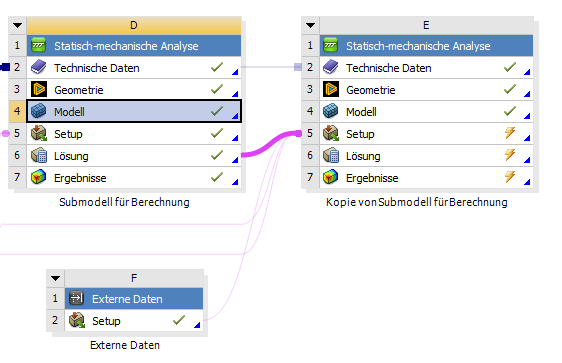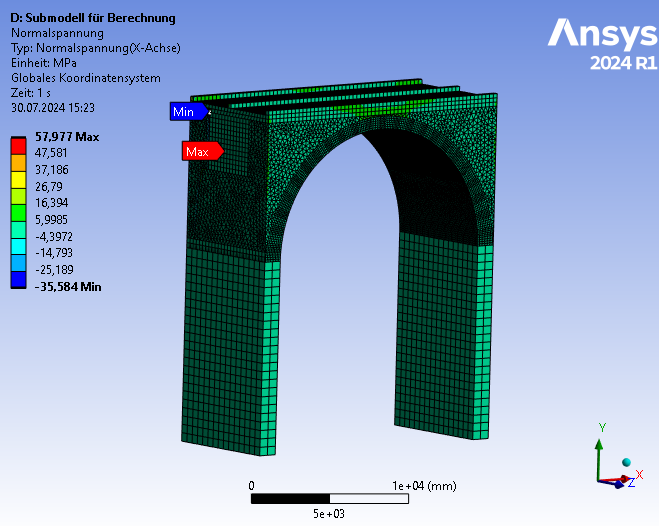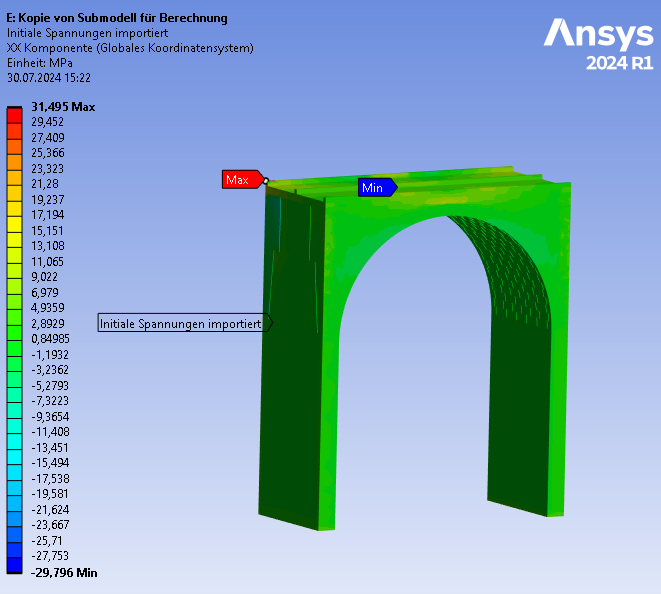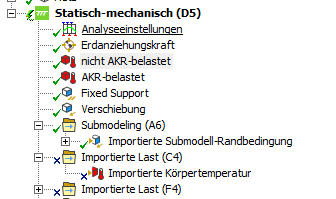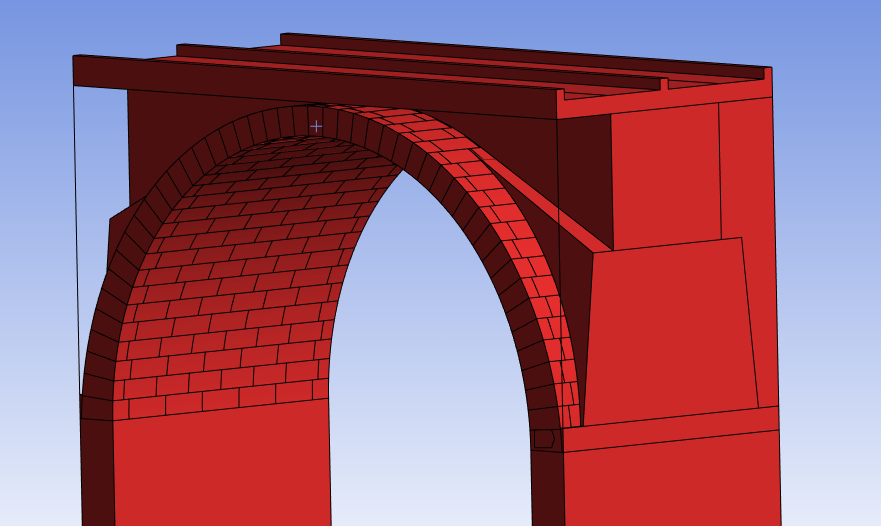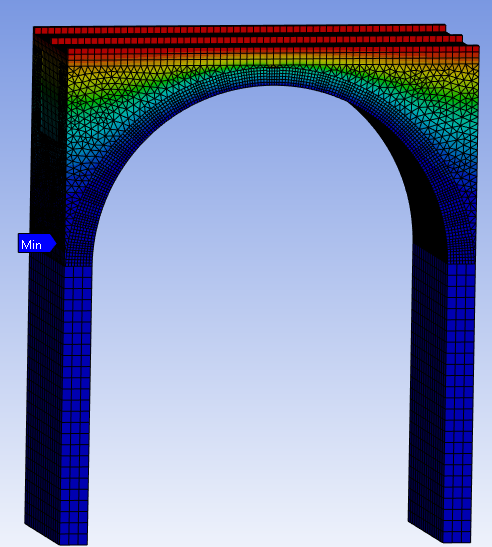-
-
July 30, 2024 at 1:32 pm
Erik Brendel
SubscriberHello,
this question relates to my last one. I want to do 2 separate thermal analysis in mechanical, so stress analysis of stress caused through heating and cooling of a bridge and other thermal influences. One possibility is through inistate command, but it is not really shown whats happening, so I wanted to export and import the data from one model to the other with the export text file function in the solution. I did export the text file from the principal stress vector and imported it as shown:
There are also other linkings between the modules, that can be ignored for now. The problem is that the imported stresses dont fit the stress from the previous model as you can see here:
The left picture is from the first model and the xx stresses, the second one shows the imported xx stress from the first one, same mesh. Why is it different? Is there any explanation that this is still legit?
Any help is appreciated.
Thanks in advance.
~Erik
-
August 1, 2024 at 7:33 am
Ashish Khemka
Forum ModeratorHi Erik,
Do you want to do submodeling? I feel that is not is the case. Do you want to use the deformed geometry from 1st system and then apply thermal load on it? Even if you apply load from one analysis as initial condition then the body will try to regain its shape after initial loading.
Regards,
Ashish Khemka
-
August 1, 2024 at 1:20 pm
Erik Brendel
SubscriberI want to try this instead of the inistate command, because I need to solve a mechanical model twice where thermal loads are appllied. The special thing is that these 2 thermal loads need to be active at the same time, but this isnt possible in one model, because the one thermal load is an expansion through an chemical reaction which is modelled through temperature and the second temperature is just the normal temperature. So i want to solve the model with the stresses and strains through weight and chemical expansion of the first model, I want to export this deformed geometry to the second one and apply normal temperature on this. In this one I want to import the stresses and strain as this one video shows, that I watched:
&t=679s -
August 6, 2024 at 6:08 pm
Erik Brendel
SubscriberSo how would you do this? When this is not the right way.
-
-
August 6, 2024 at 6:49 pm
Ashish Khemka
Forum ModeratorHi Erik,
Instead of imported initial stress (17.6.7.2.12. Imported Initial Stress (ansys.com)) try applying an imported temperature which can be applied till next step along with another thermal load (Imported Load (Group) (ansys.com)).
Regards,
Ashish Khemka
-
August 7, 2024 at 8:30 am
Erik Brendel
Subscriber-
August 12, 2024 at 6:17 pm
Erik Brendel
SubscriberHow can i make this possible? Or inistate better? Somehow it doesnt seem to Work properly.
-
-
-
August 6, 2024 at 6:51 pm
Ashish Khemka
Forum ModeratorIn addition, please see if the following links help:
-
- The topic ‘Mapping stress isnt congruent’ is closed to new replies.



-
3477
-
1057
-
1051
-
940
-
912

© 2025 Copyright ANSYS, Inc. All rights reserved.