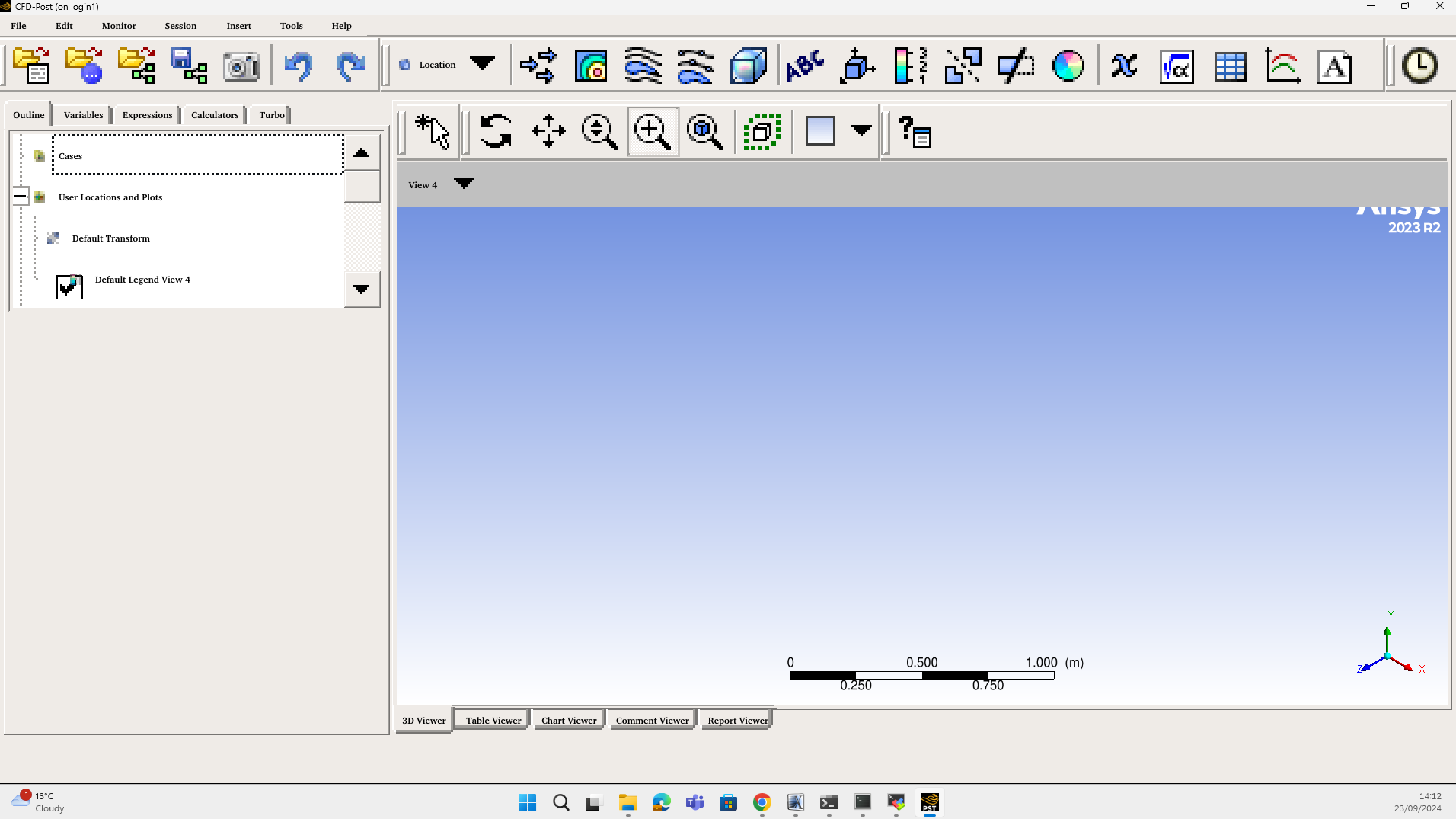-
-
September 23, 2024 at 1:19 pm
-
September 25, 2024 at 11:04 am
CFD_Friend
Ansys EmployeeHi,
Solution:
Try adjusting the DPI settings specifically for CFD-Post:
Right-click on the CFD-Post application or its shortcut.
Go to Properties → Compatibility tab. In the settings section, you will find 'Change high DPI settings'.
Check the option 'Override high DPI scaling behavior' and set it to 'Application'.
Apply the changes and restart the application. -
September 26, 2024 at 3:07 pm
scabo
SubscriberHi, thanks but i am opening CFDPost directly from command terminal of my HPC. So there is no Properties tab or i cannot right click on it as such. It opens by command..
-
Viewing 2 reply threads
- You must be logged in to reply to this topic.
Ansys Innovation Space


Trending discussions


Top Contributors


-
3492
-
1057
-
1051
-
955
-
932
Top Rated Tags


© 2025 Copyright ANSYS, Inc. All rights reserved.
Ansys does not support the usage of unauthorized Ansys software. Please visit www.ansys.com to obtain an official distribution.