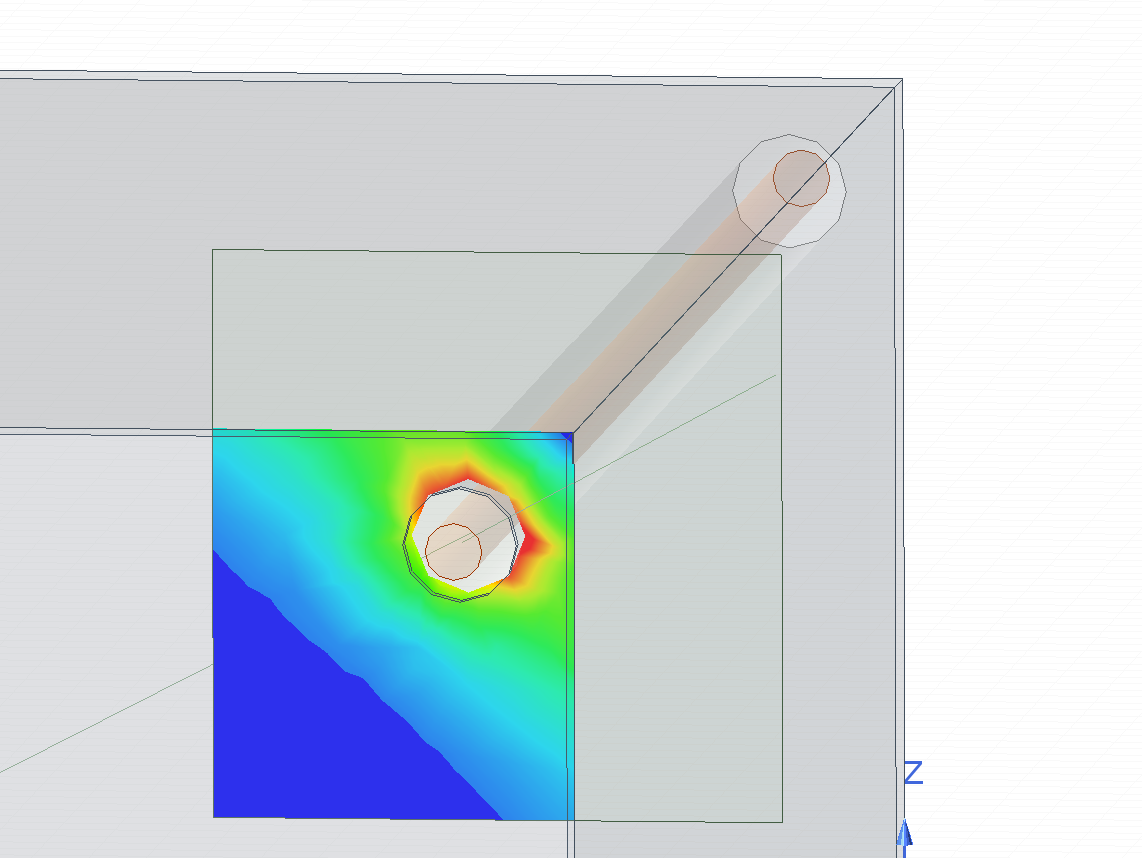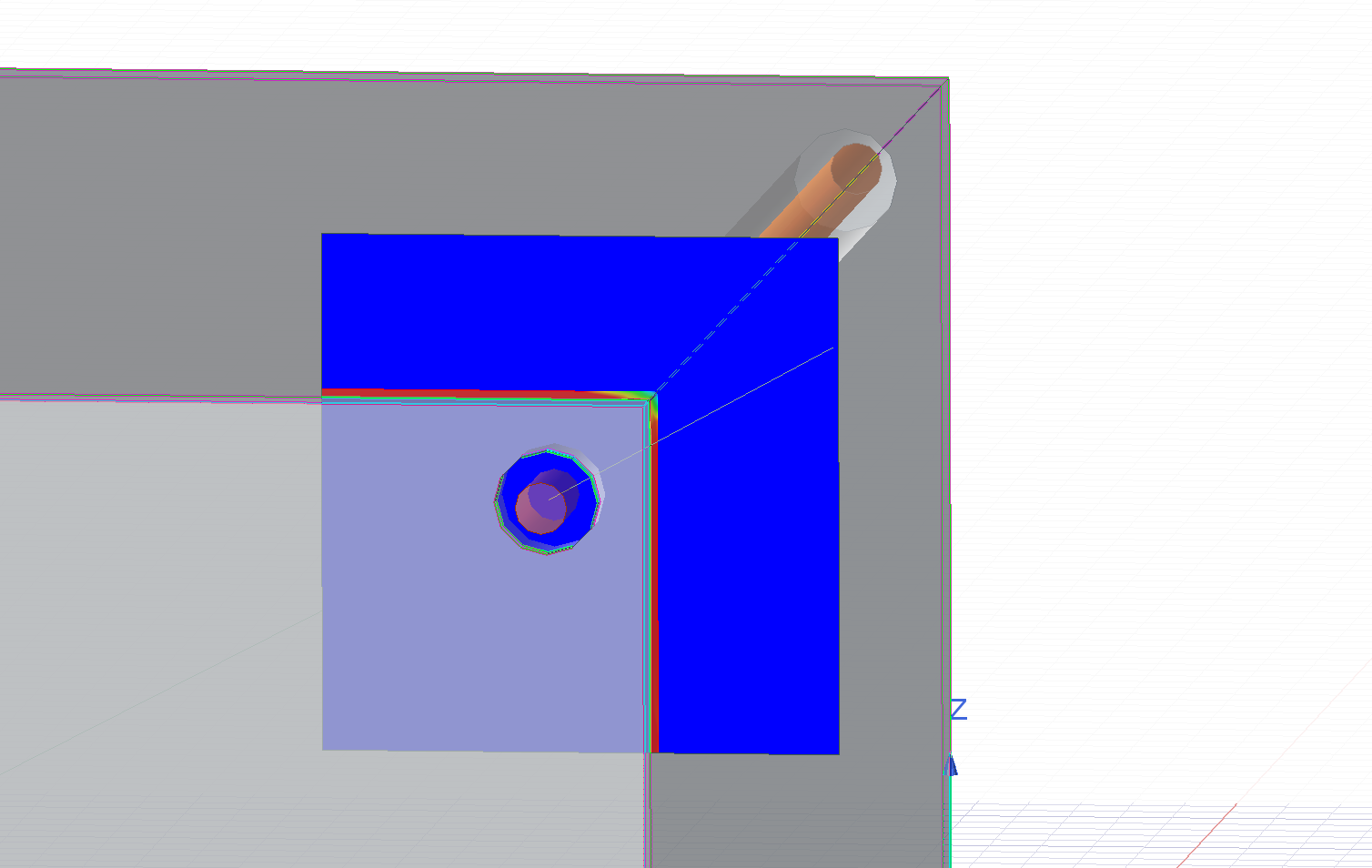-
-
May 8, 2024 at 6:26 pm
Sean Langdale
SubscriberAs can be seen in the snip below, I'm trying to model a steel wall and ceiling room with a coil running through it and understand the magnetic field distribution into the room by placing a non modelled part. I'm looking to see the full field distribution in the steel, in the room and outside the room (on the non modelled square. Currently I only be able to choose one option when I go into the magnetic field - modify plot. The option to choose "All Objects" does not work and will not show me the the field across all the objects listed. Does anyone have any ideas?
-
May 9, 2024 at 4:08 pm
GLUO
Ansys EmployeeHi,
Please select the all object in the view, then right click them>>Fields>>Mag_B and click OK. Do not change anything in "in Volume"
GL
-
- The topic ‘Magnetic field distribution – Help to see the field across all options’ is closed to new replies.



-
3487
-
1057
-
1051
-
955
-
922

© 2025 Copyright ANSYS, Inc. All rights reserved.