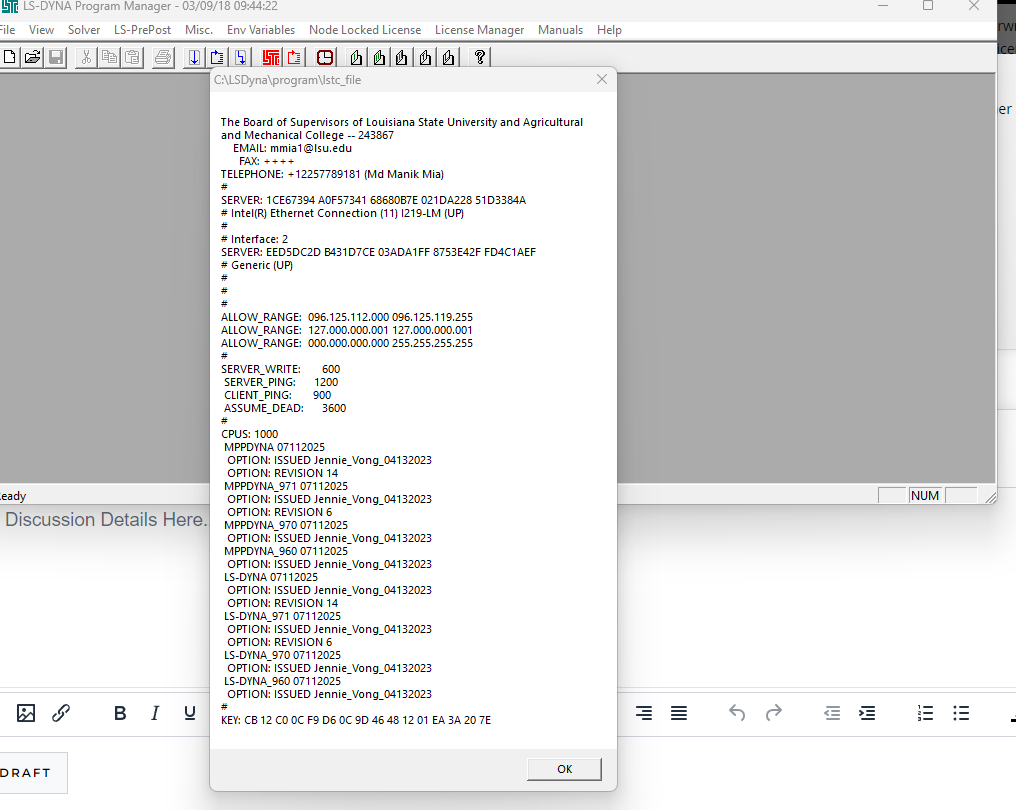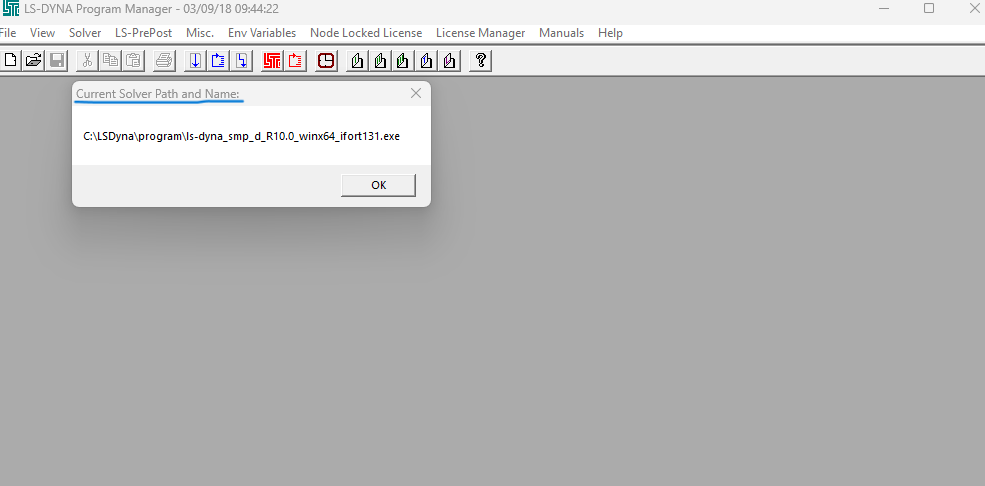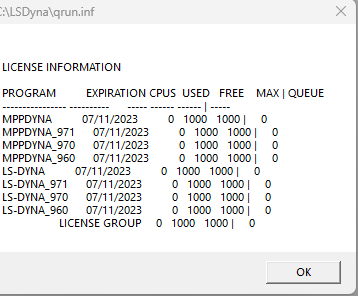TAGGED: academic-license, lsdyna
-
-
August 1, 2023 at 3:53 pm
mmia1
SubscriberHi
We have academic license. I was able to run untill 7 July 2023. Basically, my PI forgot to send me the new LSDyna key file which would expire in 7 July 2025. But in my desktop, I imported the old one and now I am not able to run jobs herein. I tried to import the new key file that I have by going:
launch manager.exe - License manager - import network license on local machine.
When I checked, I found that it has been successfully imported when I checked view local machine network license. However, in the license summary, its showing the old one that expired 7 July 2023. I also tried to change env variables as license type - network and network license manager -local host. But still not working. I was told by Rene Genset to ask for assistance through Ansys customer portal or learning forum. Please advise me what to do since this network license is not working both in HPC and my local desktop.
-
August 1, 2023 at 11:26 pm
Reno Genest
Ansys EmployeeHello,
Have you stopped and then restarted the LSTC license manager? You need to do this for the license manager to read the new license file and overwrite the server_data file in the license manager directory. You can open the server_data file in a text editor to verify what is the expiration date (is it the old or the new file). The license manager is using the server_data file.
Also, are you installing the license file on the license server? The LSTC license file works on only one machine only; you cannot install it on any other machine.
Let me know how it goes.
Reno.
-
August 2, 2023 at 12:00 am
mmia1
SubscriberHi
I checked the server_data the license file has been read successfully as you can see the attached server_data file. Also, I stopped and started again, still in the license summary, its showing expirartion date of the previous key file and no .k file is running in my local desktop. Yes, I am installing it in my office desktop only.
-
August 2, 2023 at 12:20 am
Reno Genest
Ansys EmployeeHello,
Ok, what is the error message you get when running LS-DYNA?
Try the following:
- Stop the LSTC license manager.
- Uninstall the LSTC license manager service.
- Install the LSTC license manager service.
- Import the LSTC license file.
- Start the LSTC license manager.
Let me know what happens then.
Reno.
-
August 2, 2023 at 12:23 am
Reno Genest
Ansys EmployeeHello,
You may have 2 instances of the LSTC license manager and the LSTC license manager service may be running in a different folder. Stopping the service, uninstalling it and then reinstalling it will make sure you run the service in the correct folder.
Note that Ansys employees are not allowed to download nor upload files on the Ansys forum. Please post screenshots inline your messages.
Reno.
-
August 2, 2023 at 12:29 am
Reno Genest
Ansys EmployeeHello,
If the above does not work, I recommend you uninstall the LSTC program manager and use the latest LSTC license manager instead. Then, use LS-RUN to run LS-DYNA.
The program manager is no longer maintained and so this is why we recommend the latest LSTC license manager and LS-RUN.
Here is the procedure for Windows:
https://ftp.lstc.com/user/license/License-Manager/LS-DYNA%20Win%20License%20Server%20installation%20and%20update%20Aug%2026_2.pdf
You can download LS-RUN here:
https://ftp.lstc.com/anonymous/outgoing/lsprepost/LS-Run/
And here is a video tutorial:
https://www.youtube.com/watch?v=ymkTJCefm30
Reno.
-
August 2, 2023 at 12:30 am
Reno Genest
Ansys EmployeeHello,
The procedure:
Here is the procedure for Windows:
https://ftp.lstc.com/user/license/License-Manager/LS-DYNA%20Win%20License%20Server%20installation%20and%20update%20Aug%2026_2.pdf
username: user
password: computer
Reno.
-
August 2, 2023 at 2:16 am
mmia1
SubscriberThanks. It is working now following this suggestion:
- Stop the LSTC license manager.
- Uninstall the LSTC license manager service.
- Install the LSTC license manager service.
- Import the LSTC license file.
- Start the LSTC license manager.
Sincerely yours,
-
August 2, 2023 at 3:06 am
Reno Genest
Ansys EmployeeOk, sounds good! Thank you for letting us know what worked; it might help someone else.
Have a good day!
Reno.
-
- The topic ‘LSDyna installation help needed’ is closed to new replies.



-
4673
-
1565
-
1386
-
1236
-
1021

© 2025 Copyright ANSYS, Inc. All rights reserved.