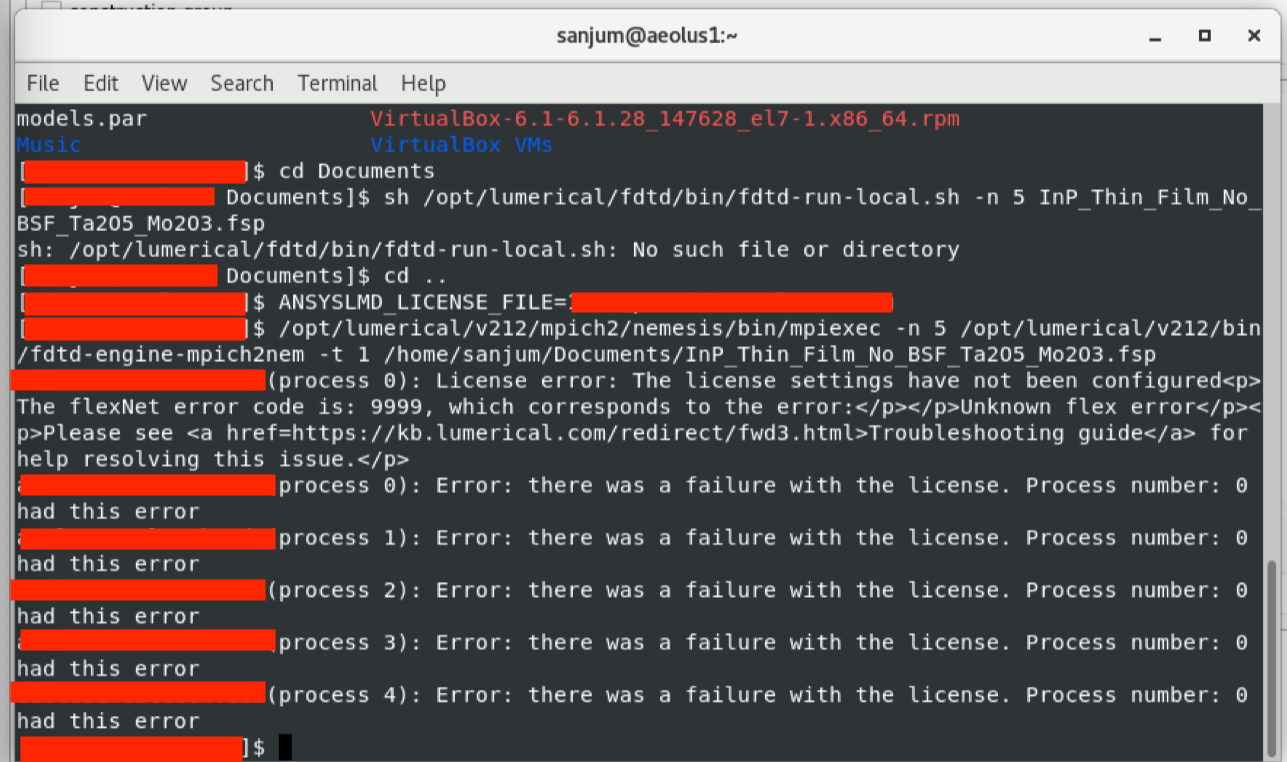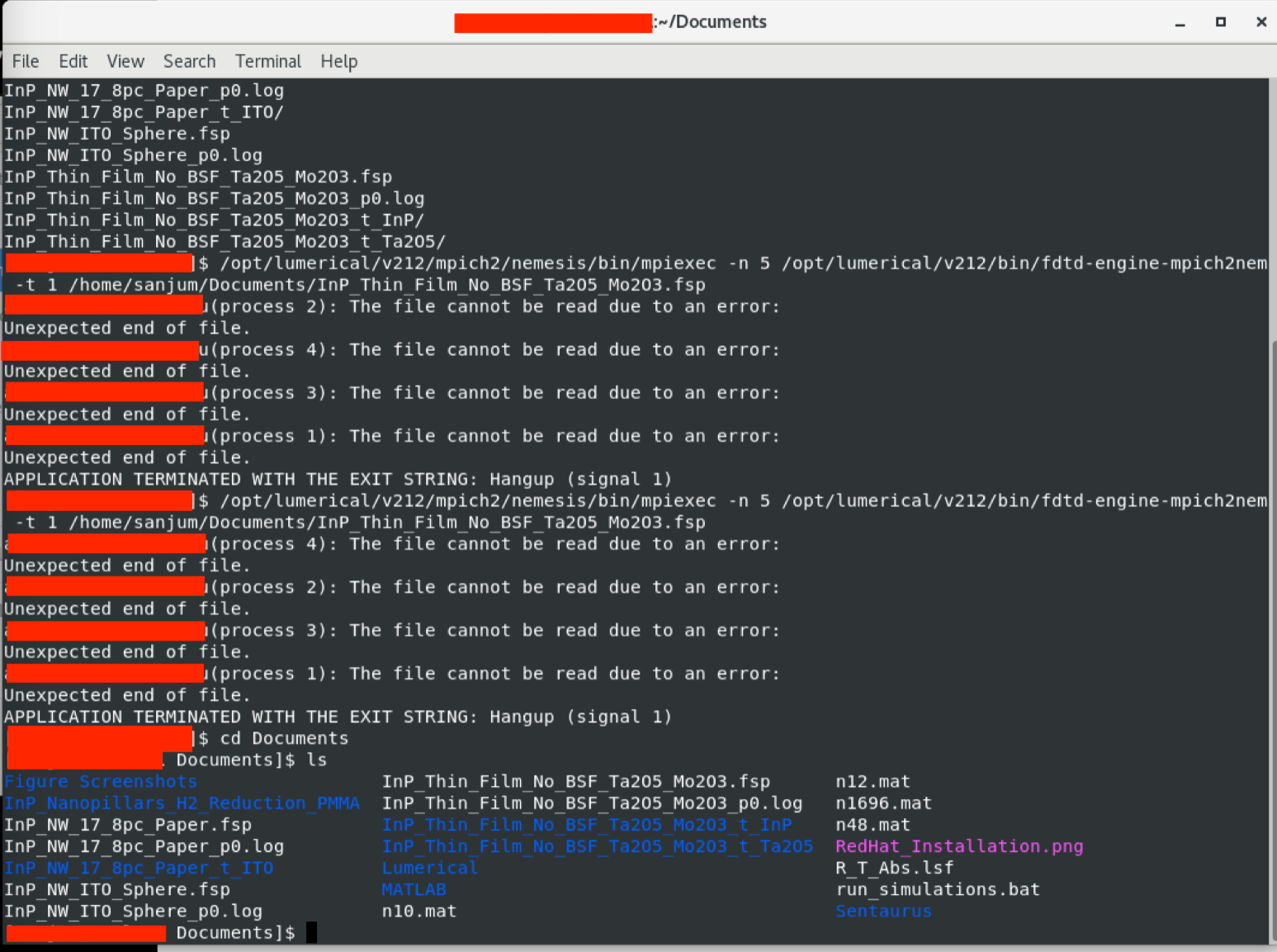TAGGED: error, fdtd, license, mpi, Ruuning-Lumerical-engine
-
-
November 3, 2021 at 7:43 pm
sanjum
SubscriberI'm trying to run a simulation from the terminal using MPI. I used the following command: /opt/lumerical/v212/mpich2/nemesis/bin/mpiexec -n 5 /opt/lumerical/v212/bin/fdtd-engine-mpich2nem -t 1 /home/sanjum/Documents/InP_Thin_Film_No_BSF_Ta2O5_Mo2O3.fsp
and I got the following error:
aeolus1.caltech.edu(process 0): License error: The license settings have not been configured
The flexNet error code is: 9999, which corresponds to the error:
Unknown flex errorPlease see Troubleshooting" rel="nofollow">https://kb.lumerical.com/redirect/fwd3.html>Troubleshooting guide for help resolving this issue.
aeolus1.caltech.edu(process 0): Error: there was a failure with the license. Process number: 0 had this error
aeolus1.caltech.edu(process 2): Error: there was a failure with the license. Process number: 0 had this error
aeolus1.caltech.edu(process 3): Error: there was a failure with the license. Process number: 0 had this error aeolus1.caltech.edu(process 4): Error: there was a failure with the license. Process number: 0 had this error
aeolus1.caltech.edu(process 1): Error: there was a failure with the license. Process number: 0 had this error
I was able to run this simulation using the GUI, so I do not know what the issue is and am having trouble figuring it out. Please help me figure this out.
November 3, 2021 at 9:36 pmsanjum
SubscriberUpdate: I realized that every time I run this, it changes the configuration from Ansys to Lumerical, but I don't know what the new terminal commands should be.
November 3, 2021 at 9:44 pmLito
Ansys EmployeePlease see this article in the KB for details on configuring the license server information on a Linux machine without the GUI.
November 3, 2021 at 11:16 pmsanjum
SubscriberSo the article presents an "either-or" situation with the environment variable and the License.ini file. So if I choose the environment variable way, what do I do once I set the ANSYSLMD_LICENSE_FILE variable? The rest of the page describes the License.ini file method
November 3, 2021 at 11:51 pmLito
Ansys Employee"Note:If both the License.ini file and the environment variable are set, the License.ini file takes precedence."
When using the environment variable for Lumerical 2021 R2, remove the License.ini file.
November 4, 2021 at 3:42 pmsanjum
SubscriberYes, but I set the environment variable and then it's set. I'm asking what exactly do I do to run the simulation after THAT? Setting the environment variable doesn't run the program.
November 4, 2021 at 4:32 pmLito
Ansys EmployeeAfter setting the license server configuration, run your simulation:
/opt/lumerical/v212/mpich2/nemesis/bin/mpiexec -n 5 /opt/lumerical/v212/bin/fdtd-engine-mpich2nem -t 1 /home/sanjum/Documents/InP_Thin_Film_No_BSF_Ta2O5_Mo2O3.fsp
Send a screenshot of the error message if you run into any issues.
November 4, 2021 at 4:43 pmNovember 4, 2021 at 7:13 pmLito
Ansys EmployeeSee this post on how to set the environment variable in Linux. If you want to temporarily set the variable in your current terminal/shell session run:
export ANSYSLMD_LICENSE_FILE=port#@licenseserver
/opt/lumerical/v212/mpich2/nemesis/bin/mpiexec -n 5 /opt/lumerical/v212/bin/fdtd-engine-mpich2nem -t 1 /home/sanjum/Documents/InP_Thin_Film_No_BSF_Ta2O5_Mo2O3.fsp
Hope this helps.
November 5, 2021 at 4:14 pmNovember 5, 2021 at 5:12 pmLito
Ansys EmployeeDo you have a GUI interface/connection on this Linux machine? Are you able to run the simulation from the FDTD CAD? You can open the CAD from the Terminal:
/opt/lumerical/v212/bin/fdtd-solutions
Is this happening to all simulation files? Download and run this example (mwp.fsp) from the Linux machine. Try to check the permission on the files. Ensure that you have read/write access to the files.
November 5, 2021 at 6:29 pmsanjum
SubscriberThe exam ran fine, as is another file, but I was able to run the original simulation that I asked about in the GUI, so I'm not sure what else to do to ensure I have read / write access to the files.
November 5, 2021 at 8:31 pmLito
Ansys EmployeeDoing everything from the FDTD CAD/GUI would be best. Is there any reason to run the simulation file directly from the terminal rather than the GUI on this Linux machine? With regards to the file permission, you can try the command below.
cd /home/sanjum/Documents
chmod 666 *.fsp
ls -all *.fsp
Which should show something like:
-rw-rw-rw-. 1 lyap lyap 202719736 Nov4 13:19 nanowire.fsp
-rw-rw-rw-. 1 lyap lyap57932681 Nov4 13:20 paralleltest.fsp
Are you able to open and run the affected simulation file in either the GUI or direct from the Terminal? The issue might be specific to a simulation file which could be damaged or corrupted as indicated by the error message:
The file cannot be read due to an error: Unexpected end of file.
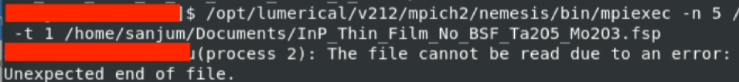
Viewing 12 reply threads- The topic ‘Linux MPI: License Configuration Error’ is closed to new replies.
Innovation SpaceTrending discussionsTop Contributors-
4007
-
1461
-
1287
-
1124
-
1021
Top Rated Tags© 2025 Copyright ANSYS, Inc. All rights reserved.
Ansys does not support the usage of unauthorized Ansys software. Please visit www.ansys.com to obtain an official distribution.
-