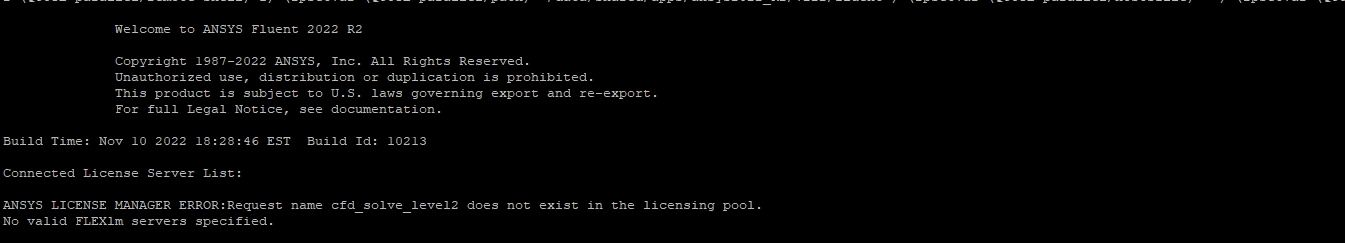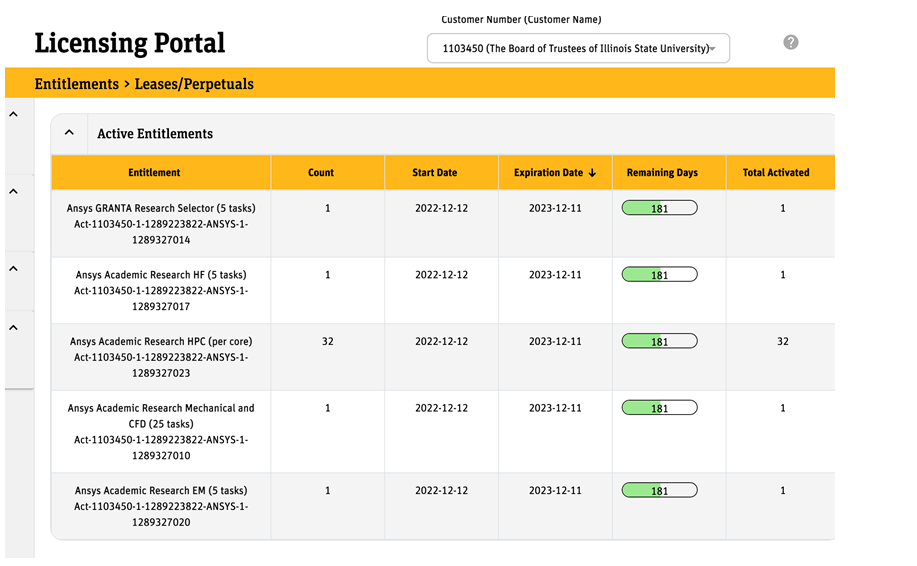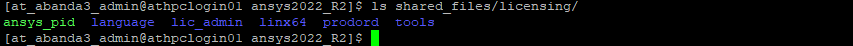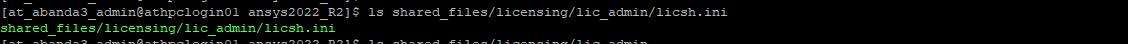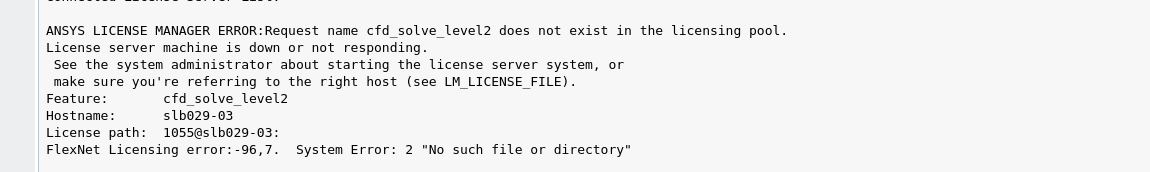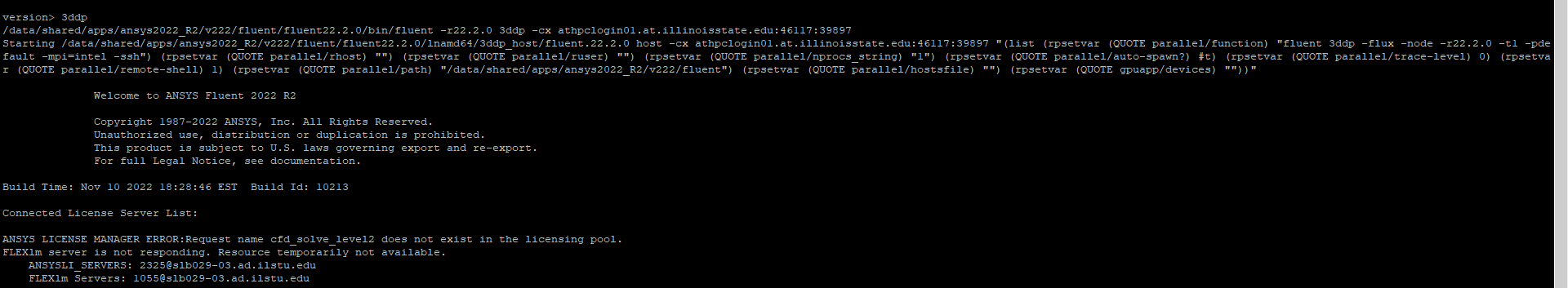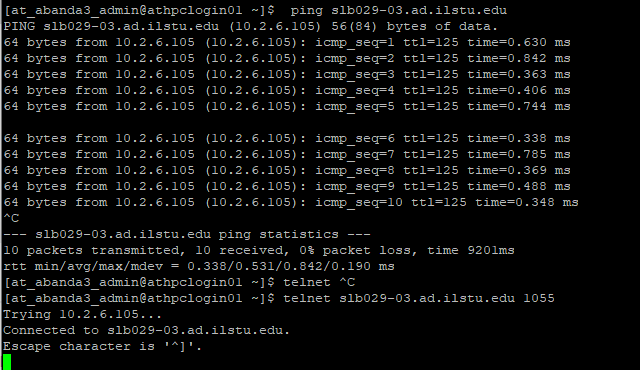-
-
September 19, 2023 at 4:52 pm
-
September 20, 2023 at 11:22 am
Rajeshwari Jadhav
Ansys EmployeeHi Aneela,
Are you able to ping your server?
-
September 20, 2023 at 4:08 pm
Aneela Banda
SubscriberHi Rajeshwwari,
how to do that. should i have to install the licensing manager?
-
September 20, 2023 at 4:15 pm
Aneela Banda
Subscriberthe user has licensing and ansys working on his personal computer. We wanted to use the same licensing on the HPC and has the file based version of it. so where should i move the file to and how to get it configured in a way that the user should be able to use the licensing on both HPC and users system
-
September 20, 2023 at 4:24 pm
Rajeshwari Jadhav
Ansys EmployeeHi Aneela,
Have you installed a student version or an Academic version?
-
September 20, 2023 at 4:27 pm
Aneela Banda
SubscriberI have installed academic version of Ansys fluent 2022R2
-
September 20, 2023 at 4:35 pm
Rajeshwari Jadhav
Ansys EmployeeYou just need to point your application to the server.
First check if are you able to ping or telnet your license server, in the command prompt try using cmd “ping servername” and “telnet servername 1055?
To ON telnet service go to start and search “Turn Windows feature on or off” check box “Telnet Client” and click ok.
Go to the start menu and open the command prompt, and run the below-mentioned commands:
1. ping servername
type this command and send the screenshot of the output.
2. telnet servername port_number
The default port number is 1055.
A blank screen will confirm that you are connected, if you get any other output, please provide a screenshot of the same.
-
September 20, 2023 at 4:43 pm
Aneela Banda
Subscriberthe application is installed on RHEL 8.5
-
September 20, 2023 at 4:49 pm
Rajeshwari Jadhav
Ansys EmployeeYeah I missed that part, then too can you open terminal and run following command:
1. ping servername //instead of servername mention your server's name
type this command and send the screenshot of the output.
2. telnet servername port_number
The default port number is 1055.
-
September 20, 2023 at 4:54 pm
-
September 21, 2023 at 3:23 pm
Aneela Banda
SubscriberHi Rageshwari,
We have Ansys 2022 R2 installed in HPC environment where we cannot ping to other servers. So, we wanted to manually configure the file based licensing on HPC
-
September 29, 2023 at 4:14 pm
Rajeshwari Jadhav
Ansys EmployeeHi Aneela,
Can you go to ANSYS Inc/Shared Files/licensing and edit ansyslmd.ini. In the ansyslmd.ini file you can mention the server name with port no. ex. SERVER=1055@localhost
-
October 2, 2023 at 5:48 pm
-
October 2, 2023 at 5:54 pm
-
October 3, 2023 at 9:23 am
Rajeshwari Jadhav
Ansys EmployeeHi Aneela,
Can you please create a file as ansyslmd.ini under ANSYS Inc/Shared Files/licensing path and mention SERVER=1055@localhost (please note instead of localhost mention your servername and change port 1055 if you are not using it) to it?
-
October 3, 2023 at 2:10 pm
Aneela Banda
SubscriberHi Rajeshwari,
I have created the ini file and added the line you mentioned. Can i know what should be done next?
-
October 3, 2023 at 2:43 pm
-
October 9, 2023 at 4:50 pm
-
October 10, 2023 at 4:42 pm
Aneela Banda
Subscriberwhen i do telnet its getting connected right
-
October 10, 2023 at 5:09 pm
Rajeshwari Jadhav
Ansys EmployeeHi Aneela,
Yes, it's getting connected. Are you still facing the same error?
-
- The topic ‘licensing issue- how to add file based licensing’ is closed to new replies.



-
3407
-
1057
-
1051
-
896
-
887

© 2025 Copyright ANSYS, Inc. All rights reserved.