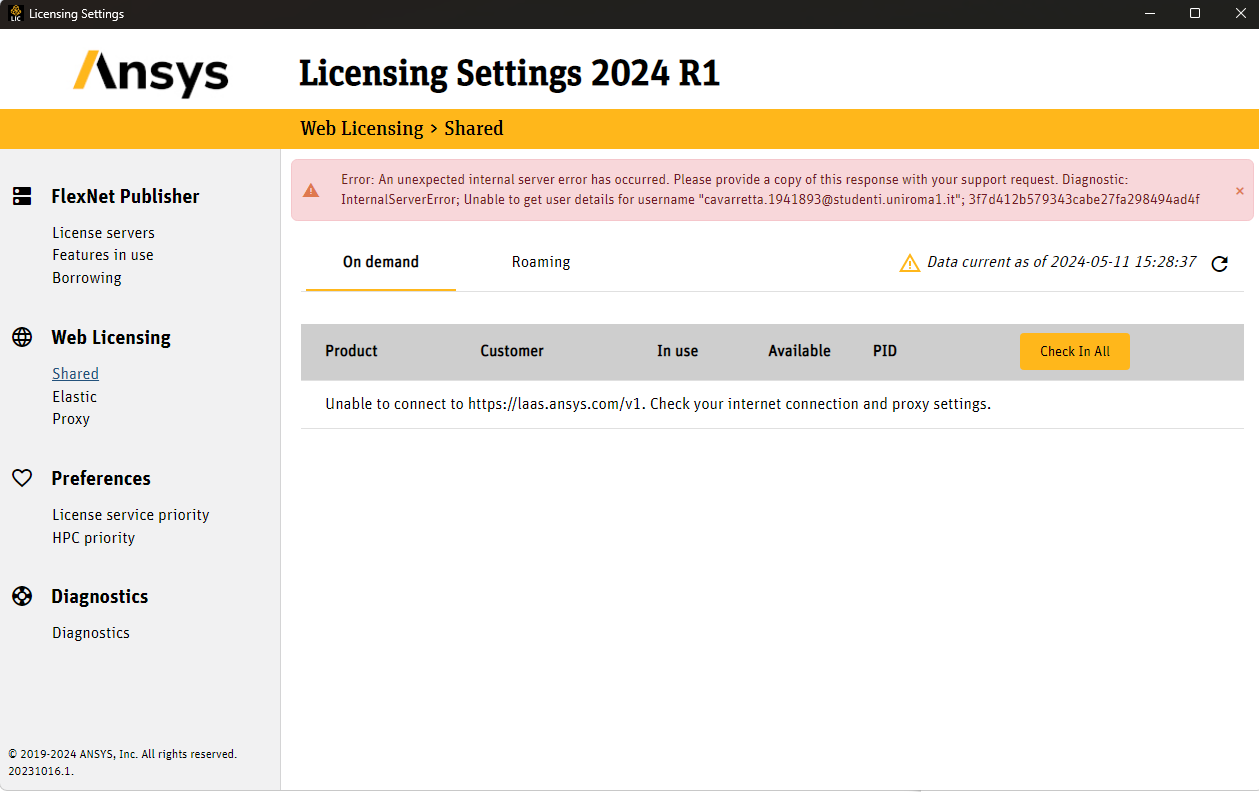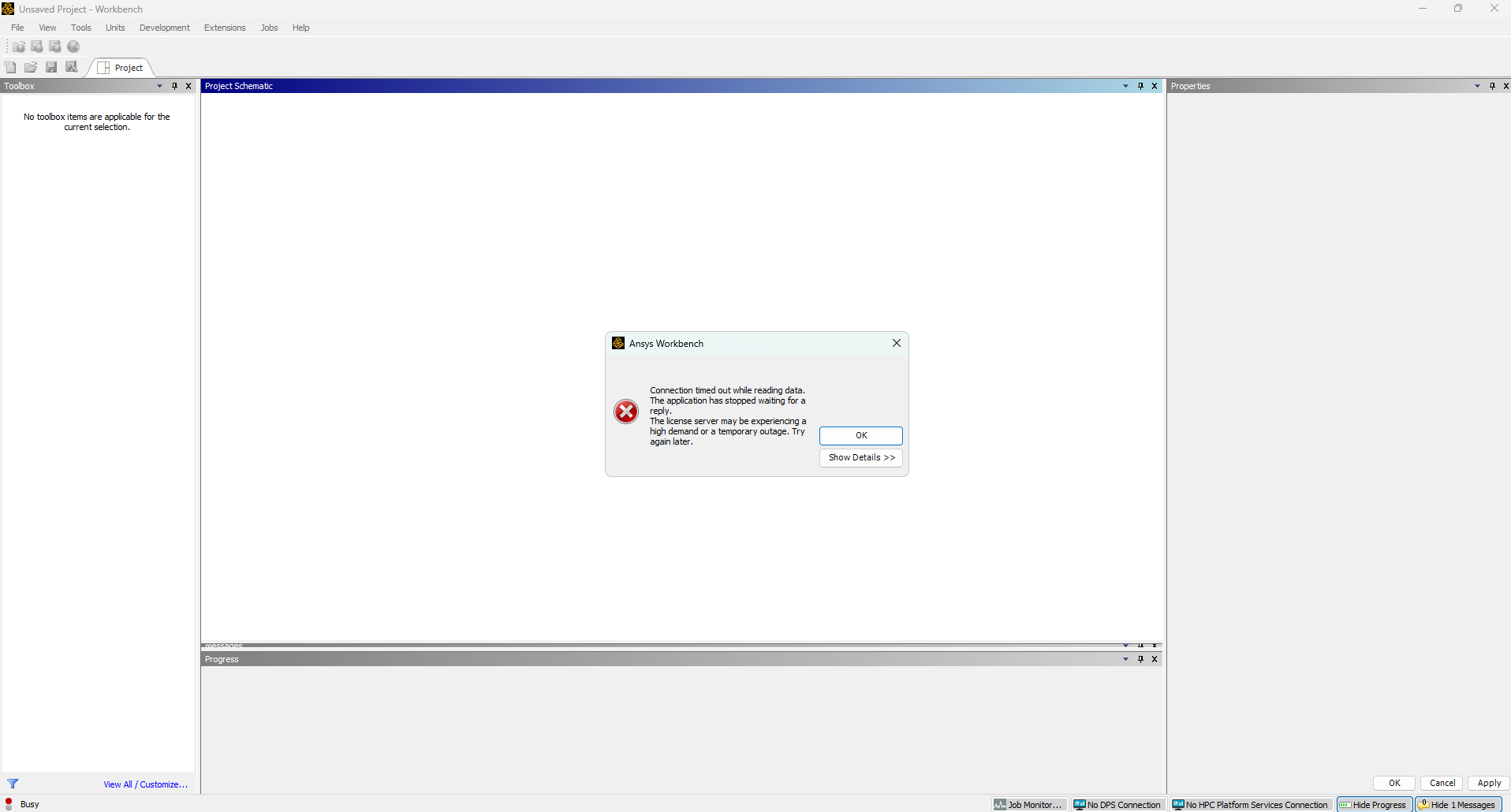TAGGED: #anysys-#licences, #bug#licensing#error, error
-
-
May 11, 2024 at 2:32 pm
Eugenio Cavarretta
SubscriberWhen I try to use Ansys Fluent I get an error saying that the license is not available. I can edit my geometry in SpaceClaim and generate a mesh (which is below the 1 million cells limit) but when I try to open up Fluent I get this error. I've already tried disabling my Firewall, reinstalling Ansys and renaming the Ansys Inc folder into Ansys Inc.old but nothing seems to work. I also get an error on the Ansys licensing settings: "Error: An unexpected internal server error has occurred. Please provide a copy of this response with your support request. Diagnostic: InternalServerError; Unable to get user details for username "cavarretta.1941893@studenti.uniroma1.it"; b32ffc62140f4be99be0b8bdcf43108" and "Unable to connect to https://laas.ansys.com/v1. Check your internet connection and proxy settings."
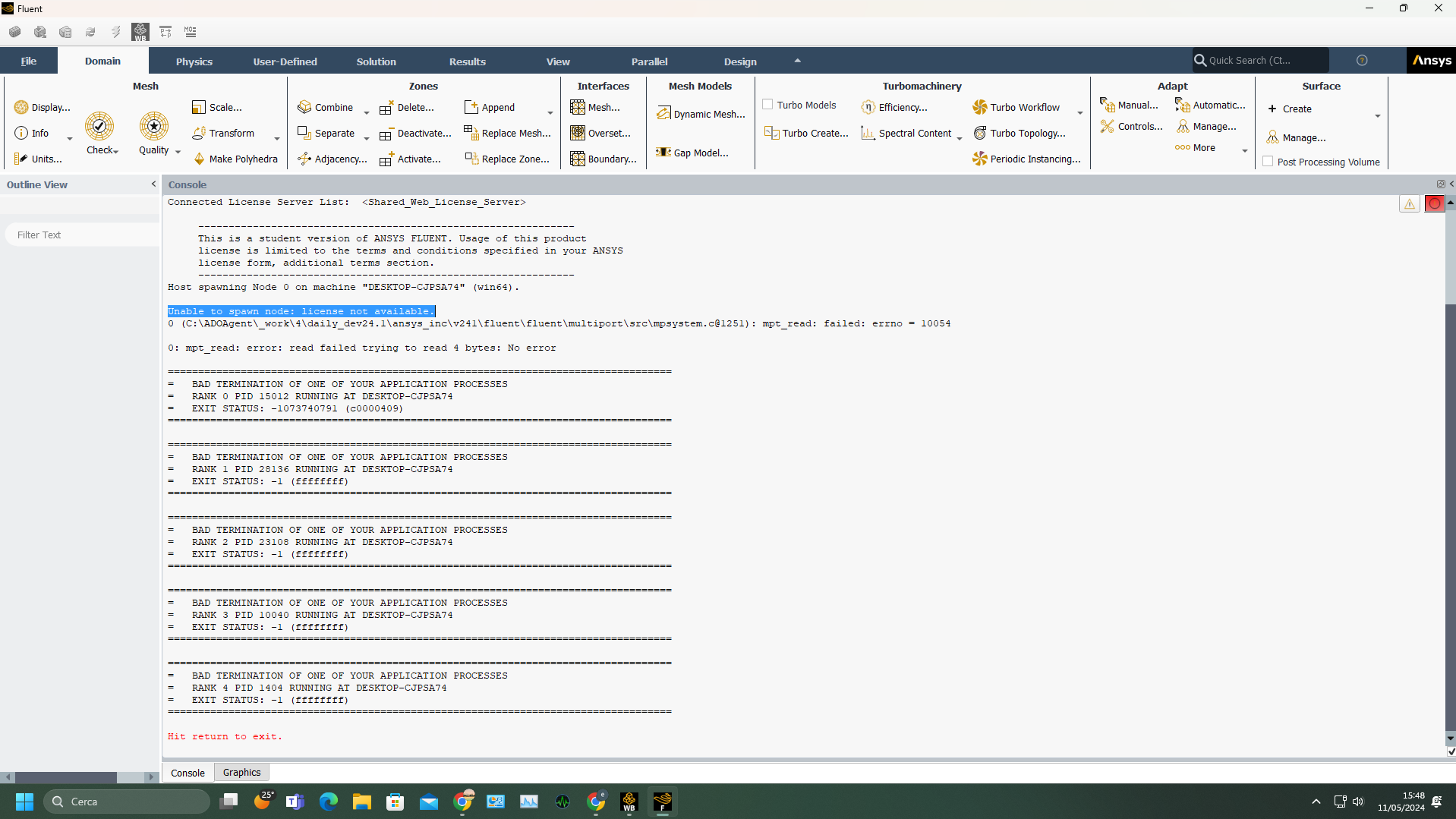
-
May 11, 2024 at 2:36 pm
-
May 13, 2024 at 3:49 am
lily020224
SubscriberI also have the same problem. Please let me know if you find a solution.-
May 13, 2024 at 9:48 am
Eugenio Cavarretta
SubscriberYes of course, but still nothing though. I've tried emailing customer support but apparently you don't get support with a student license.
-
-
May 14, 2024 at 9:31 am
-
May 14, 2024 at 2:44 pm
Eugenio Cavarretta
SubscriberI've managed to solve the issue!!! Apparently you can't use more than four solver processor, so lowering them should allow you to use Fluent. I found it on an old post on this feed. For now it seems to work. Will update if I have more problems.
-
August 7, 2024 at 4:48 am
Luis Marco Gómez
SubscriberGood morning:
I am Luis Marco Gómez, current student at the Universidad Politécnica de Madrid that has a stablish licence with Ansys for students and personal. I am writing to you this email because I've been trying to install the Ansys License Manager after the complete installation of the program as a result of a warning alert that appeared in the main screen when I first ran the workbench.
After studying the problem I started to install the Ansys Licence Manager as I have told before, until I had another problem in the process that I am not able to understand.
This is the reason why I am asking for some help in order to install the Ansys License Manager properly and as a result been able to run the program properly.I will appreciate so much any answer to this issue. -
September 8, 2024 at 7:50 am
Thasiru
SubscriberHi,
After meshing my geometry and when I try to switch up to solution it gives me this error;Error: Cortex received a fatal signal (SEGMENTATION VIOLATION).
Error Object: ()
Even if I write the mesh after meshing and try to open solution individually not through workbench it gives me an error saying;
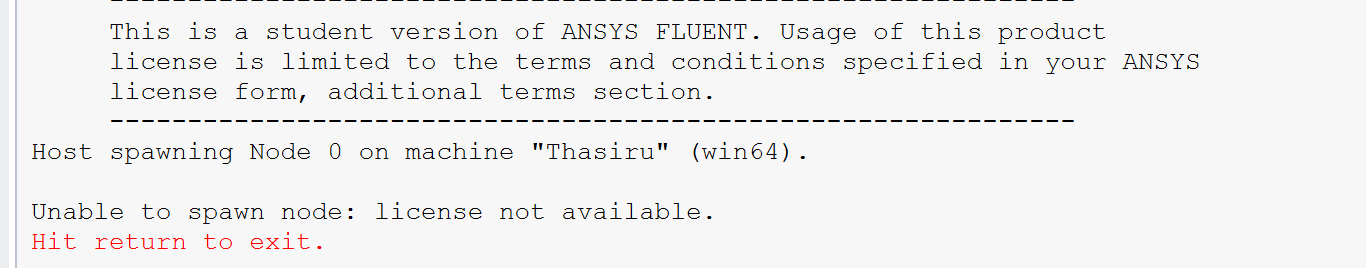 I tried reinstalling the software but still it gives me the same error. And I reduced the no.of nodes according to the student license requirements but still its the same. Can I know the reason???
I tried reinstalling the software but still it gives me the same error. And I reduced the no.of nodes according to the student license requirements but still its the same. Can I know the reason???
-
- The topic ‘Licensing error’ is closed to new replies.



-
5149
-
1836
-
1387
-
1248
-
1021

© 2026 Copyright ANSYS, Inc. All rights reserved.