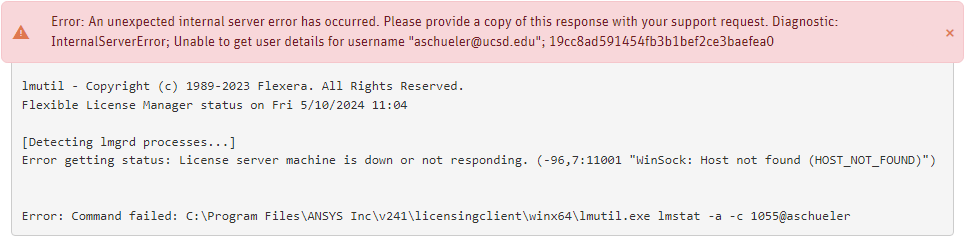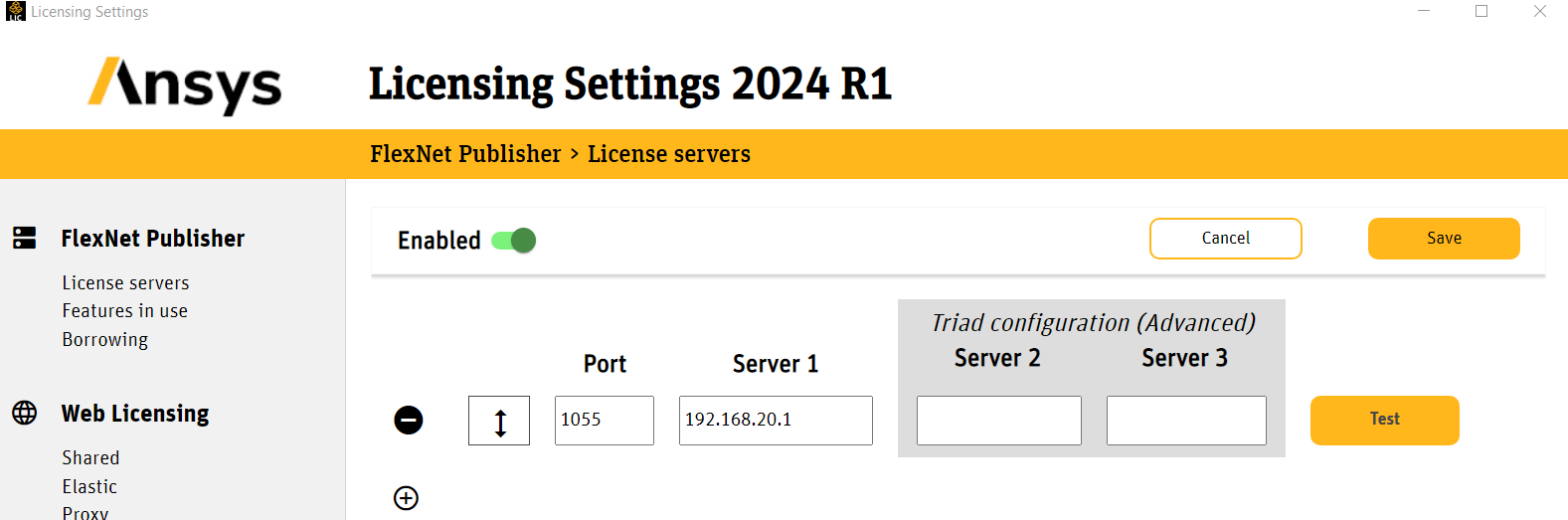-
-
May 10, 2024 at 6:08 pm
Aaron Schueler
SubscriberI have tried for two months to just install ansys. On the ansys license management center, it says my license is running. However, when I open any application--workbench or fluent-- I am hit with a million licensing errors.
I don't understand why such an expensive and good software is giving me so many issues. Please help.
-
May 13, 2024 at 7:13 am
Rajeshwari Jadhav
Ansys EmployeeHi Aaron,
Please use ip address of the server instead of servername in Ansys Licensing Settings.
Launch Ansys Licensing Settings as admin> mention IP address (server 1)> test and save it> click on features in use, if any error send the screenshot.
OR
Can you please try the below steps to resolve this issue : (Please take help from your IT team to add the server IP entry and save the hosts file which needs admin access)
- Open the HOSTS file on client machine and add the license server name and IP of the license server in that hosts file.
- Path: “ C:\Windows\system32\drivers\etc\hosts file “ as per the following format in your client machine :
- Path: For linux you can goto etc/hosts file (root access) and at the end add entries
Example:
IP address Hostname of server
xxx.xxx.xxx.xxx aschueler //IP address of server and name add in last line of hosts file.
- Once the entry is added save the file.
- Launch the Ansys licensing settings and goto feature in use see if same issue occurs, if all increments are shown then launch the application.
Let me know if this helps to resolve the issue.
-
- The topic ‘licensing error’ is closed to new replies.


- JavaScript Runtime Error in AQWA Pre on Windows 11 (Version 24H2)
- Fluent and Rocky DEM coupling in Ansys student
- Error: Result file is incomplete or corrupt. It cannot be read.
- ANSYS 2024 R2 Student License Manager Error
- unexpected license problem; exiting. hit return to exit.
- Ansys Student 2025 R1 – Ansys Discovery did not install
- Ansys Electronics Desktop crashes when trying to set the steel type in RMXprt
- No FlexNet Publisher (FNP) license found for feature HPC Parallel.
- FNP License Error
- Can not find Spaceclaim option in ANSYS2024R2 workbench

-
2122
-
918
-
599
-
591
-
478

© 2025 Copyright ANSYS, Inc. All rights reserved.