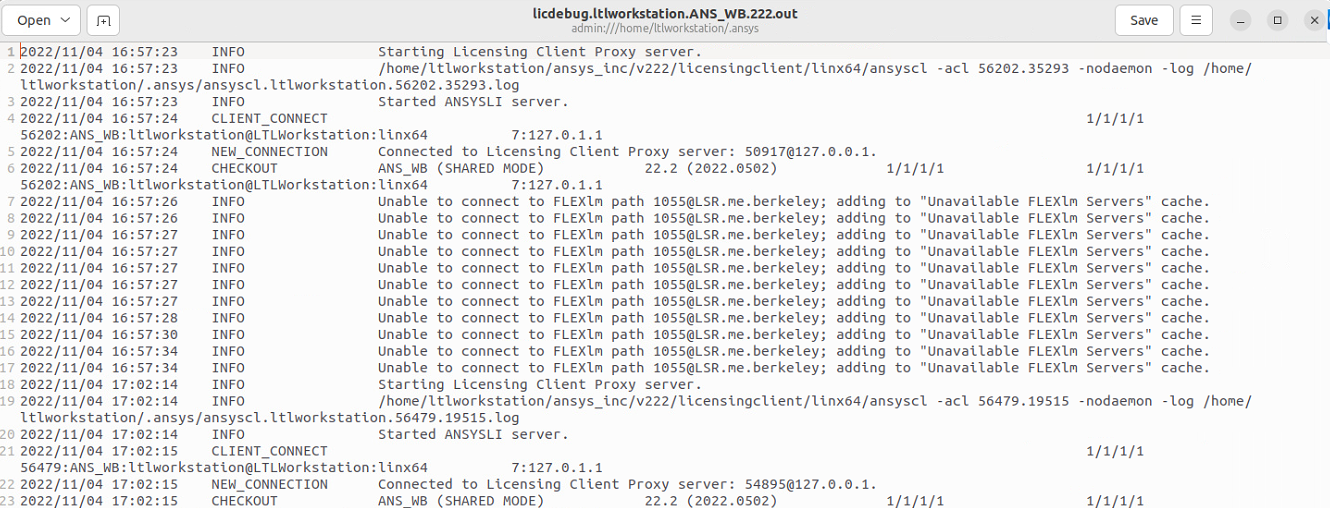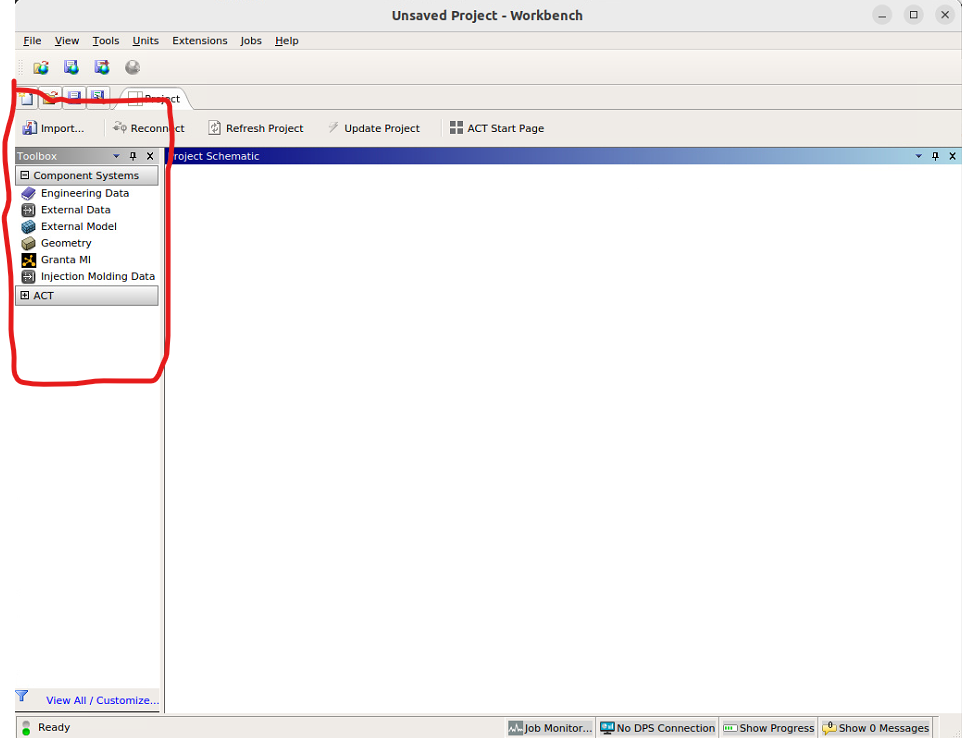TAGGED: #bug#licensing#error, installation, license, linux, PyMAPDL
-
-
November 5, 2022 at 5:46 am
Timon Meier
Subscriber -
November 5, 2022 at 5:47 am
Timon Meier
SubscriberI was able to install Ansys on our Linux computer (and also Windows).
However there seem to be some licensing issues on both operation systems. I am not able to create any Analysis system (e.g. Static Structural) and the licdebug file shows “unable to connect” (see screenshots). I believe because of this error I can also not use the mapdl. The server (LSR.me.berkeley) and port seem to be correct for our license (UC Berkeley, Mechanical Engineering Department).
Could you please advise on next steps and how to resolve the licensing issue? The running PyMapdl on Linux is critical to one of our research projects.Computer specs are:
128gb DDR4 3200
AMD Ryzen 9 5950X
GeForce GTX 1660Let me know if you need further information.
Thank you
Timon -
November 7, 2022 at 7:19 pm
George Karnos
Ansys EmployeeCheck that firewall exceptions are in place for the license server:
https://www.youtube.com/watch?v=nofuLnng5Ek&feature=youtu.be
-
- The topic ‘Licensing 2022 R2 Linux Ubuntu (and also Windows)’ is closed to new replies.



-
3427
-
1057
-
1051
-
896
-
887

© 2025 Copyright ANSYS, Inc. All rights reserved.