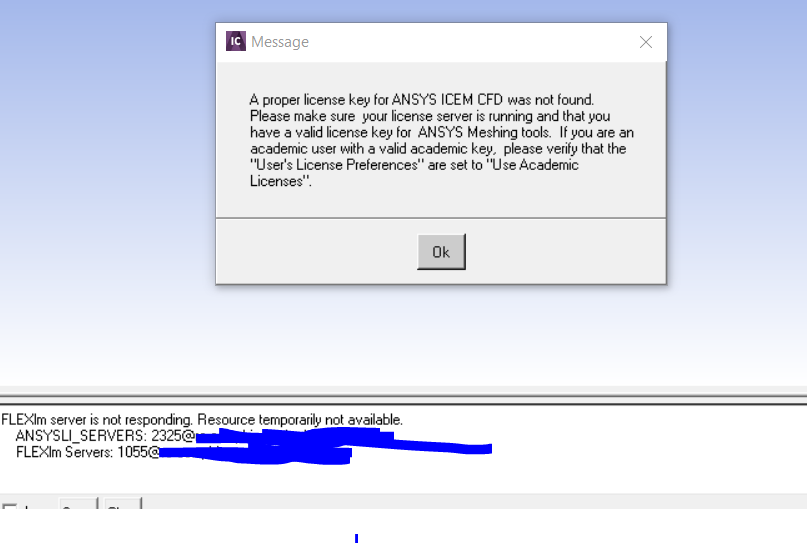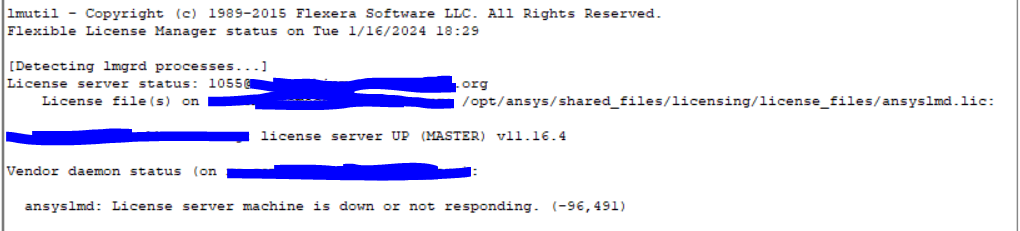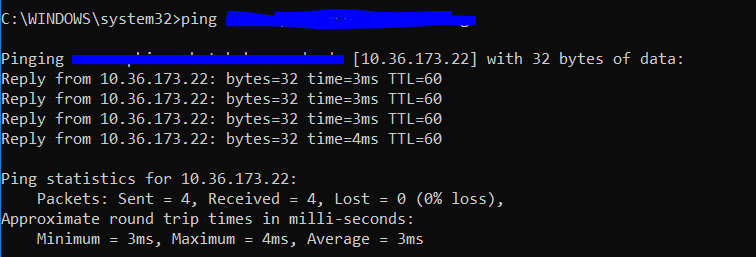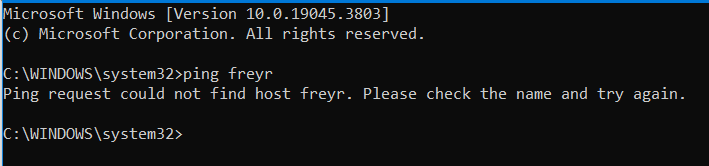TAGGED: ansys-license, license-server
-
-
January 17, 2024 at 12:10 am
Gianna D
SubscriberHello,
I have downloaded the Ansys 2020 R1 package and am having trouble getting ICEM CFD 2020 R1 to work. Whenever I open the software, I get this message:
I am able to run Fluent without issue, it seems to only be ICEM. I have added all recommended firewall exceptions to my computer. Additionally, someone owned this laptop previously and was able to run ICEM using her user login without issue. The correct license is already loaded into the ANSLIC_ADMIN_UTILITY program. When I click "View Licence status" on this program I get the following message:
It appears to be an issue with the Vendor Daemon Service (I think ?) but there are other people who have this license/server and are currently using the programming without issue. Any help is appreciated, I have spent days trying to trouble shoot this!
-
January 17, 2024 at 10:30 am
Rajeshwari Jadhav
Forum ModeratorHi Gianna,
Follow the below steps and let me know the result:
“Can you please provide the below information?
- At your end c, can you please confirm if you can ping and telnet the server.
Go to the start menu and open the command prompt, and run the commands and send the screenshot of output:
- ping servername
- telnet servername portnumber (bydefault port number is 1055.)
A blank screen will confirm that you are connected, if you get any other output, please provide a screenshot of the same.
- To ON telnet service go to start àsearch “Turn Windows feature on or off” àcheck box “Telnet Client” and click ok.
- The screenshot of the error you are facing.
If you don't face any errors while performing the above steps then follow the next one.
Can you add firewall exceptions to your servers?
Check if firewall exceptions are added on the server end.
In case you are running Windows firewall, let’s try to add a firewall exception in the license server:
- Start à Search for Control panel à System and security à Windows firewall defender.
2. Click on “Allow an app or feature through Windows Firewall Defender”. It must be at the top left.
3. Click on “Allow another app” à Click on “Browse”.
4. Then browse through “C:\Program Files\ANSYS Inc\Shared Files\Licensing\winx64” and select “ansysli_client” or “ansysli_client.exe” à Click Open à Click “Add” to confirm.
Follow steps 1 to 4 and add these 5 exceptions:§ lmgrd.exe
§ ansyslmd.exe
§ ansysli_server.exe
§ ansysli_monitor.exe
§ ansysli_client.exe
- You can also follow: https://www.youtube.com/watch?v=nofuLnng5Ek
-
January 17, 2024 at 4:12 pm
Gianna D
SubscriberThank you so much for your response! I have followed all of your suggested tips, but unfortunately I am still unable to connect to the server and am getting the same error messages.
I was able to
- Turn on Telnet service without issue/error
- ping my server which produced the following message
- Telnet my server + port (1055) which produced a blank screen
- Add all 5 exceptions to the Windows firewall (they were all already added as previous exceptions)
Are there any other steps I can take?
-
January 17, 2024 at 4:16 pm
Rajeshwari Jadhav
Forum ModeratorHi Gianna,
Can you launch Ansys Client Licensing Settings and check if it's pointing to the correct server if yes then hit on test and save it. Next click on flexnet publisher license status and send a screenshot of it.
-
January 17, 2024 at 6:31 pm
Gianna D
SubscriberFor some reason, I am unable to launch Client ANSLIC_ADMIN_UTILITY on my computer (even when running as an administrator). When I click on the program, a black screen pops up and then immediately closes, and then nothing loads afterwards.
However, I am able to launch Server ANSLIC_ADMIN_UTILITY. When on there I checked that the correct license was listed. This is the screenshot of the message I get when checking license status.
-
January 17, 2024 at 6:36 pm
Rajeshwari Jadhav
Forum ModeratorHi Gianna,
Please try the following suggestions:
- Please add entries to the hosts file : (Please take help from your IT team to add the server IP entry and save the hosts file which needs admin access)
Open the HOSTS file on the client machine and add the license server name and IP of the license server in that hosts file.
First, launch command prompt and ping yourservername (you will get your IP address of server) open a fresh notepad as admin and follow the below path
Path: C:\Windows\system32\drivers\etc\hosts file “ as per the following format in your client machine :
Example:
IP address Hostname of server Fully Qualified Domain Name xxx.xxx.xxx.xxx abc abc.yz //IP address of server and server’s name.This should be added in the last line.
Once the entry is added save the file.
- Config File Reset -
Now open a file explorer and type %appdata% in the address bar.
Locate the Ansys folder and rename it to Ansys.old.
Now Relaunch the application to see if it loads without any issue. The Ansys License Manager should always be running while using the applications.
-
January 17, 2024 at 6:49 pm
-
January 17, 2024 at 6:52 pm
Rajeshwari Jadhav
Forum Moderatorping yourservername
-
January 17, 2024 at 9:14 pm
Gianna D
SubscriberUnfortunately that did not work and I am still getting the same error message.
-
January 19, 2024 at 3:27 pm
Gianna D
SubscriberHello, are there any other steps I can take to try and resolve this issue? I appreciate the help!
-
January 19, 2024 at 3:34 pm
Rajeshwari Jadhav
Forum ModeratorHi Gianna,
When you say ping did not work what result did it show you?
-
January 19, 2024 at 4:10 pm
Gianna D
SubscriberSorry, I meant to say the ping does work, but I then followed all the instructions for adding entries to the host files and that process did not make a difference. I still have the same error message when trying to access ICEM.
-
January 23, 2024 at 11:03 pm
Gianna D
SubscriberHello, are there any other steps I could follow? I have also tried uninstalling and reinstalling the software and that did not change anything.
-
- The topic ‘License Server Not Found’ is closed to new replies.



-
5004
-
1681
-
1387
-
1248
-
1021

© 2026 Copyright ANSYS, Inc. All rights reserved.