-
-
September 8, 2024 at 12:28 pm
paolo.biagioni
SubscriberHello, could you please point me to the instructions how to migrate the license to a new server machine? Thanks!
-
September 9, 2024 at 9:47 am
Rajeshwari Jadhav
Ansys EmployeeHi Paolo,
You need to select the Ethernet option for the MAC address.
Rehosting a License File:- Login into your Ansys Licensing Portal by entering your customer credentials.
- Go to Manage Activation Entitlements > select the server that is going to be transferred (current one)
- Click on the Rehost icon to rehost the license file active on the current server to a different server.
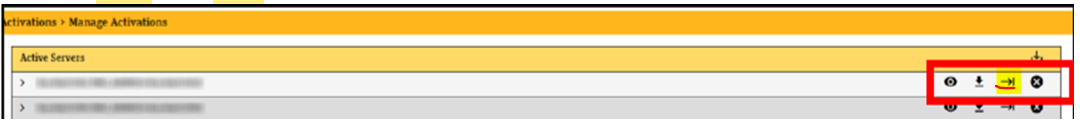
- Enter a new Host Name, Host ID Type and Host ID.
- Click Save. The list of entitlements and the counts to be deactivated from the source server and activated on the destination server is displayed.
- After reviewing the changes, click OK to finalize the rehosting procedure. The entitlements are deactivated on the source server (inactive status) and activated on the target server. The license file for the target server is downloaded to the download folder specified in your browser preferences.
Once you receive the license key, Follow the steps:
- Launch ANSYS License Management Center, Under the License File Option, “Add a License File”, select the file(license key) by clicking on browse.
· Under Home, View Status/Start/Stop License Manager should have a green tick saying that the License Manager is running.
-
Viewing 1 reply thread
- You must be logged in to reply to this topic.
Ansys Innovation Space


Trending discussions


Top Contributors


-
3407
-
1057
-
1051
-
896
-
887
Top Rated Tags


© 2025 Copyright ANSYS, Inc. All rights reserved.
Ansys does not support the usage of unauthorized Ansys software. Please visit www.ansys.com to obtain an official distribution.







