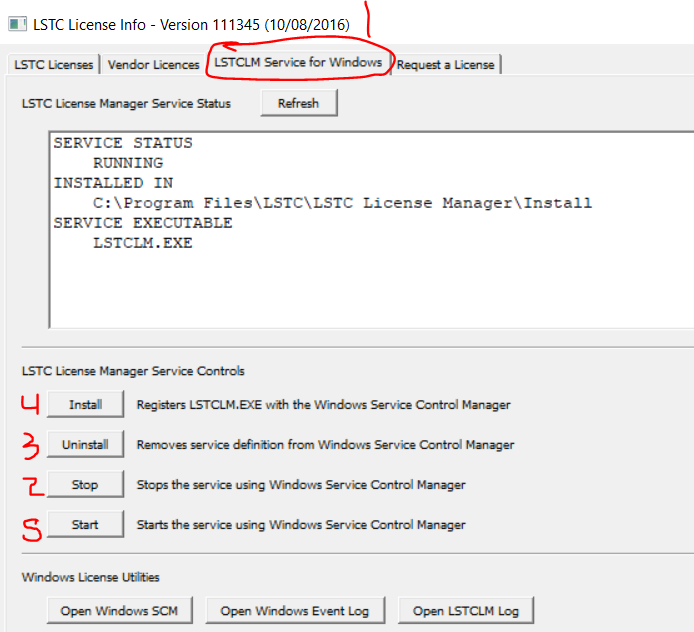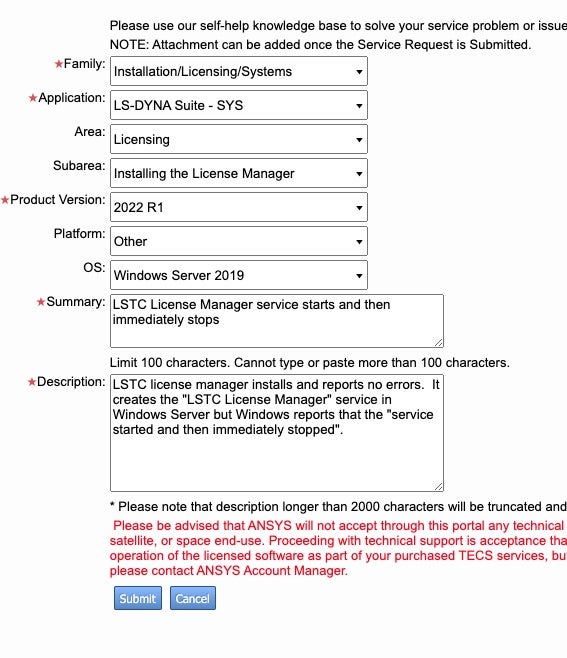-
-
February 22, 2023 at 7:06 pm
kevin.drew
SubscriberWhen installing the latest version of the LSTC license manager application (LSTC_LicenseManager_111345_win.exe), the application reports that it installed without any errors. The problem is that the LSTC license manager application's Windows "Service" reports that it successfully started but then immediately stopped. Without this service running, the license file can't be applied and the server doesn't actually work as a license server.
This has happened at least 4 times. Each time, the virtual machine has to have a previously created restore point restored since even manually removing the service and reinstalling the license manager application doesn't help.
The server is a VMware virtual server running Windows Server 2019 Datacenter (64-bit O/S of course). Any suggestions or solutions would be greatly appreciated!
-
February 23, 2023 at 8:54 pm
Reno Genest
Ansys EmployeeHello Kevin,
Are you starting the service using the lstclmui.exe program as administrator? I would uninstall the service using the GUI, install it again and then start the service:
What happens if you do this? Any error message?
Also, note that we don't recommend running the LSTC license manager on a VM. The best is to install it on a "bare metal" license server.
Let me know how it goes.
Reno.
-
February 23, 2023 at 8:57 pm
kevin.drew
SubscriberI'm not even getting to that point. The service is being installed as part of the license server manager app installation (right-clicking on it and selecting "run as administrator". Once the install is done, when I launch the license manager app, it is unable to connect to the "local server" because the service isn't running. So I can't the tab you've screen captured and don't get the options listed.
-
February 23, 2023 at 9:03 pm
Reno Genest
Ansys EmployeeHello Kevin,
What happens when you launch the lstclmui.exe program? What error message are you getting? "Cannot connect to local server"? If so, click "OK" and continue to the tab in the picture I showed above. Can you send me a screenshot of the error message and the GUI view you see?
Reno.
-
February 24, 2023 at 2:10 pm
kevin.drew
SubscriberI've documented (with screenshots) the installation process and using the LSTC license manager to remove and re-add the Windows LSTC License Manager service. I will try to attach the Adobe Acrobat pdf document.
-
February 24, 2023 at 2:12 pm
kevin.drew
SubscriberI didn't see how to attach a document to this forum, so I replied to the most recent email about this issue with the Adobe Acrobat pdf document attached to my reply. Let me know if there is a better way of sharing this pdf document with you.
-
February 24, 2023 at 4:02 pm
Reno Genest
Ansys EmployeeHello Kevin,
Ansys employees are not allowed to download and upload files on the Ansys forum. You can post images in the text similar to my previous post.
To troubleshoot this problem, it would be best to do a Teams meeting so that I can have a look at what is happening on your machine. Could you submit a service request on the Ansys customer portal?
support.ansys.com
Reno.
-
February 24, 2023 at 4:12 pm
-
- The topic ‘License manager server starts and then immediately stops’ is closed to new replies.



-
3467
-
1057
-
1051
-
918
-
896

© 2025 Copyright ANSYS, Inc. All rights reserved.