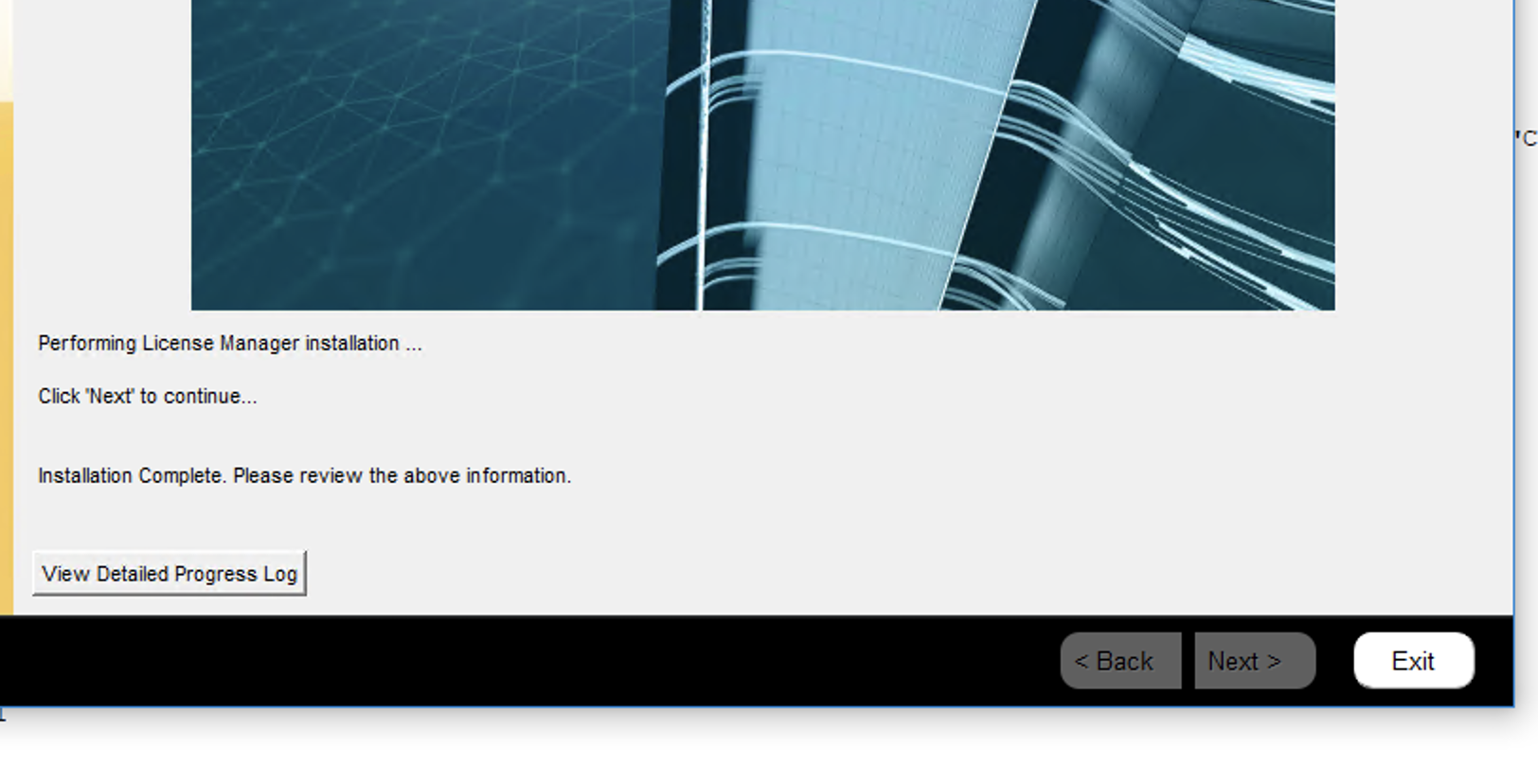-
-
July 27, 2021 at 8:25 pm
soloviev
SubscriberHello,
I have run the license manager installation multiple times and cannot seem to resolve this. I am switching license servers and already generated and activated the new host via customer portal. I am now trying to install license manager on the new host but when I do, I go through the installation process and it says it was successful, but there is no license manager in the program files or on the start menu. I also don't get the option to 'launch license manager upon exit' as the help guide says (see screenshot).
I'd appreciate any way to resolve this.
Thanks,
Alex
July 28, 2021 at 7:15 pmsoloviev
SubscriberI completely uninstalled ANSYS and re-installed the entire fluids package and then it installed successfully.
July 30, 2021 at 1:10 pmKarthik Remella
AdministratorThanks for letting us know! I'm glad you were able to fix the issue.
Karthik
Viewing 2 reply threads- The topic ‘License manager installs ‘successfully’ but isn’t in start menu’ is closed to new replies.
Ansys Innovation SpaceTrending discussionsTop Contributors-
3467
-
1057
-
1051
-
929
-
896
Top Rated Tags© 2025 Copyright ANSYS, Inc. All rights reserved.
Ansys does not support the usage of unauthorized Ansys software. Please visit www.ansys.com to obtain an official distribution.
-
The Ansys Learning Forum is a public forum. You are prohibited from providing (i) information that is confidential to You, your employer, or any third party, (ii) Personal Data or individually identifiable health information, (iii) any information that is U.S. Government Classified, Controlled Unclassified Information, International Traffic in Arms Regulators (ITAR) or Export Administration Regulators (EAR) controlled or otherwise have been determined by the United States Government or by a foreign government to require protection against unauthorized disclosure for reasons of national security, or (iv) topics or information restricted by the People's Republic of China data protection and privacy laws.