TAGGED: #anysys-#licences
-
-
September 27, 2024 at 12:56 pm
s.ibenyahia
SubscriberI've been working with the free student version for the past year but our lab recently got a license, only the layout is throwing me off.
I'm struggling with just starting a new project. Previously, you could see all the different options (CFX, Fluent, Static Structural, etc.) on the left hand side immediately after opening the software, that could either be double-clicked onto the workbench or dragged and dropped. Now, the layout looks like this, and I can't for the life of me figure out how to choose the project type:
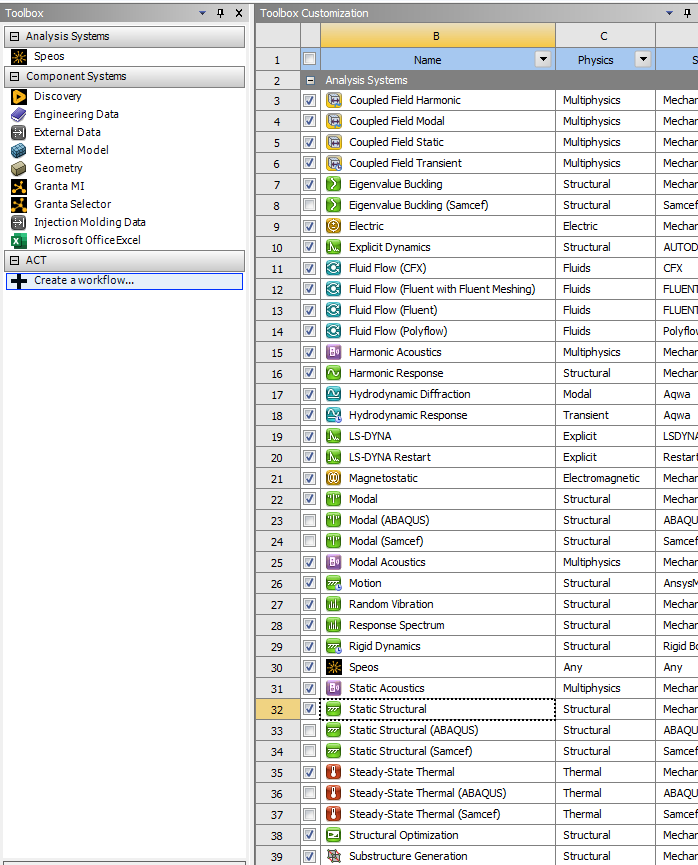
I've expanded the toolbox customization so I know that the programs I need are part of the licensing agreement, but can't simply click on one of them to start the project. Also, as Speos is under the analysis systems tab, I can just drag and drop it normally.
Anyone has an idea about what could be the issue?
-
September 30, 2024 at 10:08 am
Rajeshwari Jadhav
Ansys EmployeeHi,
The client machine should point to server machine, launch Ansys Licensing Settings as an admin add port no. and servername> test (green check mark should appear)> save> click on feature in use tab, verify if all increments are visible.
If you don't have admin access then launch environment variable and add variable
variable name: ANSYSLMD_LICENSE_FILE
variable value: portno.@servername
Note: port no. should be replace by your actual port no. (by default it's 1055), servername should be replaced by servername of server machine(Ansys License Manager).
Share screenshot if you face any issues.
-
- You must be logged in to reply to this topic.



-
3427
-
1057
-
1051
-
896
-
892

© 2025 Copyright ANSYS, Inc. All rights reserved.







