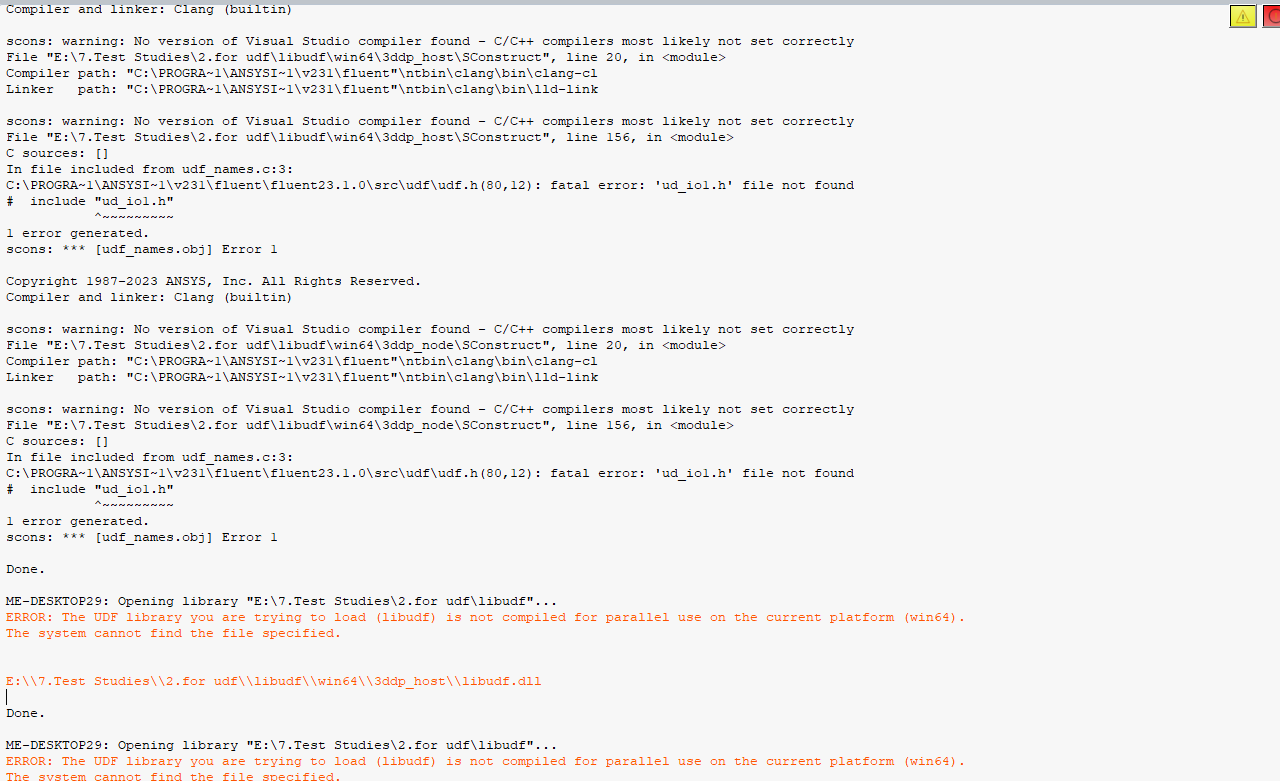TAGGED: fluent, udf, udf-compilation
-
-
August 23, 2024 at 4:57 pm
-
August 23, 2024 at 6:15 pm
Nicholas DeFranzo
SubscriberIt looks like you are trying to compile your UDFs but you dont have a the VS Code C/C++ compiler installed on your windows system. When you compile your UDF try using the Built-in Compiler (Clang) by selecting the box in the compile window. If you did get the compiler on your windows system then it probably isnt set up correctly or there is some other issue. I cant tell exactly what the parallel use error is about but it could have to do with a problem with your UDF and how it is written. Also, are you trying to reload a UDF? Because you would have to unload the library (libudf folder) first by clicking manage in the UDF function window, and then deleting the libudf folder from your file. Otherwise it would cause problems when trying to load your UDF again. Here is a video i found about the parallel error:
-
- You must be logged in to reply to this topic.



-
3467
-
1057
-
1051
-
918
-
896

© 2025 Copyright ANSYS, Inc. All rights reserved.