-
-
November 17, 2021 at 6:02 pm
sam123
SubscriberI downloaded the software and ran the installation. It completes 100% and I click on the EXIT bottom on the screen lower right but nothing happens after that. Is there a missing step? or is it because of Windows 11?
November 18, 2021 at 7:12 amSurya Prakash
Ansys Employee
Ansys 2021 R2 version is compatible with windows 11. You should be able to open the workbench with no errors. Please make sure you are using the latest version.
Regards Surya
November 18, 2021 at 7:32 amSahil Sura
Ansys Employee
After closing the dialogue box of installation, you can try launching the Ansys product from the start option. Though mentioned on the Download Ansys Student | Workbench-based Simulation Tools site , OS support for Win 10 64 bit, Ansys academic products do work for Win 11.
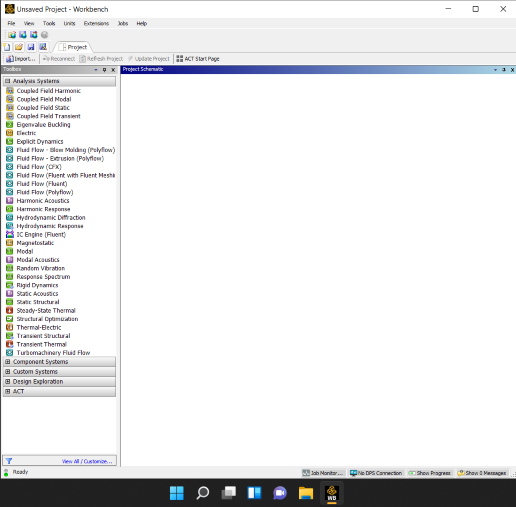
Thanks Sahil
February 20, 2022 at 12:36 pmgoutam24sep
SubscriberWhen I going to download 'Ansys Student 2021 R2' from Google chrome browser in Windows 11 platform from ansys website, It automatically shows to download "Ansys Student 2022 R1". Earlier today before experiencing it I fully downloaded the "Ansys Student 2022 R1" version by default. Then I faced to unable to get any icon on the desktop to run the software. Then I visited at Ansys Learning Forum. Please guide me Why the desktop icon could not appear? I attached a screenshot.
Regards
Goutam Paul
February 20, 2022 at 4:55 pmpeteroznewman
SubscriberDid you look in your Downloads folder for this file? ANSYSACADEMICSTUDENT_2022R1.1_WINX64.zip
You have to unzip that file into a folder such as C:\installer for example.
Then you have to open the C:\installer folder and right click on Setup.exe and select Run as Administrator.
Did you do all that?
March 5, 2022 at 5:29 pmJessicaBorja
Subscriberhi! I have the same problem when l try to install the free software for students 2022 R1, my computer has windows 11, should I install the previous version of ansys?
Thanks.
March 17, 2022 at 5:49 pmvirupex
Subscriberhi!
I also have the same problem, I can't install 2022 R1 because my windows is 11? I have to install the 2021 R2?
April 28, 2022 at 11:00 am1810015mohan
SubscriberI installed the software. But there is no ICON in display. Also when I tried opening the file ANSYS from "C:\Program Files\ANSYS Inc\ANSYS Student\v221\ansys\bin\winx64"
There were many errors and I don't know why that happened. Can anyone tell me whether the ANSYS R22 worked after installation???
June 27, 2023 at 12:55 amMehrdad Zomorodiyan
Subscriber.
June 27, 2023 at 9:13 amNanda
Ansys EmployeeHello Mehrdad,
It appears you tried to post something here, but it's just a dot. Could you open a new discussion if you are facing the same issue or something similar.
Regards,
Nanda.
Guidelines for Posting on Ansys Learning Forum
How to access ANSYS help links
Viewing 9 reply threads- The topic ‘Is Ansys free student version compatible with Windows 11?’ is closed to new replies.
Innovation SpaceTrending discussions- LPBF Simulation of dissimilar materials in ANSYS mechanical (Thermal Transient)
- Real Life Example of a non-symmetric eigenvalue problem
- How can the results of Pressures and Motions for all elements be obtained?
- BackGround Color
- Contact stiffness too big
- Element Birth and Death
- Python-Script to Export all Children of a Solution Tree
- Which equations and in what form are valid for defining excitations?
Top Contributors-
4592
-
1494
-
1386
-
1209
-
1021
Top Rated Tags© 2025 Copyright ANSYS, Inc. All rights reserved.
Ansys does not support the usage of unauthorized Ansys software. Please visit www.ansys.com to obtain an official distribution.
-


Ansys Assistant

Welcome to Ansys Assistant!
An AI-based virtual assistant for active Ansys Academic Customers. Please login using your university issued email address.
Hey there, you are quite inquisitive! You have hit your hourly question limit. Please retry after '10' minutes. For questions, please reach out to ansyslearn@ansys.com.
RETRY







