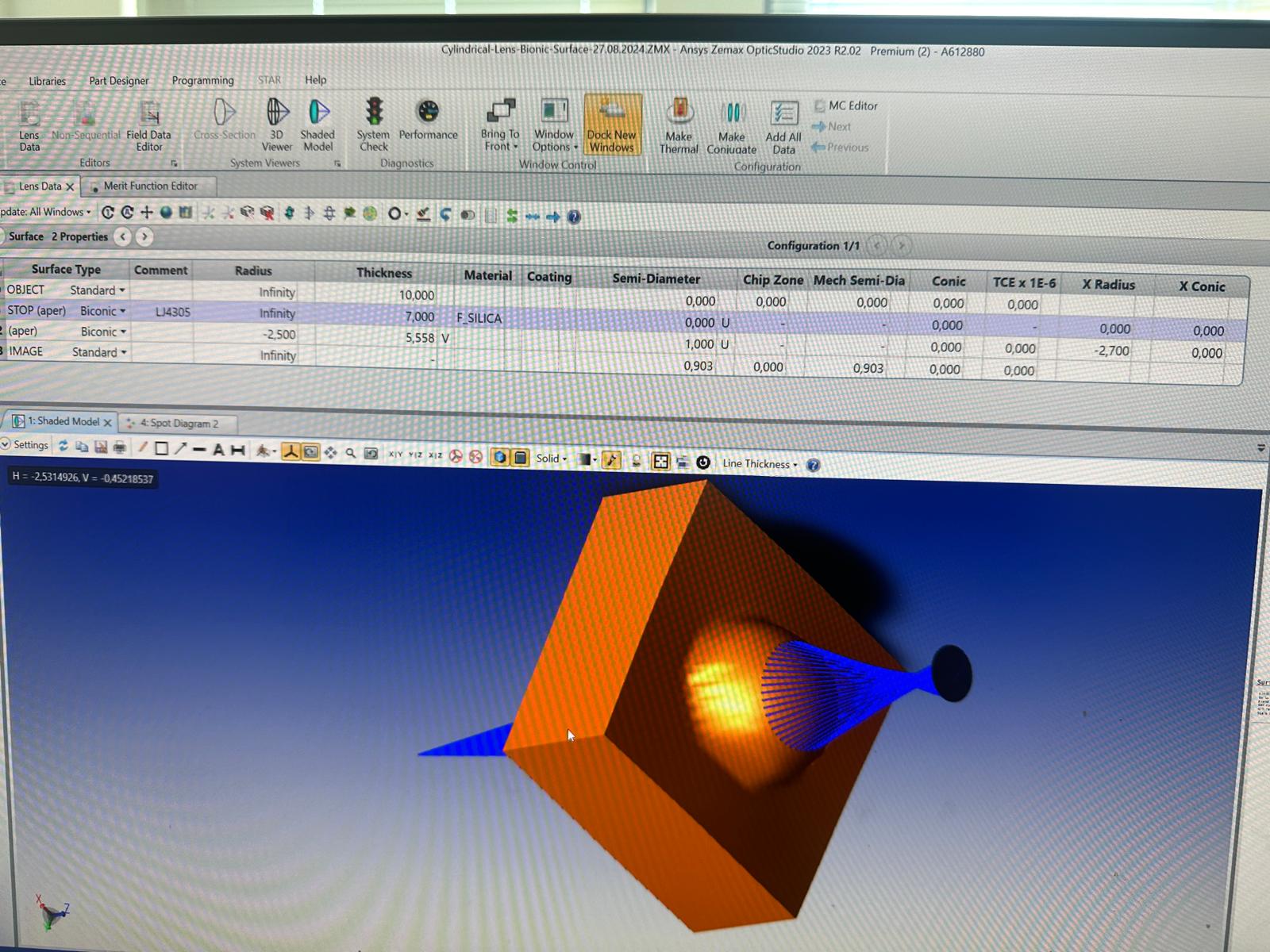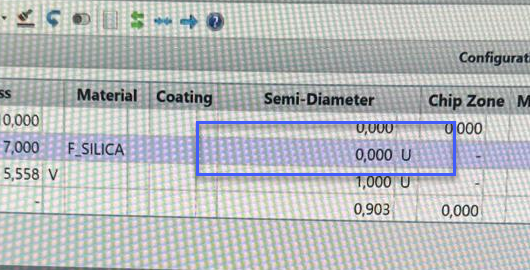-
-
August 26, 2024 at 2:05 pm
arezoo.tahmasebi
SubscriberI have disigend a biconic lens in Zemax sequential interface. when I convert it to NSC and try to open the NSC file an error comes up: Invalid biconic sag. Besides this, I could not create an archive file of my Zemax file to attach. it keeps saying: cannot archive fle is unreadable.
can anybody help me out with that? -
August 27, 2024 at 11:39 pm
Ethan Keeler
Ansys EmployeeHi Arezoo,
Could you share a screenshot of the parameters you are using to define your Biconic surfaces? There could be a number of issues in the definition, and it would be easier to understand if I can try to replicate your surfaces.
You may be unable to create a proper archive file since there is an error present in your model. Let me know if you continue to get errors regarding archive file creation, once you create a working model.
Ethan
-
August 28, 2024 at 8:22 am
-
-
August 29, 2024 at 2:35 am
Ethan Keeler
Ansys EmployeeHappy to help and thank you for sharing the screenshot! I believe the issue is that you have set the Semi-Diameter to 0 (fixed) for Surface 1. OpticStudio likely doesn't know what to do with this definition during the conversion. Real optics will have some diameter defined on both sides of the lens, and often these diameters are the same. Could you try giving this field a reasonable value? In addition, since you are not actually defining a Biconic surface on Surface 1 (all values are infinity or 0), then I would suggest simplifying the definition by just using the Standard surface type.
Let me know if it still gives you trouble.
Ethan
-
September 9, 2024 at 8:20 pm
arezoo.tahmasebi
SubscriberThe problem with conversion is solved. Thank you for your help!
-
-
- You must be logged in to reply to this topic.



-
4939
-
1639
-
1386
-
1242
-
1021

© 2026 Copyright ANSYS, Inc. All rights reserved.