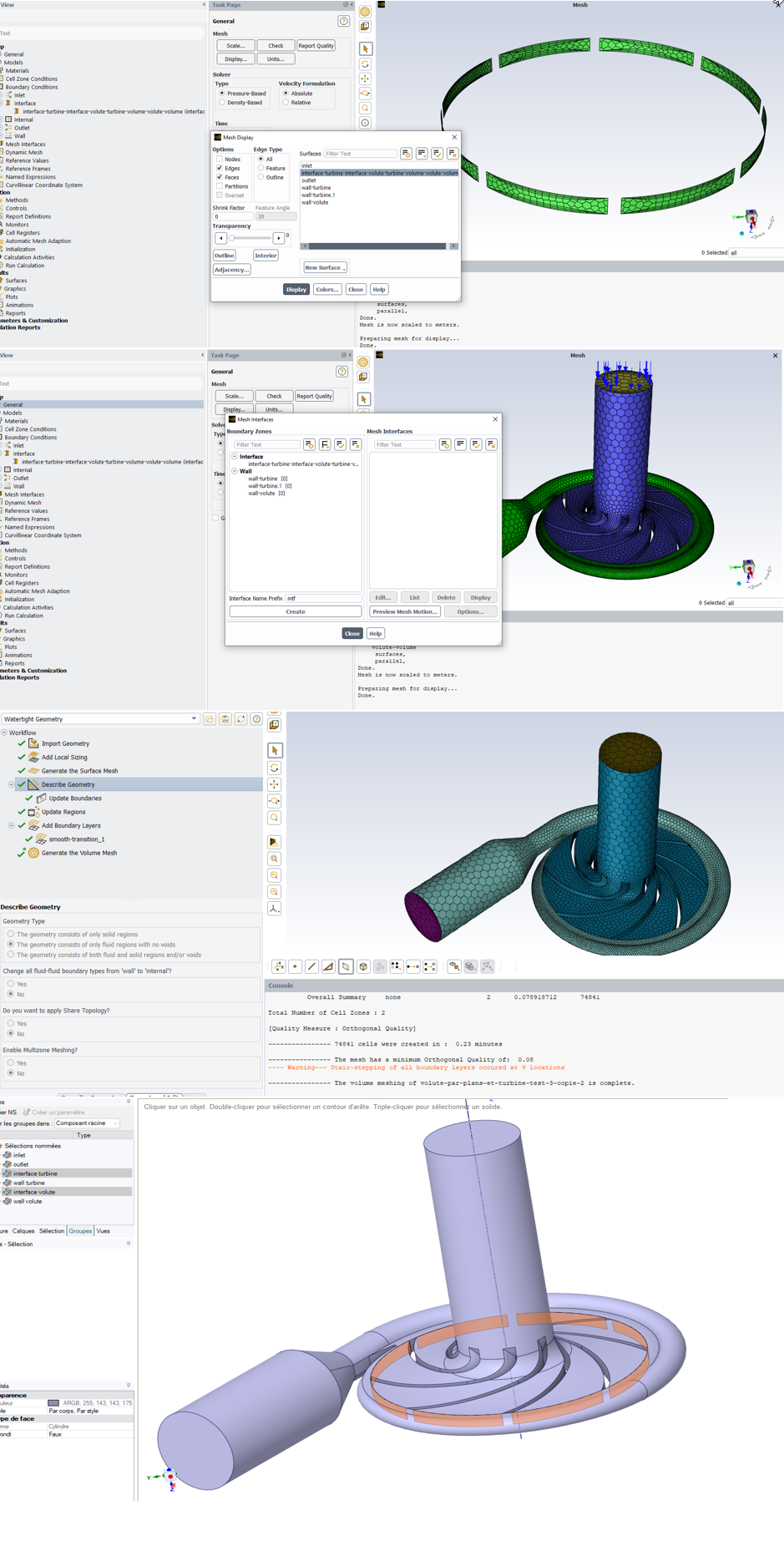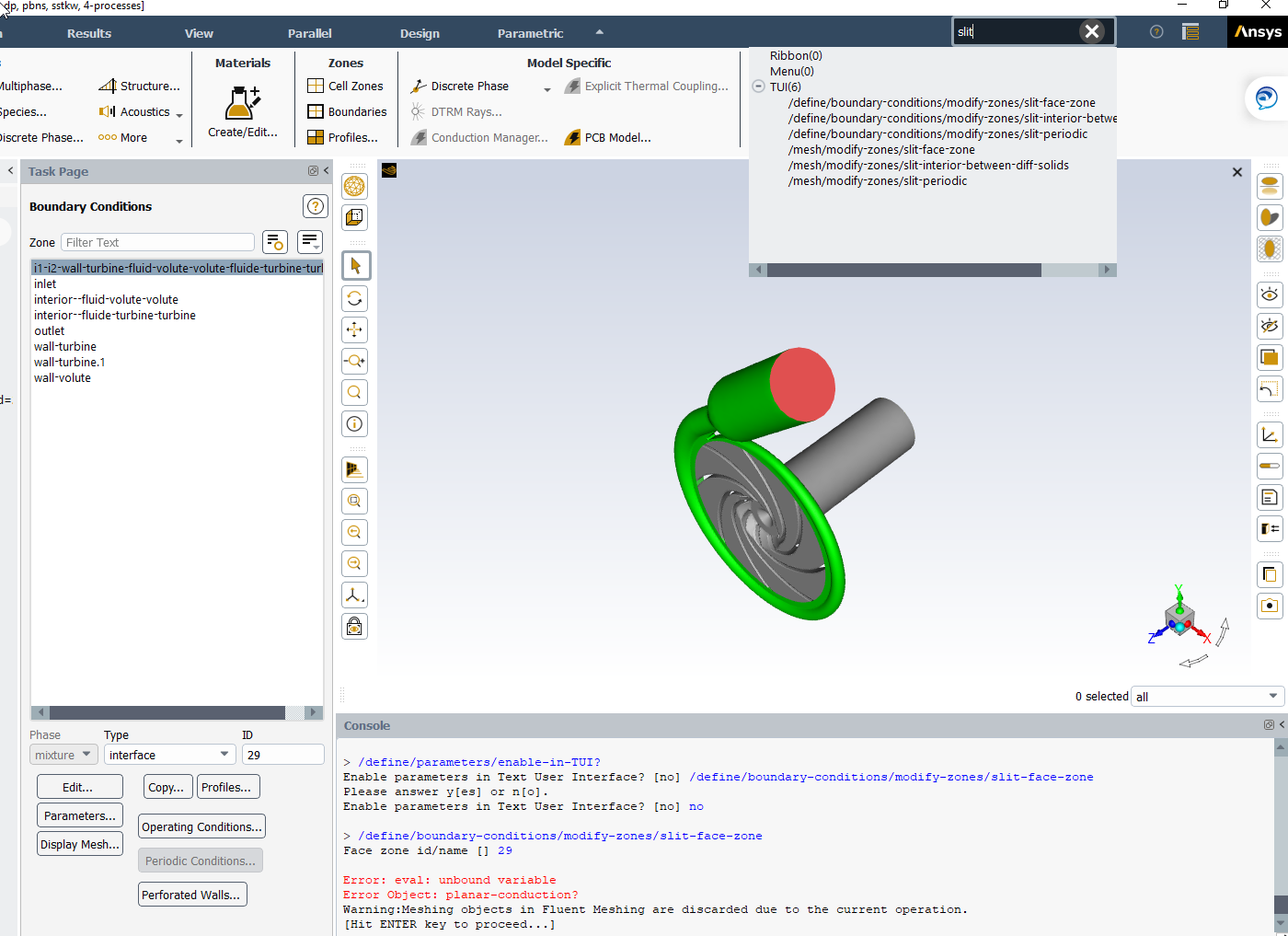TAGGED: cfd-dem, interface, simulation, spaceclaim, unassigned-interface
-
-
October 16, 2023 at 9:07 am
louison Ronzeau
SubscriberHello everyone,
I am currently trying to design a centrifugal pump and want to simulation it in fluent and i need help with a problem on which i try everything for 3 days before comming here.
I have prepared my CAD (solidworks), imported it in space claim (volume extract and corrected geometric problems with it), have done my meshing in fluent but when i switch to solution i can't create a surface mesh since only 1 of the 2 interfaces is here (see pictures to understand, looks 'fusionned'). My two NS interface turbine and interface volute disapeared but this weird interfaces is now here. However, i can't creat a mesh interface with it which is annoying. (also, when shown, it isn't yellow as an interface should be but green).
I do not know how to solve this problem, i have tried to modify my CAD, use share in Spaceclaim, use share topology in fluent to 'force' the creation of an interface between the 2 parts i need, change meshing parameters and naming my surfaces many different ways, but nothing change.
In the attached files, you'll find 'stacked pictures' with :
- pics of the Spaceclaim model with NS ans the surfaces i want as an interface
- pics of the fluent meshing with everything done to it
- pics of fluent solutions highlighting the problem
Note :
- I have tried to modify my CAD in order to have only 2 'cylinder' interface surfaces but it doesn't solve the problem. Also for now i do not know if naming all the other surfaces apart from interfaces, inlet and outlet is mandatory for this cfd.
- When i open fluent meshing, i have to switch my interfaces from wall to interface in 'update boundary'
Thanks a lot for the time you'll take to help me, have a great day ! :)
-
October 17, 2023 at 2:20 pm
Federico
Ansys EmployeeSharing topology between the 2 interfaces will combine both as a single interface.
You can try TUI command in boundary/slit-boundary-face to slit this interface into 2 faces in Fluent, and then create a mesh interface.
-
October 18, 2023 at 12:07 pm
louison Ronzeau
SubscriberHi Frederico,
Thanks for your reply!
Unfortunately, i couldnt find the exact command you were talking about since i'm very new to fluent.
I tried to find it in the search bar and found something relatively close which I tried and it show the error that you can see in the picture.
Do you have any piece of guidance for me please ?
-
-
October 18, 2023 at 7:20 pm
Federico
Ansys EmployeeHello,
you cannot slit a boundary of type Interface. So I suggest you convert it to type wall (in the Outline view, right click > Type > Wall). Then, undertake the TUI command:
define/boundary-conditions/modify-zones/slit-face-zone [face zone id]
After this, you should see 2 face zones with the same name (but the second will have slit in the name). Create a mesh interface, and the overlapping face zones will be modified to Interior.
-
- The topic ‘interface problem between 2 fluids in fluent’ is closed to new replies.



-
4949
-
1639
-
1386
-
1242
-
1021

© 2026 Copyright ANSYS, Inc. All rights reserved.