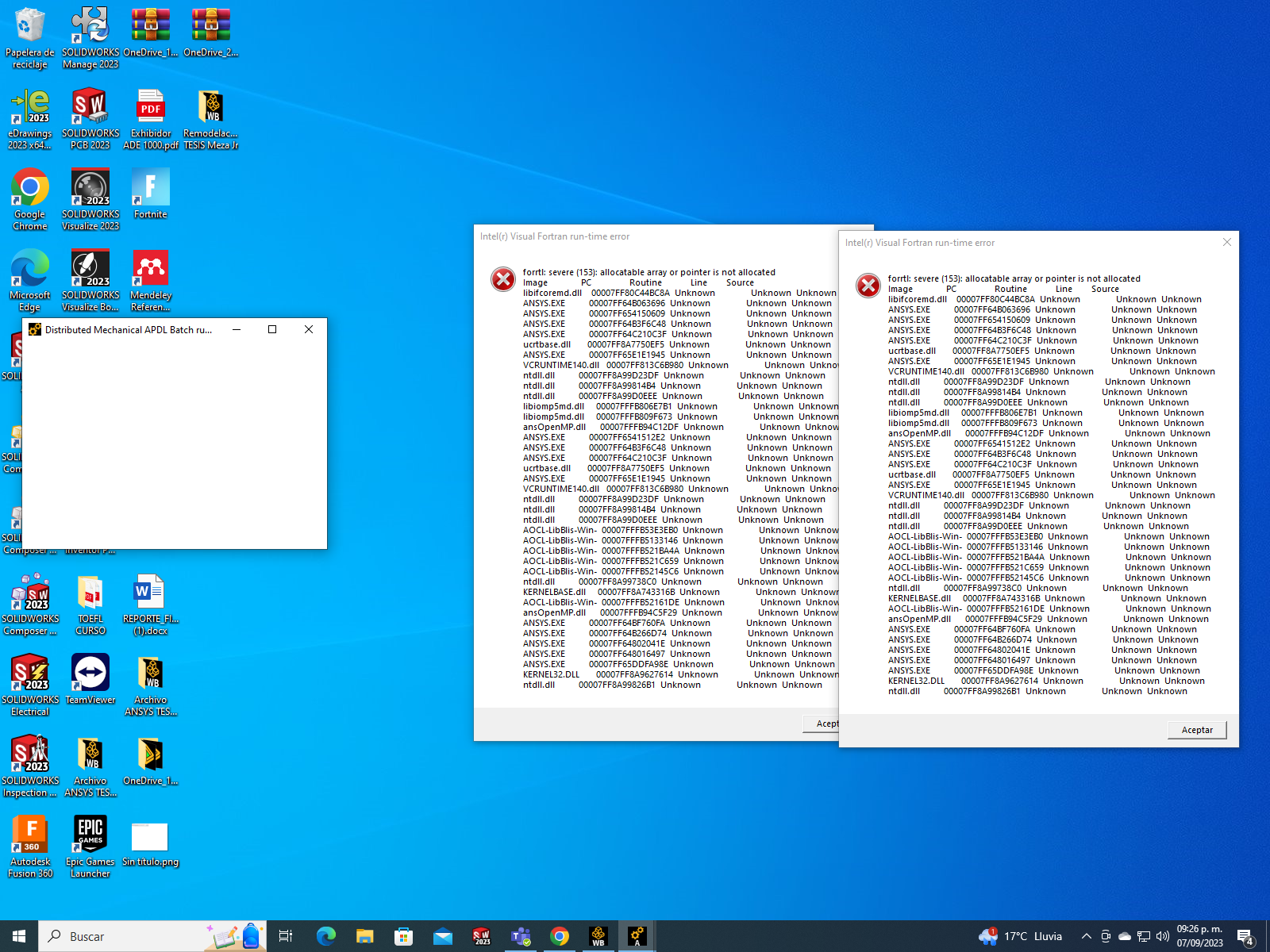-
-
June 17, 2020 at 12:51 pm
KevinG
SubscriberHello,
I have been using Ansys v201 Student for a few weeks now with no issue, but suddenly had issues. I reinstalled Ansys (with firewall and antivirus turned off), but it won't launch. It says "Intel(r) Visual Fortran run-time error" and then lists some .dll files below the message. I have attached a screen shot of the message. Has anyone had this issue and solved it?
Kind regards and thanks in advance,
Kevin
-
June 17, 2020 at 7:25 pm
Karthik Remella
AdministratorHello,
I've moved this question to the Installation thread. I hope this helps.
Best,
Karthik
-
June 19, 2020 at 6:04 pm
tsiriaks
Ansys EmployeeHi Kevin,
Please post the screenshot inline with text as ANSYS employees are not allowed to download attachment.
Thanks,
Win
-
June 22, 2020 at 9:48 am
KevinG
SubscriberHi,
I formatted my PC and everything is fine now.
Thanks anyway
-
June 22, 2020 at 1:04 pm
Karthik Remella
AdministratorExcellent! Good luck!
-
June 24, 2020 at 10:10 pm
tsiriaks
Ansys EmployeeKeep track of what software you install to the machine. This issue is very likely due to some software installed Intel binaries to the Windows systems files location as opposed to its own location, which makes this affects all software on the machine that uses this particular Intel binaries.
-
June 30, 2020 at 5:31 pm
KevinG
SubscriberHi guys,
unfortunately I am back with this issue. When I run ansys from C:ANSYS IncANSYS Studentv201ansysbinwinx64, I still get this message;
I can run ansys from the product launcher with no issues, but I'm trying to call ansys from matlab for an optimization problem, so it needs to run from from that .exe. I really don't want to format my pc again, can anyone advise me on this?
Thanks again.
-
July 3, 2020 at 1:40 am
tsiriaks
Ansys EmployeeSee the list of what you shouldn't have in your Windows systems files here
/forum/forums/topic/error-when-lunching-mechanical-apdl/?reply=1bf81cfa-534f-43f3-9e4d-abce0155ef74#createpost
-
July 3, 2020 at 8:18 am
KevinG
SubscriberThanks,
I looked at the list of lib.dll files that shouldn't be in C:WindowsSystem32, and none of them are there. The only one I have is libcrypto.dll.
-
July 6, 2020 at 11:47 pm
tsiriaks
Ansys EmployeeDo you remember if you installed any software around the time that the issue started ?
Please post the output of the following command
set
from CMD Prompt.
Also, what is the output of this command
dir /s "C:WindowsSystem32lib*.dll"
-
August 5, 2020 at 4:31 pm
dbaw
SubscriberHi!nI just noticed that I have the same issue. I don't know when it started, because I have always used shortcut to launcher.exe and it's still working. I need to start ANSYS nthrough MAPDL.exe and when I do that, then I have this Intel(r) Visual Fortran run-time error. nI checked that list and none of them exists in my system files. Also there are outputs from CMD.n

 Thanks in advance,nDominikn
Thanks in advance,nDominikn
-
August 6, 2020 at 8:56 pm
tsiriaks
Ansys EmployeeYour file1.out is created under ANSYS installation directory. Check your Working Directory setting in APDL Launcher and make sure you set it to the location that you have full permissions (e.g., C:\Temp)nThanks,nWinn -
August 7, 2020 at 12:27 pm
dbaw
SubscriberThanks for advicenI checked file1.out directory and it wasn't under ANSYS installation directory. I don't know why ANSYS wants to create that file there. nI reistalled ANSYS and at first changed Working Directory to C:\Temp to be sure that nothing was wrong previouslly , but nothing changed.nI don't know why but when I start ANSYS by launcher.exe everything is fine and file1.out is created in Working Directory. But when I start it by MAPDL.exe ANSYS wants to create file1.out in ANSYS installation directory.nDominikn -
August 14, 2020 at 9:02 pm
tsiriaks
Ansys EmployeeInstead of using MAPDL.exe, what if you use the followingn%awp_root202%\ANSYS\bin\winx64\launcher.exe -runaen -
April 9, 2023 at 6:56 am
-
September 8, 2023 at 3:28 am
-
September 12, 2023 at 4:23 pm
Rob
Forum ModeratorPlease post in a new topic for a response.
-
- The topic ‘Intel(r) Visual Fortran run-time error’ is closed to new replies.



-
5019
-
1698
-
1387
-
1248
-
1021

© 2026 Copyright ANSYS, Inc. All rights reserved.