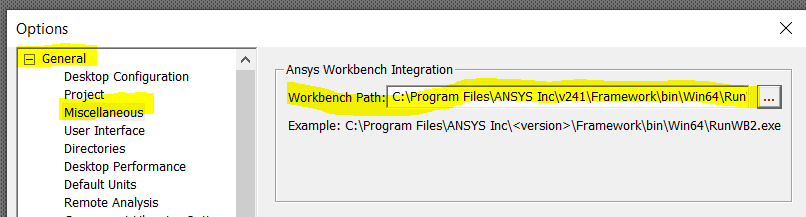-
-
May 17, 2024 at 1:22 pm
Alexander Hallstrom
SubscriberHi,
Ive been trying to intergrate the Em student desktop into my workbench so that I can use maxwell results with in mechanical simulations but everywhere I've seen tutorials on how to do this it says to search " Modify integration with Ansys" when I do this nothing comes up. Is this possible with the student version of the software?
-
May 21, 2024 at 4:59 am
-
May 22, 2024 at 4:11 pm
Alexander Hallstrom
SubscriberHi,
Thank you for responding. Unfortantly this don't seem to have resolved the issue. I did this and opened workbench, none of the electronic solvers (such as Maxwell ) appeared within my workbench interface. Are there further step I need to take to have these show up or something that I did wrong along the way.
Here is the file path I gave to the workbench in EM desktop C:\Program Files\ANSYS Inc\ANSYS Student\v232\Framework\bin\Win64\RunWB2.exe
This is the workbench interface after making the above change in settings:
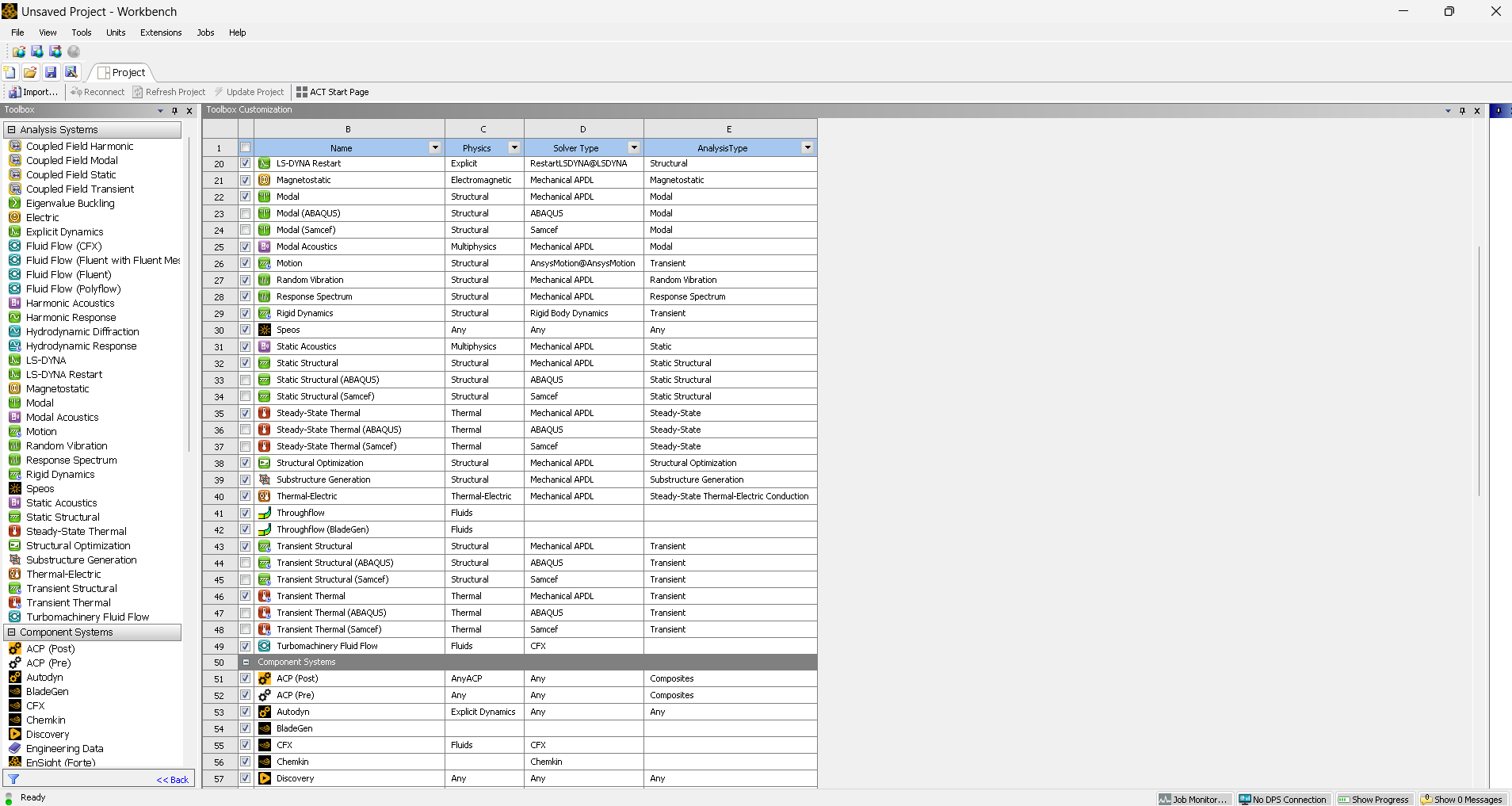
-
May 22, 2024 at 4:15 pm
Rajeshwari Jadhav
Ansys EmployeeHi Alexander,
From the start menu please launch Modify Integration with Ansys as an admin and run it, also run File Association as an admin from the start menu.
May I know the version of AnsysEM you are using?
-
May 22, 2024 at 4:22 pm
Alexander Hallstrom
SubscriberHi Rajeshwari,
I am using the most resent version of the student em desktop, which I downloaded about a week ago from the student software site. I still have the issue when I look up Modify Intergration with Ansys in the start menu it does not appear, File Association did come up when I searched it. I have run that and it returned that it had completed successfuly.
-
July 11, 2024 at 10:43 am
alexia.carenini
SubscriberI have your same problem. Do you solve it?
-
July 11, 2024 at 12:58 pm
Rajeshwari Jadhav
Ansys EmployeeHi Alexia,
Can you please describe your issue?
-
July 15, 2024 at 6:39 am
alexia.carenini
SubscriberHello!
I started the Electronics desktop and entered the following file path to the workbench: C:\Program Files\ANSYS Inc\ANSYS Student\v241\Framework\bin\Win64\RunWB2.exe. However, none of the electronic solvers (like Maxwell) are compared on the workbench. Another problem I'm having is trying to locate Modify Integration with Ansys in the Start menu; when I search for it, File Association appears. After running that, the workbench remained unchanged.
-
- The topic ‘Integration of Em desktop with Workbench’ is closed to new replies.



-
3462
-
1057
-
1051
-
918
-
896

© 2025 Copyright ANSYS, Inc. All rights reserved.