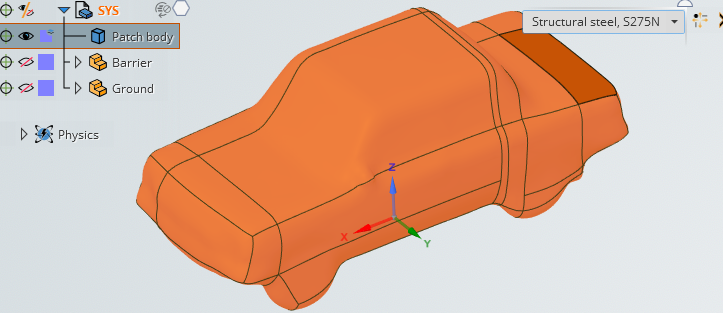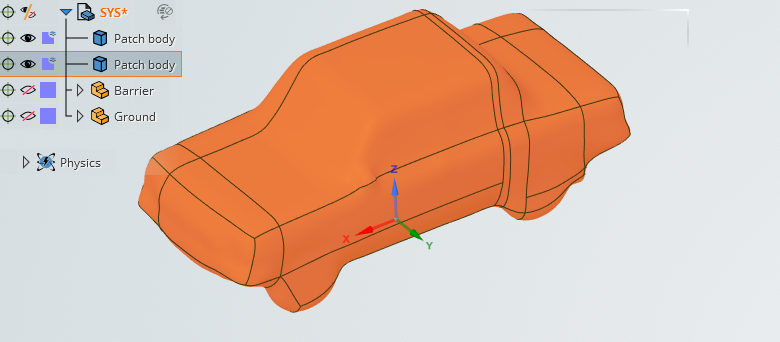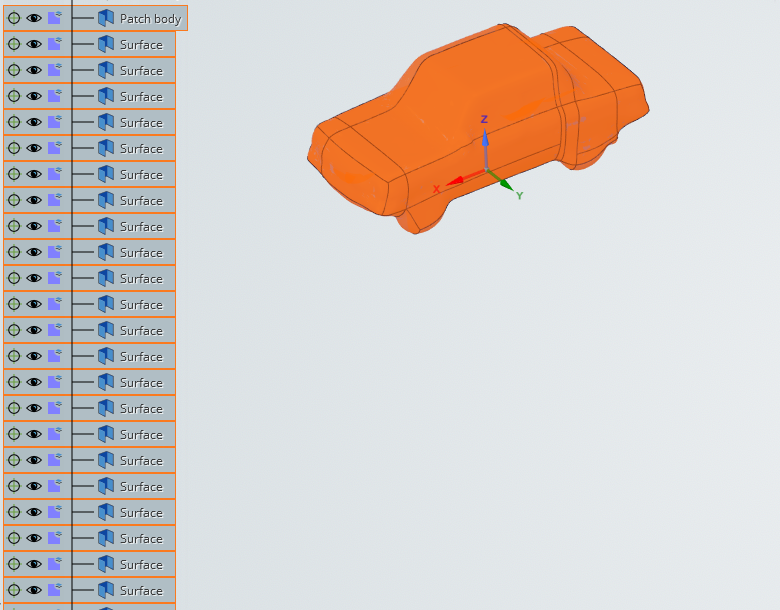TAGGED: 3d-solids, 3dmodel, Ansys Discovery, Moderator Discovery Geometry, shell
-
-
August 16, 2024 at 5:58 am
Bob
SubscriberI have a solid model like this.
I thought I could create a surface model with 'Ctrl+C/V'.
However, when I do 'Ctrl+C/V' like below, another solid body model is created. I want to create a surface model, not a solid. (I think the closed surface is automatically recognized as a solid.)
I can forcibly separate the surface using the 'Detach all' function. However, in this case, the problem occurs that each surface is recognized as an independent surface.
How can i get the surface model??
-
August 16, 2024 at 12:57 pm
Atharv Joshi
Ansys EmployeeHi Bob,
As you are selecting all the surface of the solid and using copy-paste. It forms a copy of closed surfaces which results in solid.
Any specific reason you need a surface model?
Thanks and Regards
Atharv-
August 17, 2024 at 5:08 am
Bob
SubscriberAtharv, thank you for your answer.
I want to perform analysis by giving thin thickness through surface model. So I need surface model. Is there no other way?
Or is it not possible to disable the option that closed surfaces automatically convert solid to solid?
-
-
August 20, 2024 at 6:26 am
Atharv Joshi
Ansys EmployeeThanks for the explanation. One way could be select all the surface exculding one face and copy paste. Later on copy paste the excluded face, this way you will have 2 surfaces instead of many after detach all operations. Now provide the thickness value to the surfaces.
You can set selection filter to faces, box-select all the faces, press ctrl and deselect one face.
Are you going to perform simulation in Discovery or flagship tools? What type of simulation are you going to perform?
-
- You must be logged in to reply to this topic.



-
3467
-
1057
-
1051
-
929
-
896

© 2025 Copyright ANSYS, Inc. All rights reserved.