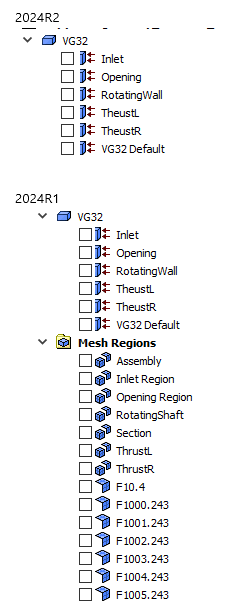-
-
September 21, 2024 at 12:49 am
-
October 3, 2024 at 9:59 am
CFD_Friend
Ansys EmployeeHi Shin7,
The mesh regions should be visible as before. If they're not showing, it might be a graphics error. Here’s a fix you can try:
- Go to
C:\Users\username\on your computer. - Locate the folder named
.cfx. - Rename this folder to
.cfx_backup. - Open CFD-Post 2024 R2 again and check if the issue is resolved.
After doing this, a new
.cfxfolder will be created inC:\Users\username\. If everything works correctly, you can delete the.cfx_backupfolder if you want.-
December 24, 2024 at 11:59 pm
- Go to
-
Viewing 1 reply thread
- You must be logged in to reply to this topic.
Ansys Innovation Space


Trending discussions


Top Contributors


-
3467
-
1057
-
1051
-
929
-
896
Top Rated Tags


© 2025 Copyright ANSYS, Inc. All rights reserved.
Ansys does not support the usage of unauthorized Ansys software. Please visit www.ansys.com to obtain an official distribution.