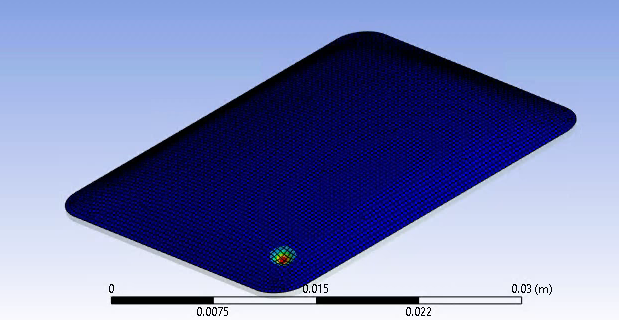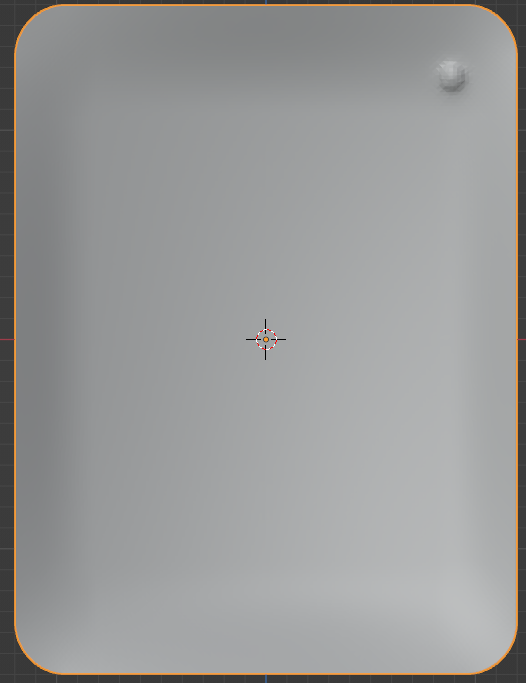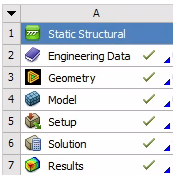TAGGED: smoothing
-
-
November 7, 2024 at 10:54 am
Wucherer-S
SubscriberHi,
I want to achieve a higher smoothing of the deformation area of the total deformation of my model. Currently I try to mesh the mesh to deform with the hex dominant method.
The solution of the total deformation of my model looks like this
And its mesh output as an stl like this
As can be seen in the second image, the imprint area of the stl export looks still quite coarse. Is there a way to improve its smoothness by a post processing routine or setting different meshing parameters?
Thank you for your help!
Stefanie
-
November 7, 2024 at 12:34 pm
Erik Kostson
Ansys EmployeeHi
There are some nice tools in Spaceclaim and Discovery that can be perhaps used here to do some smoothing .
https://www.youtube.com/watch?v=qdktV89hhlA
Search the internet for more tutorials.
All the best
Erik
PS if you have any questions on that post in the 3D design forum (which is for CAD)
-
November 8, 2024 at 12:32 pm
-
November 9, 2024 at 12:47 pm
peteroznewman
SubscriberAdd a local mesh sizing control to force smaller elements to be created around the deformation zone. That will cause smaller facets to be created in the STL export of the deformed shape and they will be smoother than the large facets from the current mesh. Then as Erik mentioned, the facets can be further smoothed using the tools on the Facets tab of SpaceClaim.
-
- You must be logged in to reply to this topic.



-
3467
-
1057
-
1051
-
918
-
896

© 2025 Copyright ANSYS, Inc. All rights reserved.