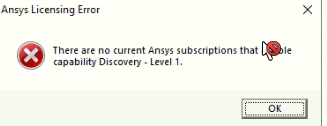TAGGED: about-license.
-
-
September 26, 2024 at 8:27 am
Roberto
SubscriberHello
I have asked for this improvement several times, is it possible to make it so that when you go to my subscriptions, the username of the user PC is written in the associated devices and not the code? This would be much more intuitive for all customers so that when they disconnect the license from a PC they understand from which PC they are deactivating it
Regards
-
September 26, 2024 at 10:08 am
Devendra Badgujar
Forum ModeratorHello Roberto,
You can get the Device ID as shown in this article Discovery Subscription license - Command line options - Ansys Knowledgeor
Or you can also view the device ID from your Discovery Account page under Manage Subscriptions section and the subscription license activated on that machine.
I will check if there is a way to get the username of the machine license is activated on. Thank you!
Regards,
Devendra
-
September 26, 2024 at 12:49 pm
Roberto
SubscriberHi Devendra, I know the guide you attached, but for users it would be better to find a simpler method and not have to use a cmd to know the PCs
Often almost always when you dissociate a device, if you then go back to the PC to associate it again when I start spacecliam I do not get the log in but I always get a license error, this problem must be solved
-
September 30, 2024 at 1:19 pm
Roberto
SubscriberHello
Can you fix the license association problem?
Regards
-
October 1, 2024 at 1:51 pm
ANSYS_MMadore
Ansys EmployeeI will submit an enhancement request for this. We cannot guarantee any change will be made, but the request will be sent to the responsible teams.
-
- You must be logged in to reply to this topic.



-
3367
-
1050
-
1047
-
886
-
831

© 2025 Copyright ANSYS, Inc. All rights reserved.