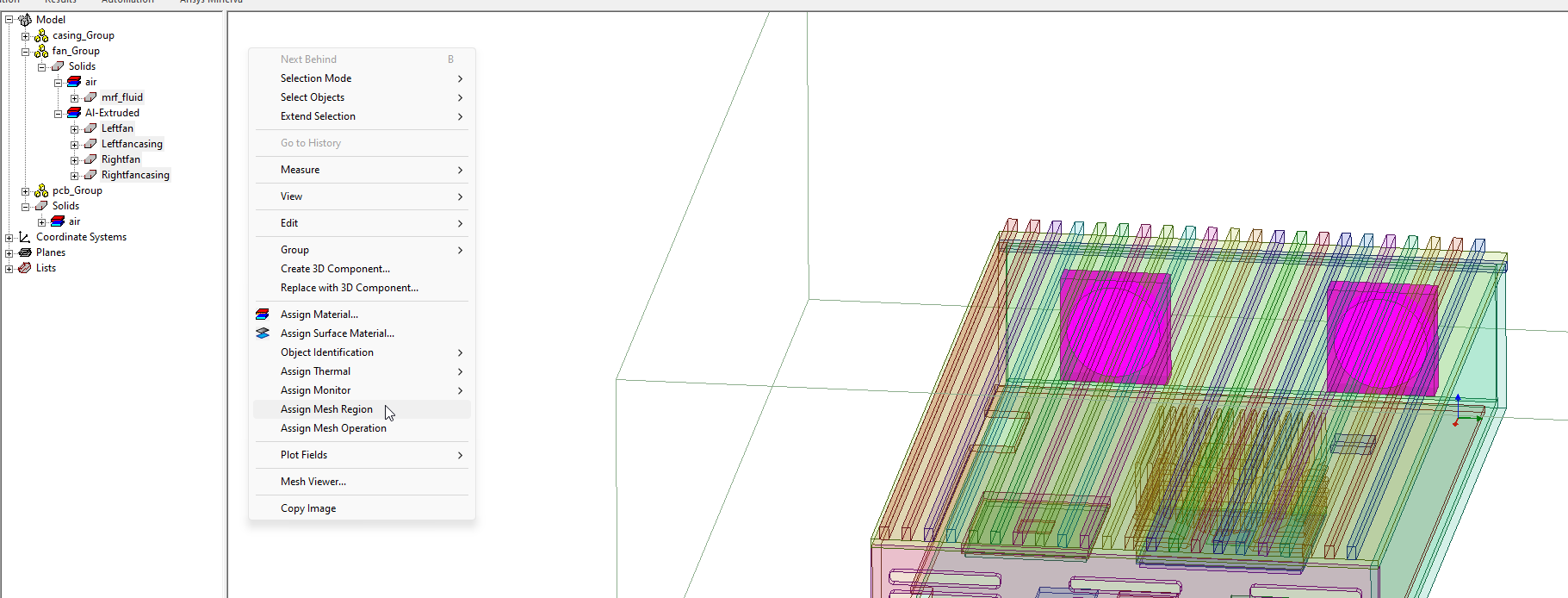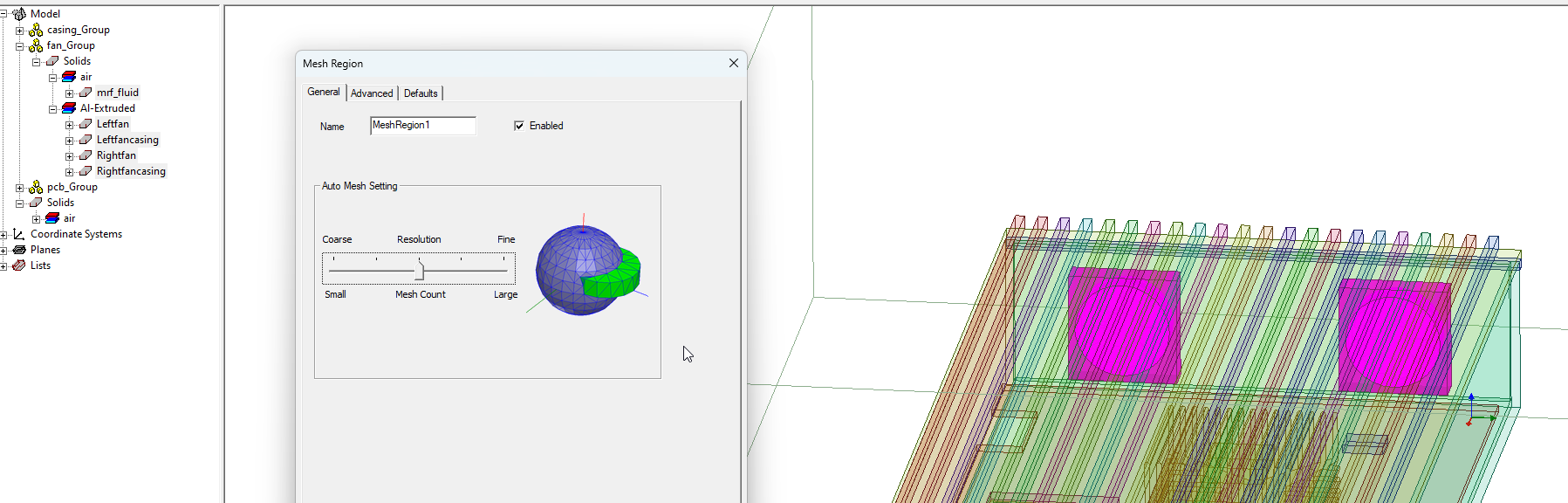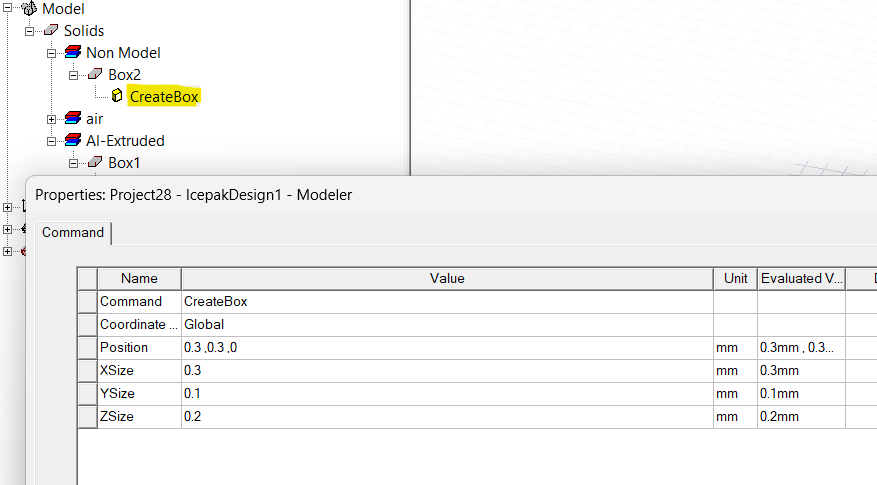-
-
November 4, 2024 at 7:38 pm
phogan
SubscriberHello,
I'm following the advanced meshing workshop, focusing on mesh region creation. I find that when I create a mesh region on any number of Model components (such as in the tutorial), it skips over the "SubRegion setup" and goes immediately into the mesh region properties. Instead it creates a box within the Solids -> Non Model section. This is a different behavior to what is shown in the tutorial, and it doesn't allow me to set offset/padding on the region. I also can't seem to find a way to create a Subregion manually. Is there something I am missing here?
Thanks,
Paul
-
November 5, 2024 at 4:40 pm
Yannis
Ansys EmployeeHi Paul,
Which AEDT Icepak version are you using? The SubRegion window is not available in older versions (I believe it was introduced in 24R1). When you assign a Mesh region, it creates a Non-model Box around the object. The SubRegion window allows the user to easiy resize the Non-model Box to create padding. In older versions, you need to resize the Non-model Box manually (double click on CreateBox in model tree and modify the Position and X,Y,Z size):
Regards,
Yannis
-
November 5, 2024 at 5:38 pm
phogan
SubscriberGot it, thanks. I was on 2022 R2. I got 2024 R2 installed, working on fixing some licensing issues then will give it a shot!
-
- You must be logged in to reply to this topic.


- Three-Phase Voltage Imbalances in dual stator electric generator
- Co-simulation in Q3D, Icepak – meshing problem
- Classic Icepak – clarifications on Boundary condition
- Link the Circuit to 3D Terminals
- Magnetic Dipole moment calculation
- Integration lines or U Axis Line for circular and rectangular ports
- Core Loss in ANSYS MAXWELL Eddy Current solution
- exporting and importing my Netlist for my external circuit
- Error of Metal Fraction in Icepak Classic.
- The unit of theta in Is*sin(2*pi*fre*Time+theta-2*pi/3)

-
4592
-
1494
-
1386
-
1209
-
1021

© 2025 Copyright ANSYS, Inc. All rights reserved.