TAGGED: ansys-workbench, fluent, icem-cfd, workbench
-
-
September 5, 2024 at 7:21 am
zain.qazi
SubscriberHello
I have set up my project in workbench where I create the geometry in Discovery and transfer it to two ICEM components for two separate meshes (solid and fluid) that are then transferred to Fluent where I do the interfaces to combine the meshes. I am unable to update the mesh in Fluent everytime I change something in the Mesh in one of the ICEM components. The changes are not in surface names and merely just the number of nodes on an edge. Fluent fails to recognize the updated mesh and the setup usually crashes after prompts of unidentified surface.
What I would also like to do is to keep the previous versions of the mesh in the project space and simply duplicate components and make changes to the duplicates for a refined version. This does not work as well. Is there a correct way to do this or is it just a bad integration altogether? Attached picture shows what I mean. Left component being the geometry The middle column are the ICEM components and the rows are the simulations
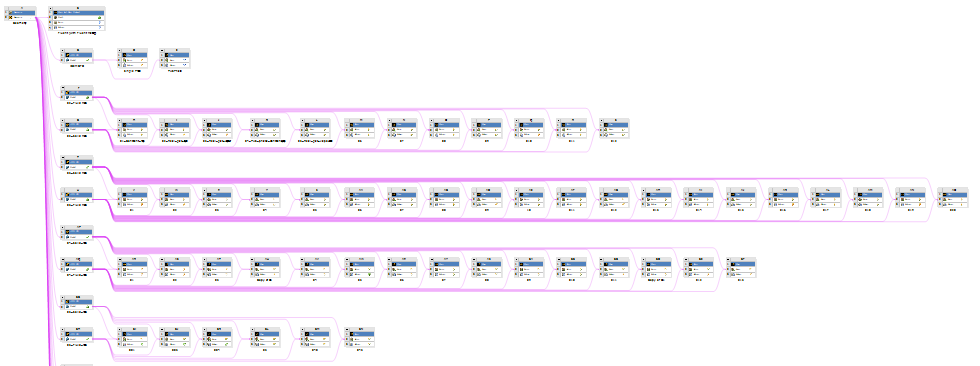
-
September 5, 2024 at 11:25 am
Essence
Ansys EmployeeHello,
If you changing the number of nodes, then basically you are refining or coarsening the mesh. In short, changing the mesh itself. Did you try refreshing the project or the cell?
-
September 7, 2024 at 3:00 pm
zain.qazi
SubscriberWhich cell should I refresh? The project I dont want to refresh because that will update or refresh everything, don't need to risk that.
So for example I want to duplicate these three selected items with their connections. And then I want to refine the fluid mesh and the solid mesh before opening Fluent from the Solution tab. How would I do that? Currently if I try to open fluent after duplicating without changing the mesh, it gives prompts for non existing surfaces and misreads the interfaces
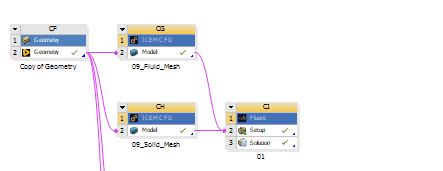
-
September 7, 2024 at 3:37 pm
zain.qazi
SubscriberAfter changing the mesh, I update the setup cell and it works. Now I launch Fluent from the setup cell to find that the interfaces aren't there. So I try creating the mesh interfaces again. Fluent crashes here with a prompt for Bad Termination of One of Your Processes.
-
September 9, 2024 at 7:21 am
Essence
Ansys EmployeeDid you save the ICEM project before proceeding to Fluent?
-
September 9, 2024 at 9:18 am
zain.qazi
SubscriberDid not change anything? It does not detect the interfaces that are coming from the case being duplicated. Sometimes it detects one. But when I would try to do them again, it would just crash. I guess I will have to delete the interfaces before duplicating the case.
-
September 9, 2024 at 9:24 am
Essence
Ansys EmployeeInstead of connecting two ICEM cells with Fluent, try with only one of them at a time.
-
September 9, 2024 at 9:34 am
zain.qazi
SubscriberI am trying to duplicate the entire system of Two meshes and one fluent cell and then making changes to the mesh. But I tried it your way, just duplicated the setup and made a connection with just the Fluid Mesh. Does not even update the setup cell anymore. Gives an error
-
September 9, 2024 at 11:23 am
Essence
Ansys EmployeeI think Fluent is relabelling the walls that are formed with the non-conformal interface. I don't think you can just read a portion of a mesh into an existing case. To delete & read a new mesh into the model, please launch the Fluent as a standalone.
-
- You must be logged in to reply to this topic.



-
3477
-
1057
-
1051
-
945
-
912

© 2025 Copyright ANSYS, Inc. All rights reserved.







