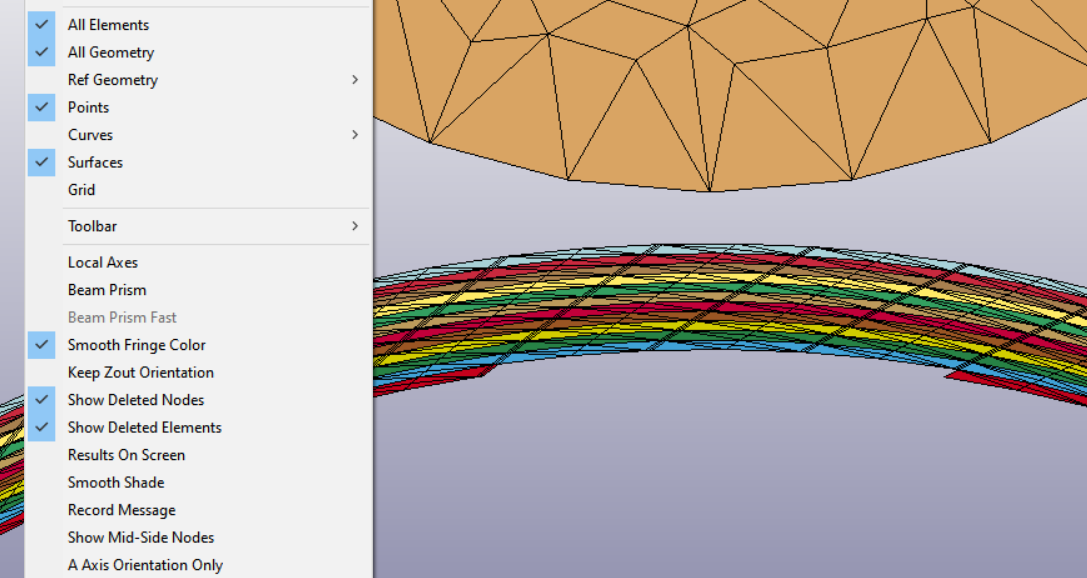-
-
June 30, 2023 at 8:43 pm
Alexandre Neto
SubscriberHi, I am evaluating a low-speed impact on a CRFP tube, I get the message "solid element XX failed", and that means that I can't view the proper results, as indicated by the picture below.
How can I view the simulation with every element? I want to evaluate the tube's behaviour, and I can't due to the fact that elements are being deleted and removed right in front of me. Note that I do not want to exclusively view the failed elements, but the entire tube with the proper deformations.
I am using MAT55 and Automatic One Way Surface to Surface Tiebreak contact.
Thanks!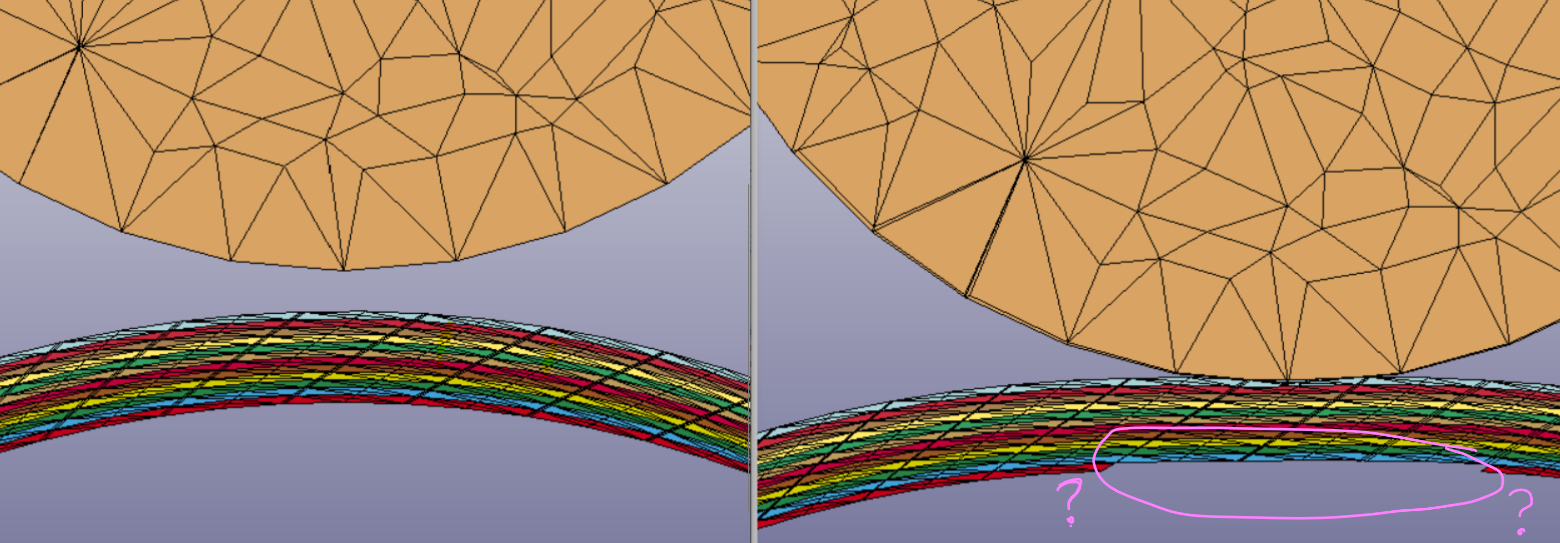
-
July 3, 2023 at 12:50 pm
Ram Gopisetti
Ansys Employee-
July 3, 2023 at 1:00 pm
-
-
July 3, 2023 at 12:59 pm
-
July 8, 2023 at 12:09 am
Jim Day
Ansys EmployeeWith "Show Deleted Elements" turned on, what you should see is all the elements but in their original, undeformed state. As you scroll through time, the elements remain undeformed but the deleted elements will change to a different color to indicate they've been deleted. You won't be able to see deleted elements in a deformed configuration.
-
Viewing 3 reply threads
- The topic ‘How to view failed solid elements?’ is closed to new replies.
Innovation Space


Trending discussions


Top Contributors


-
4893
-
1587
-
1386
-
1242
-
1021
Top Rated Tags


© 2026 Copyright ANSYS, Inc. All rights reserved.
Ansys does not support the usage of unauthorized Ansys software. Please visit www.ansys.com to obtain an official distribution.