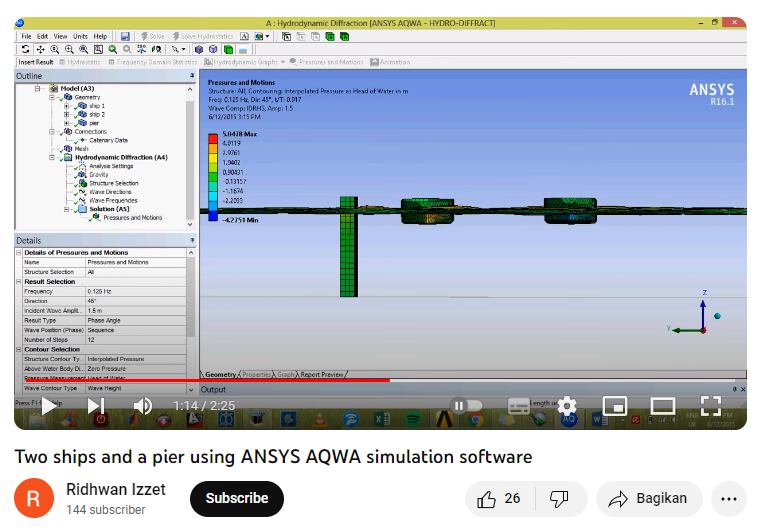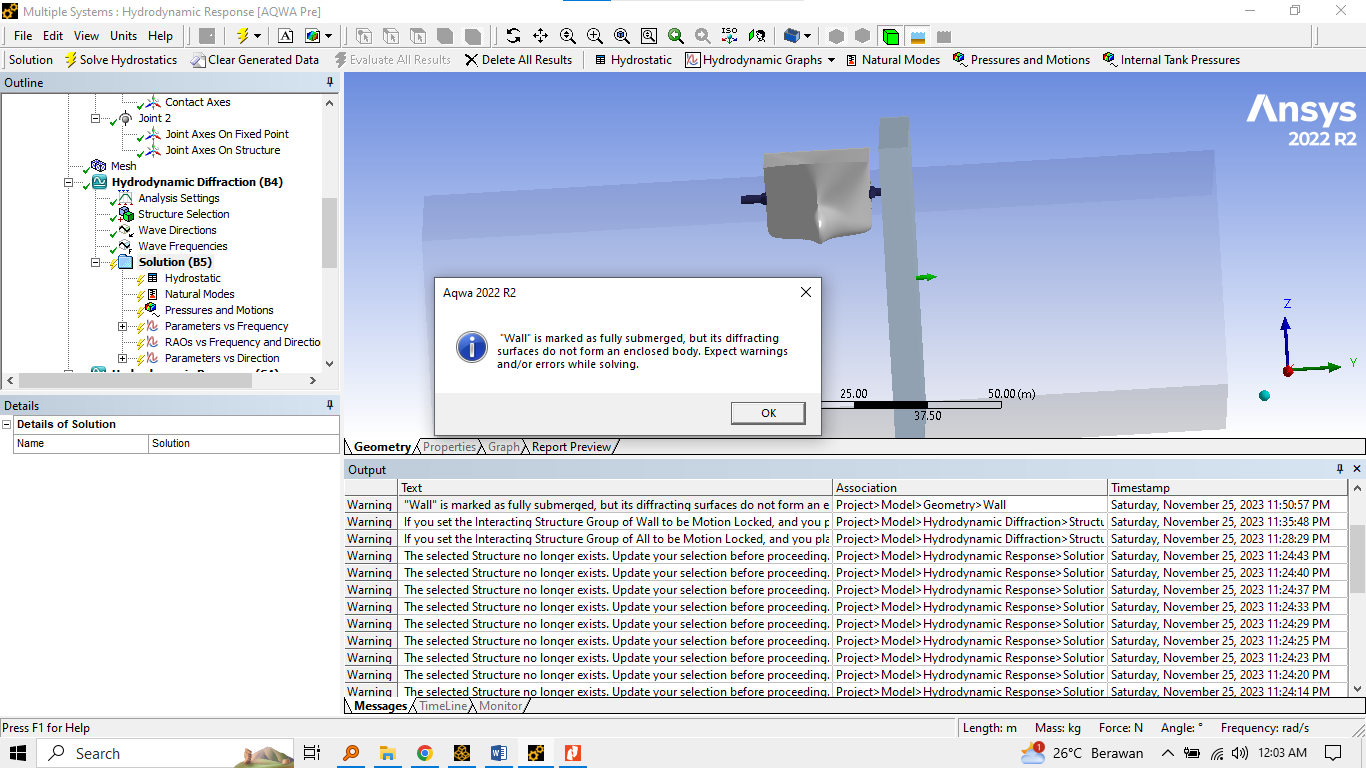-
-
November 25, 2023 at 4:04 pm
Nurhalim Dwi Putra
Subscriberhello everyone, I want to simulate the interaction of a ship with a pier due to incoming waves. I use Ansys Aqwa Hydrodynamic Diffraction version 2022 R2. and I continue to experience errors and have difficulty set up the configuration. I see tutorials on YouTube and examples of other people's simulation results, it looks easy to do in the Ansys Aqwa R16 version. Can't Ansys Aqwa 2022 R2 do simulations with two or more objects? thank you
This following is an example of someone else's simulation in the R16 version
this is my setup simulation
-
November 27, 2023 at 5:52 pm
Mike Pettit
Ansys EmployeeHello,
Firstly, please check that you have set up the geometry correctly - there should only be 2 structures in the Outline tree, which are the ship and the wall. In SpaceClaim (if you haven't done so already), you should select the surface bodies which make up each structure, form them into separate components (one for the ship, one for the wall), and set each component's 'Share Topology' option to 'Share'.
Then, in Aqwa Workbench, you need to set up the Hydrodynamic Diffraction Structure Selection. Please check that none of the structures appear in 'Structures to Exclude', then click on 'Interacting Structure Group 1'. Holding down the Ctrl key, select the ship and the wall in the main window, then click 'Apply'.
In the Pressures and Motions result you should then be able to set the 'Structure Selection' option to 'All', and the wave surface will be drawn around the whole interacting structure group.
I hope this helps.
Mike
-
- The topic ‘How to set Pressure and Motion (Aqwa HD) object selection to “All”’ is closed to new replies.



-
4708
-
1565
-
1386
-
1242
-
1021

© 2026 Copyright ANSYS, Inc. All rights reserved.