-
-
August 21, 2023 at 8:31 pm
Ashwini Kumar
Ansys EmployeeGenerally speaking, the license information should be entered during the VM creation. The following procedure is the same for the following versions: Ansys License Settings 2023 R1, Ansys License Settings 2023 R2.
If this is not done, you need to point to the correct IP address to use the Ansys application.
Windows: Start -> Ansys 2023R1 -> Ansys License Settings 2023 R1
 Linux:
On the command prompt, navigate to /NFS_Storage/ansys_inc/shared_files/licensing
in order to edit ansyslmd.ini, you need to know the SSH password. See the instructions on how to get SSH
Linux:
On the command prompt, navigate to /NFS_Storage/ansys_inc/shared_files/licensing
in order to edit ansyslmd.ini, you need to know the SSH password. See the instructions on how to get SSH
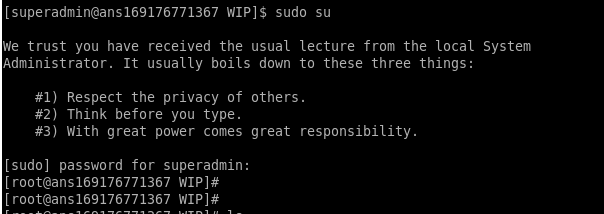 You can edit the ansyslmd.ini and save it.
You can edit the ansyslmd.ini and save it.
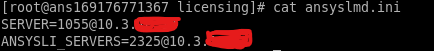
-
Viewing 0 reply threads
- The topic ‘How to set license information in the VM’ is closed to new replies.
Ansys Innovation Space


Trending discussions


Top Contributors


-
3477
-
1057
-
1051
-
945
-
912
Top Rated Tags


© 2025 Copyright ANSYS, Inc. All rights reserved.
Ansys does not support the usage of unauthorized Ansys software. Please visit www.ansys.com to obtain an official distribution.







