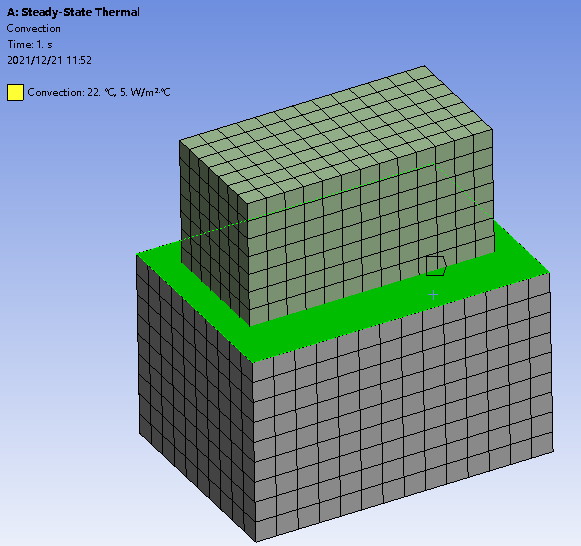-
-
December 21, 2021 at 3:55 am
Francoo
SubscriberHi guys,
I have created a transformer model and want to simulate its temperature distribution under natural cooling. I need to set convection coefficient for all the EXTERNAL surfaces to be 5 W/m2K, but as I tried, it turned out I cannot select only the external surface of the object, but only the bigger surface that contains the external surface on a object.
For example, for a simple model like below, If I want to select all the external surfaces for convection setting, I need to select the ractangular ring between the two objects. However, when I click the ring region, the whole rectangular surface is selected. As I tried before, the software will not directly neglect the convection of that contact surface, but that is not the real world case.
December 21, 2021 at 7:29 amSaumadeep Choudhury
Forum ModeratorHi @Francoo
It can be done by updating the geometry in SpaceClaim in any of the following 2 ways -
Use "Share Topology" for the geometry
OR
Use "Split" to split the upper surface of the lower body about which convection needs to be applied.
Regards, Saumadeep
Ansys Help
Ansys Learning Forum (Rules & Guidelines)
Viewing 1 reply thread- The topic ‘How to select all the external surfaces in ANSYS Steady State Thermal (Mechanical)?’ is closed to new replies.
Ansys Innovation SpaceTrending discussionsTop Contributors-
3467
-
1057
-
1051
-
918
-
896
Top Rated Tags© 2025 Copyright ANSYS, Inc. All rights reserved.
Ansys does not support the usage of unauthorized Ansys software. Please visit www.ansys.com to obtain an official distribution.
-


Ansys Assistant

Welcome to Ansys Assistant!
An AI-based virtual assistant for active Ansys Academic Customers. Please login using your university issued email address.
Hey there, you are quite inquisitive! You have hit your hourly question limit. Please retry after '10' minutes. For questions, please reach out to ansyslearn@ansys.com.
RETRY