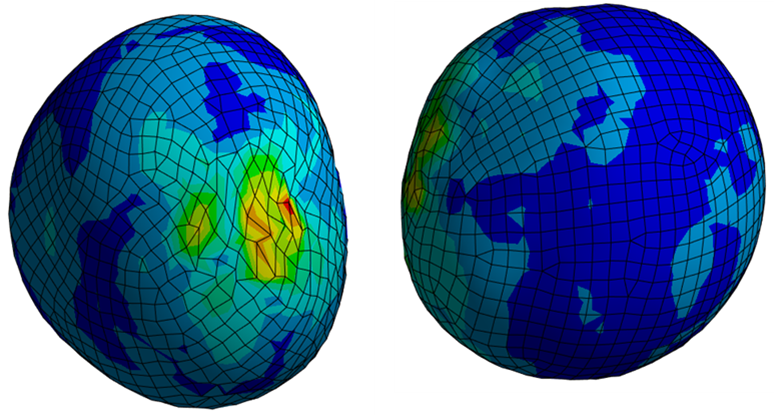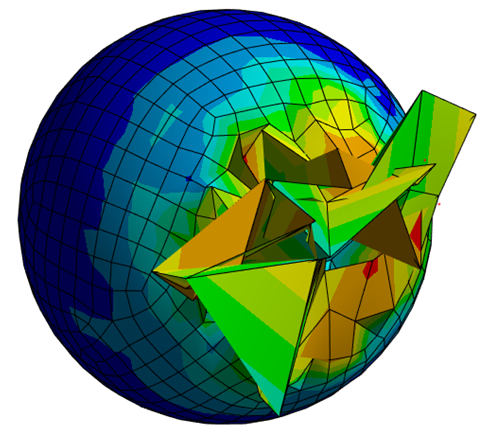-
-
July 30, 2024 at 9:18 am
Bob
SubscriberHi all
I'm performing a collision simulation using AutoDyn. I would like to simulate two balls collide as follows:
However, the simulation diverges too easily, with the error 'time step too small'.
I want a stable analysis rather than an accurate analysis.
For a stable analysis, how can i simplify the simulation?
For this purpose, i tried the following:
- Element size: Increase the size of too small elements to set the time step appropriately
- Mesh quality: Analysis settings so that elements are distributed more evenly
- Mass scaling: Use a stable time step by artificially increasing the mass of small elements
- Manual time step setting: Avoid stability issues by manually setting the time step
- Adjusting physical properties: Adjust the physical properties of materials such as 𝐸, density
- Reducing non-linear effects: Reduce non-linear material modeling to reduce computational costs
But, all attempts failed.
Any other suggestions?
-
July 31, 2024 at 4:05 pm
Chris Quan
Ansys EmployeeCan you check Energy Summary to see if hourglass energy is high, comparing with Internal Energy?
What meshing method you used to generate the mesh?
What is the material of these two balls: ductile, brittle, hyperelastic, or porous?
What is the impact velocity?
-
Viewing 1 reply thread
- The topic ‘How to secure analysis stability when using AutoDyn solver’ is closed to new replies.
Ansys Innovation Space


Trending discussions


Top Contributors


-
3597
-
1283
-
1117
-
1068
-
983
Top Rated Tags


© 2025 Copyright ANSYS, Inc. All rights reserved.
Ansys does not support the usage of unauthorized Ansys software. Please visit www.ansys.com to obtain an official distribution.