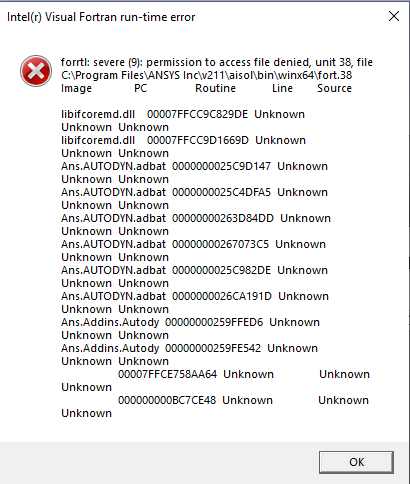TAGGED: combustion, forte, ic-engine, small, timestep
-
-
July 31, 2021 at 8:19 am
_aryaman
SubscriberI'm trying to run a non-combustion IC Engine simulation in Ansys Forte. The simulation runs perfectly with experimental settings (temp, pressure, velocity etc.) but the results vary a little.
As I try to tweak a little with the crevice model factors the simulation starts crashing giving the following errors::
Temperature overflow during fluxing. Try reducing the convection time step control tolerance and restarting.
Error: Run aborting because the timestep is being driven too small. The cause of this is: "Halved (recycling)" dt = 7.11500E-13 [s] t = 1.69980E-02 [s] cycle = 537 crank = 76.49 [deg] Error: Consider adjusting the timestep control tolerances according to the cause of the timestep being too small.
To resolve this I decided to alter convection factor in time step settings, but again the 'timestep being driven too small error came'. To this I decreased the starin rate but then it got crashed with this error::
Error: Temperature overflow during fluxing. Try reducing the convection time step control tolerance and restarting. There seems to be a deadlock in MPI communication for this job. FORTE will attempt to kill all the active processes at this time. Otherwise the deadlock will simply hang all the processes forever. Please send this message, FORTE.log file and .ftsim case file to Ansys support. CGNS solution file closed successfully
Could anyone please help how I can resolve these errors?
August 4, 2021 at 3:28 pmRK
Ansys EmployeeHello,
Can you please refine the mesh and try again?
August 7, 2021 at 8:19 am_aryaman
Subscriberwhen I try to refine the mesh I get the following error ::
forrtl: severe (174): SIGSEGV, segmentation fault occurred
ImagePCRoutineLineSource
libifcoremt.so.500002B94C664D216for__signal_handlUnknownUnknown
libpthread-2.17.s00002B94C740B5E0UnknownUnknownUnknown
libauto_mesh.so00002B94DAE07B80_ZNSt8_Rb_treeI12UnknownUnknown
libauto_mesh.so00002B94DAE07B89_ZNSt8_Rb_treeI12UnknownUnknown
libauto_mesh.so00002B94DAE07B89_ZNSt8_Rb_treeI12UnknownUnknown
libauto_mesh.so00002B94DAE07B89_ZNSt8_Rb_treeI12UnknownUnknown
libauto_mesh.so00002B94DAE07AF1_ZN11ElementDataDUnknownUnknown
libauto_mesh.so00002B94DADF5330_ZN17VertexDataBuUnknownUnknown
libauto_mesh.so00002B94DACDF39D_ZN20OctreeMeshCoUnknownUnknown
libauto_mesh.so00002B94DAC4C290_ZN6Domain6updateUnknownUnknown
libauto_mesh.so00002B94DAE1A077_ZN15AutoMeshAPI_UnknownUnknown
libauto_mesh.so00002B94DAE19C44api_createmeshUnknownUnknown
libamg_api.so00002B94CF2BCF4Aamg_createmeshUnknownUnknown
forte0000000000895376UnknownUnknownUnknown
forte0000000000B65D5DUnknownUnknownUnknown
forte0000000000B58556UnknownUnknownUnknown
libiomp5.so00002B94D069EC53__kmp_invoke_micrUnknownUnknown
libiomp5.so00002B94D066E357UnknownUnknownUnknown
libiomp5.so00002B94D066F413__kmp_fork_callUnknownUnknown
libiomp5.so00002B94D0645E2A__kmpc_fork_callUnknownUnknown
forte0000000000B56A9AUnknownUnknownUnknown
forte00000000004D965EUnknownUnknownUnknown
libc-2.17.so00002B94D0C1AC05__libc_start_mainUnknownUnknown
forte00000000004D953DUnknownUnknownUnknown
For resolving this I've tried to increase the CPU cores to 16 and using 4GB space for the simulation, but still it crashes.
I don't know how but at one case the simulation ran sucessfully, altough still my model was not getting validated so now when I'm trying to vary the parameters to get the correct results I'm recieving the following error in each and every simulation::
Error: on rank0 reached unexpected location x in bcmombal for vertex11011 with ifirst =11011, momflagX(i4) =-1, vrflux(0,i4) =4, rimtab(i4) =23, cell_size(imtab(i4)) =128, r1tab(i4) =11014, i1tab(i4) =11014, vrflux(0,r1tab(i4)) =4, rimtab(r1tab(i4)) =11011, cell_size(imtab(r1tab(i4))) =128
Could you please tell what can I do here, I'm really stuck here for quite some time now.
Thankyou very much.
November 29, 2021 at 9:02 amjerom26
Subscriberand
Have you found a solution for the error on rank?
I have the same issue half way my simulation.
Error: on rank1 reached unexpected location x in bcmombal for vertex63352 with ifirst =52349, momflagX(i4) =-1, vrflux(0,i4) =4, rimtab(i4) =1820, cell_size(imtab(i4)) =16, r1tab(i4) =221086, i1tab(i4) =221092, vrflux(0,r1tab(i4)) =4, rimtab(r1tab(i4)) =63352, cell_size(imtab(r1tab(i4))) =32
Error: on rank1 reached unexpected location x in bcmombal for vertex221089 with ifirst =52349, momflagX(i4) =-1, vrflux(0,i4) =4, rimtab(i4) =1822, cell_size(imtab(i4)) =16, r1tab(i4) =221090, i1tab(i4) =221092, vrflux(0,r1tab(i4)) =4, rimtab(r1tab(i4)) =221089, cell_size(imtab(r1tab(i4))) =32
Error: on rank1 reached unexpected location x in bcmombal for vertex221103 with ifirst =52349, momflagX(i4) =-1, vrflux(0,i4) =4, rimtab(i4) =1834, cell_size(imtab(i4)) =16, r1tab(i4) =221104, i1tab(i4) =221107, vrflux(0,r1tab(i4)) =4, rimtab(r1tab(i4)) =221103, cell_size(imtab(r1tab(i4))) =32
I can't find anything what might be the error..
Greetings Jerom Mestrum
January 11, 2022 at 10:02 pmFebruary 8, 2022 at 3:57 amShyam Prasad V Atri
SubscriberI am trying everything possible to run The explicit dynamics model on HPC and I am really not able to understand how to get this to work.
Ansys documentation says do this
-genv ANSYS_EXD_MPI_TYPE intelmpi -host [machinenameA] -np 1 "/usr/ansys_inc/v221/autodyn/bin/autodyn221" -i ./admodel_0.ad -c 0
-genv ANSYS_EXD_MPI_TYPE intelmpi -host [machinenameB] -np [number_of_processes] "/usr/ansys_inc/v221/autodyn/bin/adworker221"
But when i do this on Mobaex term I keep getting error
\par \cf0\highlight0 [s@login01 MECH]$ -genv ANSYS_EXD_MPI_TYPE openmpi -host [login01] -np 5 autodyn191 -i ./admodel_0.ad -c 0\cf1\highlight2
\par \cf0\highlight0 -genv: No match.\cf1\highlight2
\par \cf0\highlight0 [s@login01 MECH]$ ANSYS_EXD_MPI_TYPE openmpi -host [login01] -np 5 autodyn191 -i ./admodel_0.ad -c 0\cf1\highlight2
\par \cf0\highlight0 ANSYS_EXD_MPI_TYPE: No match.\cf1\highlight2
\par \cf0\highlight0 [s@login01 MECH]$ -genv ANSYS_EXD_MPI_TYPE intelmpi -host [login01] -np 5 autodyn191 -i ./admodel_0.ad -c 0\cf1\highlight2
\par \cf0\highlight0 -genv: No match.\cf1\highlight2
\par \cf0\highlight0 [s@login01 MECH]$ -genv ANSYS_EXD_MPI_TYPE intelmpi -host [login01] -np 1 autodyn191 -i ./admodel_0.ad -c 0\cf1\highlight2
\par \cf0\highlight0 -genv: No match.\cf1\highlight2
\par \cf0\highlight0 [s@login01 MECH]$ -x ANSYS_EXD_MPI_TYPE opempi -host [login01]:nn -np 1 autodyn191 -i ./admodel_0.ad -c 0\cf1\highlight2
\par \cf0\highlight0 -x: No match.\cf1\highlight2
\par \cf0\highlight0 [s@login01 MECH]$\cf1\highlight2
Please tell me how to run explicit dynamics on HPC i am not able to find any tutorial about that anywhere.
April 27, 2022 at 6:42 pmmarc3llo
SubscriberI have the exact same error (C:\Program Files\ANSYS Inc\v212\aisol\bin\winx64\fort.38) Is there a solution?
April 27, 2022 at 7:05 pmShyam Prasad V Atri
Subscribercheck your firewall/network settings (it might be blocking ansys) or ansys installation folder permissions in your c drive to give full access permissions. it should solve the problem.
Viewing 7 reply threads- The topic ‘How to resolve MPI deadlock? (Forte)’ is closed to new replies.
Ansys Innovation SpaceTrending discussionsTop Contributors-
3407
-
1057
-
1051
-
896
-
887
Top Rated Tags© 2025 Copyright ANSYS, Inc. All rights reserved.
Ansys does not support the usage of unauthorized Ansys software. Please visit www.ansys.com to obtain an official distribution.
-