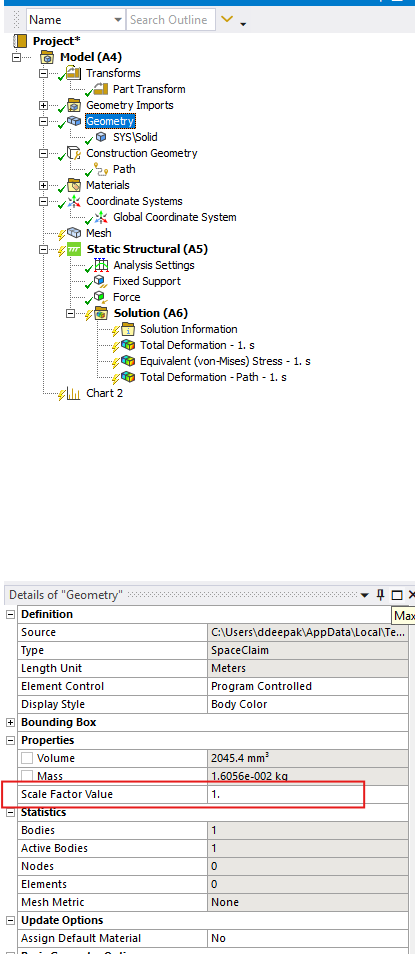-
-
November 21, 2024 at 7:19 am
anusreevp
SubscriberDear all,
I've imported a 3D component from the library. How can I resize and change the position of component ? Is there a way to view its design parameters?
-
November 21, 2024 at 11:59 am
Deepak
Ansys EmployeeHi,
You can use "Part transform" to change the part position in mechanical, and scale factor value in geometry to resize it.
Thanks,
Deepak
-
Viewing 1 reply thread
- You must be logged in to reply to this topic.
Ansys Innovation Space


Trending discussions


Top Contributors


-
3432
-
1057
-
1051
-
896
-
892
Top Rated Tags


© 2025 Copyright ANSYS, Inc. All rights reserved.
Ansys does not support the usage of unauthorized Ansys software. Please visit www.ansys.com to obtain an official distribution.