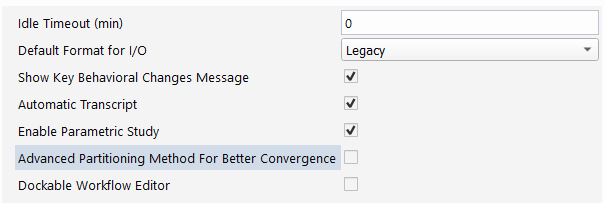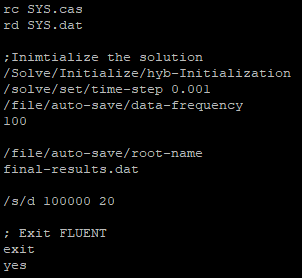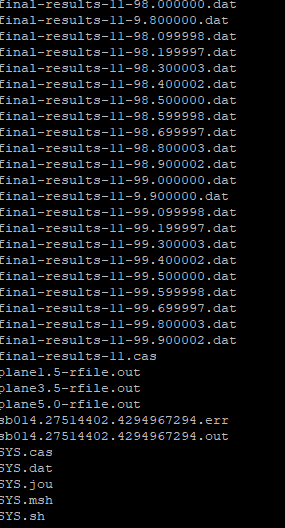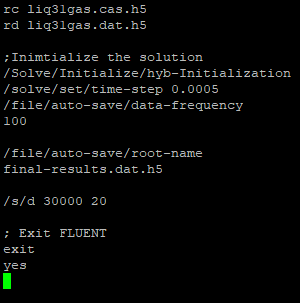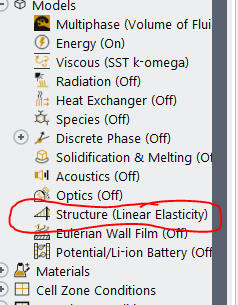-
-
November 3, 2022 at 5:14 pm
i.tamunodienye2
SubscriberHi,
Please how do i remove .h5 extension in case and data files of Ansys fluent. I am using version 2022R2
The HPC does not support .cas.h5 and .dat.h5. This is a serious problem.
I tried making legacy default in "Preference" but this did not change.
Please i need help.
Thanks
-
November 4, 2022 at 7:41 am
Keyur Kanade
Ansys EmployeeYes, you can change it in Preference.
Also you can use TUI commands to write case and data files.
/ file write
Regards,
Keyur
How to access Ansys Online Help Document
Guidelines on the Student Community
-
November 4, 2022 at 11:46 am
-
November 4, 2022 at 11:58 am
i.tamunodienye2
SubscriberNOTE: Parallel data (.pdat) files are no longer supported. The ANSYS common fluids format (CFF) is recommended instead; it has optional modes that allow parallel I/O.
-
November 4, 2022 at 11:59 am
i.tamunodienye2
SubscriberNOTE: Parallel data (.pdat) files are no longer supported. The ANSYS common fluids format (CFF) is recommended instead; it has optional modes that allow parallel I/O.
The above message appeared after i typed command file/write-case
-
November 4, 2022 at 3:34 pm
Rob
Forum ModeratorThe preferences are per system, so if the HPC isn't seeing your local machine you may need to set preferences on that machine too. Preferences can be adjusted by the TUI so you may find a couple of extra lines in the run journal are necessary.
-
November 4, 2022 at 4:05 pm
i.tamunodienye2
SubscriberHi Rob,
Thanks for your response.
Over the years the below journal TUI steps had been working for me with 2020R2 version. There's no h5 extension
And get results like below
With the 2022R2 version i did as shown below
The simulation runs but no output files.
I tried again to adjust like below
Its the same thing. The simulations runs but no output files.
I have never experience this issue when i was using .cas and .dat files only.
Please i need help in case i missed some lines.
Thanks
-
November 4, 2022 at 4:20 pm
Rob
Forum ModeratorI always use /file/rc or /file/rcd and never rely on the TUI menu being in the root level. Other than you not needing to add .dat.h5 to the name it looks OK.
However, depending on models, /s could be /server or /solve and then /d can be /dpm-update, /dual-time-iterate or return an error.
-
November 4, 2022 at 4:29 pm
i.tamunodienye2
SubscriberThanks for response.
In essence i should try to know what /s and /d imply in 2022R2 model. Could it be the issue?
I have also tried just with .cas and .dat without adding the .h5. It still ran but no output files.
-
November 4, 2022 at 4:33 pm
Rob
Forum ModeratorPossibly. The use of short cuts can be a little dangerous as some can represent the wrong command: we've had a few hiccups over the years with these and I expect them to continue!
-
November 4, 2022 at 5:31 pm
i.tamunodienye2
SubscriberAlso, this is 1-way FSI simulation. Is there any line in the fluent journal specifically for fluid-structure interaction case?
-
November 4, 2022 at 5:32 pm
i.tamunodienye2
SubscriberNote, I am doing 1-way FSI directly in Fluent.
-
November 7, 2022 at 9:16 am
Rob
Forum ModeratorThat may depend on how you're linking the code(s). If you're just spitting out data for Mechanical to use later on you may just need legacy data files.
-
November 7, 2022 at 11:31 am
-
November 7, 2022 at 12:00 pm
Rob
Forum ModeratorOK, use the h5 format and either reduce the autosave frequency or retain fewer files. I’d switch to running standalone so I could control things more easily.
Edit, forgot to add, make sure you save case and data.
-
- The topic ‘How to remove h5 extension’ is closed to new replies.



-
3767
-
1333
-
1173
-
1090
-
1014

© 2025 Copyright ANSYS, Inc. All rights reserved.