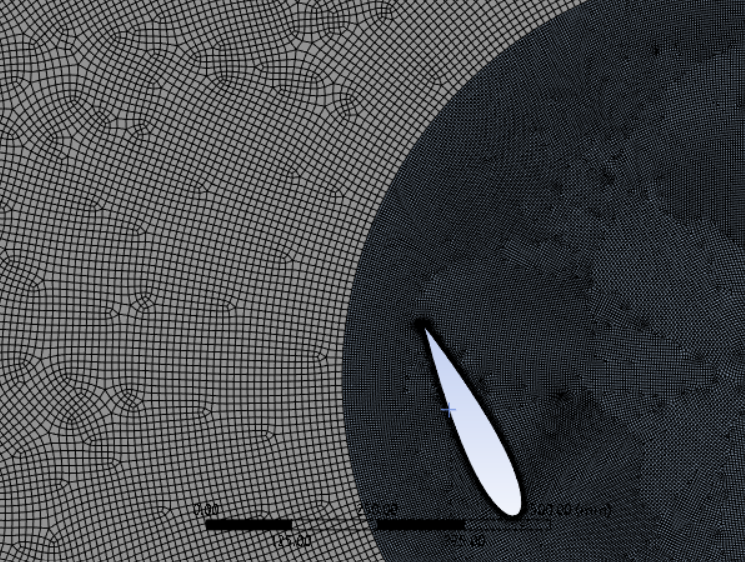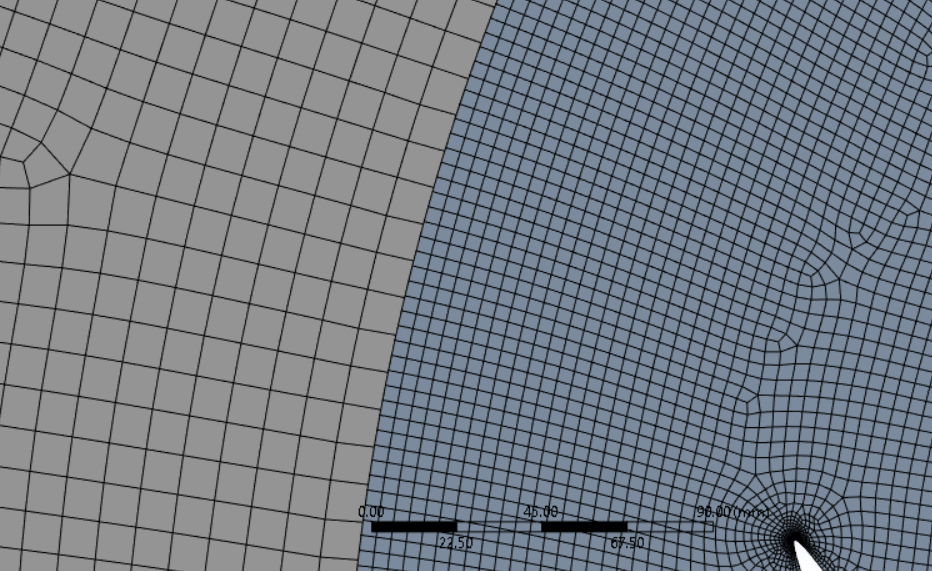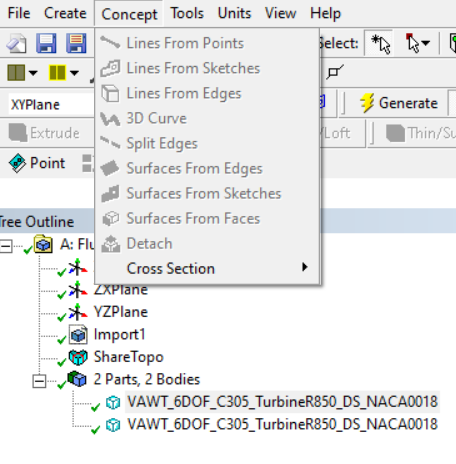-
-
December 6, 2023 at 1:21 am
Nate K.
SubscriberHello Forum,
I am looking for help refining the mesh for a wind turbine. In particular, refining the outer domain mesh of 10mm cells to where it meets the inner domain mesh of 4mm cells. See pics. The second is the same area just zoomed in. I can apply edge refinement to the circle between the two domains but the refinement is applied to the interior of the circle. I have not been able to make it refine to the outside of the circle where it is needed. Is this possible?
[I am using Fluent Meshing through a Workbench project so am not using the standalone Fluent with Fluent Meshing where watertight geometry meshing is had (hope that makes sense, Ansys is a bit confusing with all its softwares and similar namings etc). I prefer to not use Fluent with Fluent Meshing, if possible, considering the learning curve and the short time remaining in my university class.]
Thanks, Nate
-
December 6, 2023 at 1:58 pm
Federico
Ansys EmployeeHello Nate,
first, the application that you are using is called Ansys Meshing, and is separate from Fluent.second, if you want to have a conformal mesh between the two regions, it is recommended that you apply Share topoly at this contact at the CAD level. For example, if using SpaceClaim, you can share topology from the Workbench tab > Sharing > Share
Worth mentionning:
- share topology is recommended if using MRF (steady-state case) but not Sliding-mesh model (unsteady case)
- if you have shared topology at this contact, this will affect any existing Mesh-interfaces in your case (they will no longer be required).-
December 6, 2023 at 6:27 pm
Nate K.
Subscriber…so you’re saying I don’t have conformal mesh on the outer region? Then why can I apply edge refinement in the interior side of the circle? I simply want to change the side of the edge refinement to the outer instead of interior… and I am using DesignModeler...
-
December 6, 2023 at 6:56 pm
Federico
Ansys EmployeeYou clearly do not have a conformal mesh. Conformal mesh refers to a grid in which the boundaries and interfaces between different regions seamlessly match or conform to each other. In other words, each cell is matched 1 for 1 on either side of the interface. Since you have different sizes on each side, this lets you know that the mesh is not conformal at this interface.
If you only want to change the refinement on the outer side of the edge, you will need to create the corresponding Edge Sizing. Remember, going back to your previous posts, you must have 2 edges making the contact between the 2 regions. Hide the inner region to ensure that you see the edge on the outer side, and apply the edge sizing to that edge.
-
December 7, 2023 at 4:05 am
Nate K.
Subscriber…well, Ansys Mesh is definitely different to Fluent… there is not two edges to click on in Ansys Mesh like there is in Fluent… there is just the line… so it seems one would not easily deduce hiding a body from what we went over previously. However, yes, after hiding the outer domain and clicking on the circle, I can apply edge sizing to the exteior. Awesome. However, now trying to size the interior edging I can only get one half of the circle to be edge sized without the whole interior of the circle being sized to match (my circle is made of two halves)… when I try and edge size both circle halves the whole area inside gets sized. Any ideas how to solve this by any chance?
By the way, assuming I can edge size the interior properly, will the then inteior edge sizing and the exterior edge sizing of the circle automatically line up? As I cannot have conformal mesh with dynamic mesh, as you mentioned. If not, perhaps my edge sizing here is mostly for nill…

-
December 7, 2023 at 2:04 pm
Federico
Ansys EmployeeHello Nate,
I think some things are getting confused.
"yes, after hiding the outer domain and clicking on the circle, I can apply edge sizing to the exteior." Isn't it the opposite? You should be hiding the interior to apply sizing controls to the exterior. Hiding the interior ensures that anything shown in the display is not part of the interior, which allows you to define Edge sizing on the outer side.
If your circle is made of 2 sides, then yes you will have 2 edges to apply local sizing...
"when I try and edge size both circle halves the whole area inside gets sized." Are you applying any meshing/sizing controls to the interior face? Maybe show a screenshot of these controls.
"assuming I can edge size the interior properly, will the then inteior edge sizing and the exterior edge sizing of the circle automatically line up?" No, as per my previous replies, shared topology should be applied at the CAD level. Since you are using Design Modeler, you should take a look at this: Shared Topology (ansys.com).
"As I cannot have conformal mesh with dynamic mesh, as you mentioned". I did not say that. In fact, I said the opposite. Since you mentioned that only the airfoils are rotating, not the interior zone, it is recommended that you have shared topology between the exterior/interior regions. If you're going to do this, I would suggest you start with Sharing topology before applying the edge sizing. Sharing topology will merge the edges on both sides into one so that you have conformal mesh across the interface.
-
December 7, 2023 at 6:22 pm
Nate K.
Subscriber...no confusion, just used an incorrect word... at least for the following aspect: I meant hiding the interior I could apply the edge sizing to the exterior. The question now is just about the edging with the interior (as seen in my last set of pics above)... it's wierd as I could correctly apply the edge sizing to the interior (so not resizing the whole interior) when not hiding the outer body...Yes, I have face sizing applied to the circle's inner area. You can see this in the 1st pic in the last set of pics above.Thanks for the link to the Ansys book. I have since applied ShareTopology to the model, however, when I then try to create a surface from face, the options are not available / blurred out. See pic, below. Does the SharedTopology only work for 3D? Any ideas?Ah, yes, true, you did not say that regarding the 6dof and shared topology... only if having a rotating inner domain should there be no shared topology. Got it. And makes sense. -
December 7, 2023 at 8:47 pm
Federico
Ansys EmployeeShared topology also applies to 2D geometries.
-
December 7, 2023 at 8:56 pm
Nate K.
Subscriber....can you elaborate on this, then... in other words, why can I not then create my surfaces from faces? How can I proceed considering my situation?
-
December 8, 2023 at 1:05 pm
Federico
Ansys EmployeeThere are various publicly available tutorials for DesignModeler where you can see how ShareTopology can be done. I suggest you refer to those.
Or perhaps this is worth a new thread, since this is not related to your original question.
-
-
December 6, 2023 at 6:30 pm
Nate K.
Subscriber... also, how do I know which I am using... MRF or sliding mesh? All I know is it is the 6dof solver and dynamic mesh...
-
December 6, 2023 at 6:59 pm
Federico
Ansys EmployeeIf you're using 6DOF, this is neither MRF nor sliding mesh.
Is the entire inner region rotating? Or only the airfoils? If it's the former, you should not have shared topology at the interface, which is what you already have.
-
December 6, 2023 at 7:24 pm
Nate K.
Subscriber...only the airfoils are rotating... I will try it again, thanks.
-
-
-
- The topic ‘How To Refine Mesh — Outer Area of Circle’ is closed to new replies.



-
4633
-
1535
-
1386
-
1225
-
1021

© 2025 Copyright ANSYS, Inc. All rights reserved.