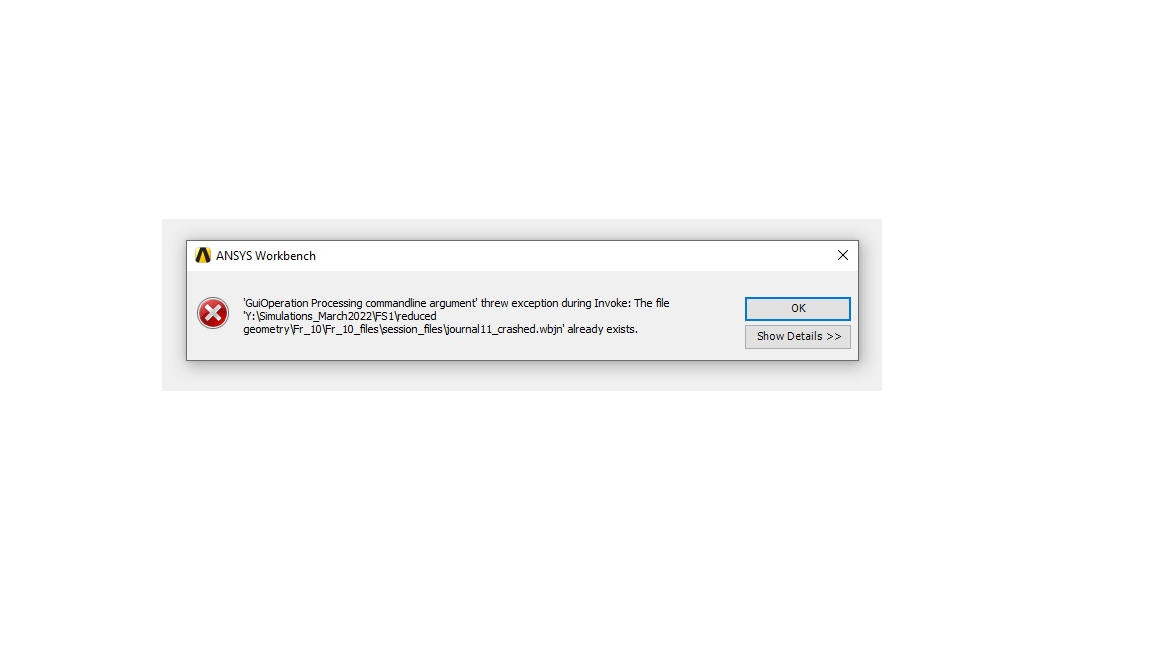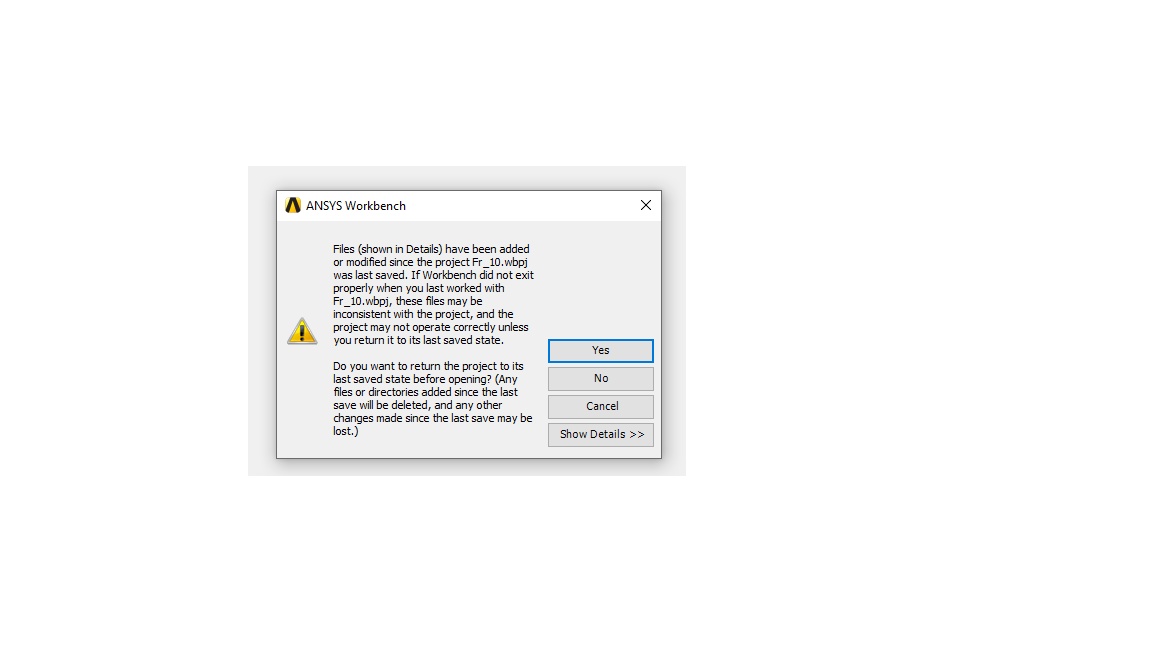-
-
January 17, 2024 at 10:49 am
-
January 18, 2024 at 3:13 pm
Rahul
Ansys EmployeeHello,
Try using the suggestions given in following articles:How to recover WB settings after its abnormal exist or crash? - Ansys Knowledge
After Ansys WB crash, how to recover the project from .Mechdb? - Ansys Knowledge
Hope this helps!
-
January 25, 2024 at 8:30 am
tayyaba.bano
SubscriberHi,
Thanks for your kind reply.
I just recovered my project by the following step:
Go to files-session_files-_creashed.wbjn-delete
i.e. please delete all the crashed files you have and run your simulations from the last saved state.
I hope it works for those who are working with FSI simulations using workbench.
Kind regards
Tayyaba Bano
-
January 25, 2024 at 8:32 am
tayyaba.bano
Subscribersorry * _crashed.wbjn (a typing mistake in the previous)
Thanks
-
January 25, 2024 at 12:03 pm
Rahul
Ansys EmployeeHello Tayyaba,
Good to know that the files are recovered.Keep backup of files and clear the generated data from system coupling solution cell. Try running it again.
If that doesn't help. Remove the connections of coupling participant from system coupling and make them again.
Please refer following tutorial for running FSI case in workbench:
Analyzing FSI with ANSYS Fluent and Mechanical - Part I (youtube.com)Analyzing FSI with ANSYS Fluent and Mechanical - Part II (youtube.com)
Hope this helps.
-
- The topic ‘How to recover the last saved state in system coupling when it is crashed’ is closed to new replies.



-
4683
-
1565
-
1386
-
1242
-
1021

© 2025 Copyright ANSYS, Inc. All rights reserved.