-
-
September 5, 2022 at 12:13 am
ryan-feeley
SubscriberHi, does anyone know how to specify the version of Solidworks that is used by the workbench plugin when you import geometry from .sldprt or .sldasm files?
I have Ansys 2022R2 on my machine, along with Solidworks 2020 and 2021. My part files are modeled in 2020, and I don't want to update them to 2021. When I try to import this geometry into Spaceclaim (I'm using Ansys Speos), the importer appears to use SWX2021 to convert them to the latest version (in memory only). For one of my files, the resulting rebuilt produces an error, so I don't have full faith in the resulting geometry.
I want to use SWX2020 for both modeling and to do the import. The only way I can find to do this is to remove SWX2021 from my machine. Does anyone know about a different way?
Regards,
Ryan -
September 7, 2022 at 6:48 pm
George Karnos
Ansys EmployeeTry the following:
Make sure NO software is running: Solidworks or ANSYSRun the Cad Configuration Manager
(Start->Ansys 2022 R2->CAD Configuration Manager 2022 R2)(Right Click->more Run as administrator)Unconfigure the Solidworks Associative Plugin
Exit the Cad Confiuration Manager.
Run Solidworks 2020 just to make sure it was the last version of Solidworks run.
Exit SolidworksOpen the CAD Configuration Manager again and configure Solidworks Associative Plugin.
Exit.
Now try to import.
-
September 9, 2022 at 6:19 pm
ryan-feeley
SubscriberThanks George,
I wouldn't have thought to try that in a million years. I'm not sure if it worked through. I tried to run the Speos Geometry Update to update a swx2020 part when I has swx2020 licensed, but not swx 2021. The import tool generated a popup from swx2021 asking that it be licensed.
Here is some of the output from the CAD configuration manager log after I did the final configuration. Is there any way to inspect the referenced "registry entries" to see what versions of solidworks they are pointing to?----------------------------------------------------------------------
<>
File: C:\Program Files\ANSYS Inc\v222\aisol\bin\winx64\ReaderHostU.dll
Mode: Configure
Exit Code: 0 -- expecting 0
Result: Success
CCMInfoFileXmlBackUpPath is:C:\Users\ryan\AppData\Local\Temp\CADConfigurationInfo.XML
______________________________________________________________________
<>
UpdateCADControllerInRegistry
UpdateSoftareRegistry
Discovery Workbench Plugin ..... Configure Success
______________________________________________________________________
______________________________________________________________________
<>
SW Registration ExitCode 0 -- expecting 0
SW Workbench PlugIn ..... Configure SuccessSpaceClaimEngineeringConfiguration Not Detected
Saving to C:\Program Files\ANSYS Inc\v222\commonfiles\CAD\CADConfigurationInfo.XML
Writing to C:\Program Files\ANSYS Inc\v222\commonfiles\CAD\CADConfigurationInfo.XML
WriteUpdateConfigurationStatusFile Update Success
Thanks!Ryan
-
September 9, 2022 at 6:34 pm
ryan-feeley
SubscriberFyi, Solidworks has a "fast startup" feature (which I've disabled), but could make the above step "Make sure NO software is running: Solidworks or ANSYS" a little hard to achieve for some users.
I'm pretty sure I had all the relevant programs closed when I did the above procedure.
After doing the Speos Geometry Update (which may still be using 2021 based on the licensing pop-up), I see the following from Speos status history. The two red!are unexpected.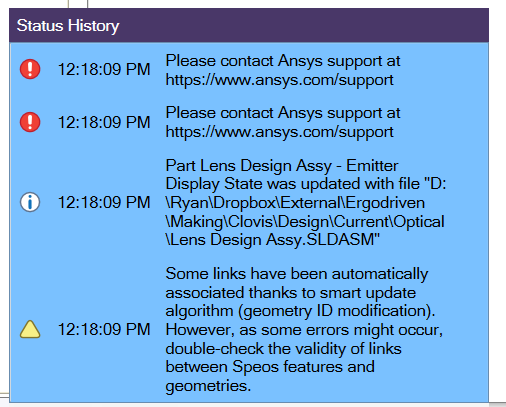
-
September 12, 2022 at 1:08 am
ryan-feeley
SubscriberJust as a follow-up, the above procedure described by George may have worked. I tried multiple times to unconfigure the Solidworks Workbench plugin for both "all users" and "current user (admin)". Every time I relaunched the CAD Configuration Manager, it appeared to reselect the "Workbench Associative Interface" radio button option, but I was able to get the Solidworks 2021 licensing requests to stop. The situation seemed a little shaky though, so I went ahead and temporarily uninstalled Solidworks 2021 to make sure Solidworks 2020 would be used for the geometry update.
Thanks for your help George!
-
October 3, 2022 at 2:53 pm
-
April 9, 2023 at 4:42 pm
ryan-feeley
SubscriberI still find this issue to be a frequent hindrance to my use of Ansys products. George, if you are monitoring this, is there any way to inspect what versions of solidworks the workbench plugin is pointing to?" I can't make your procedure work to select a particular version.
We often keep our model files in versions of Solidworks that are a few years old, as that helps us not get ahead of our vendors, and keeps native editing on the table. However, Solidworks does make slow progress, with Swx2022 simulation capabilities greatly enhanced over 2020 and earlier, so we have reason to install newer versions on our machines.
My unability to work around this Geometry Update issue results in frequent installing and reinstalling of new versions of solidworks, which is a huge time and system stability sink. Dassault doesn't code software as well as Ansys does :).
I'm open to registry/path hacks, or whatever. Anything that can hide a version of Solidworks I don't want to use from the "Geometry Update / Data Exchange Package I / Data Exchange Package II" machinery that can bypass a full uninstall.
Thanks!
Ryan
-
- The topic ‘How to pick version of Solidworks used by the Workbench Plugin for cad import’ is closed to new replies.


- Project lines/edges into a face with the direction normal to the face
- No preview in explorer with scdox file
- Script for subtracting models
- Multiple Instances of SpaceClaim taking multiple licenses
- Issues after installing new service pack 2024R1 (sp5)
- Spaceclaim file reference error
- Add-in Error Excel
- Problems with loading my Discovery Mesh into Fluent
- Missing SubDivWrapper.dll
- Fileformats

-
4167
-
1487
-
1338
-
1188
-
1021

© 2025 Copyright ANSYS, Inc. All rights reserved.







