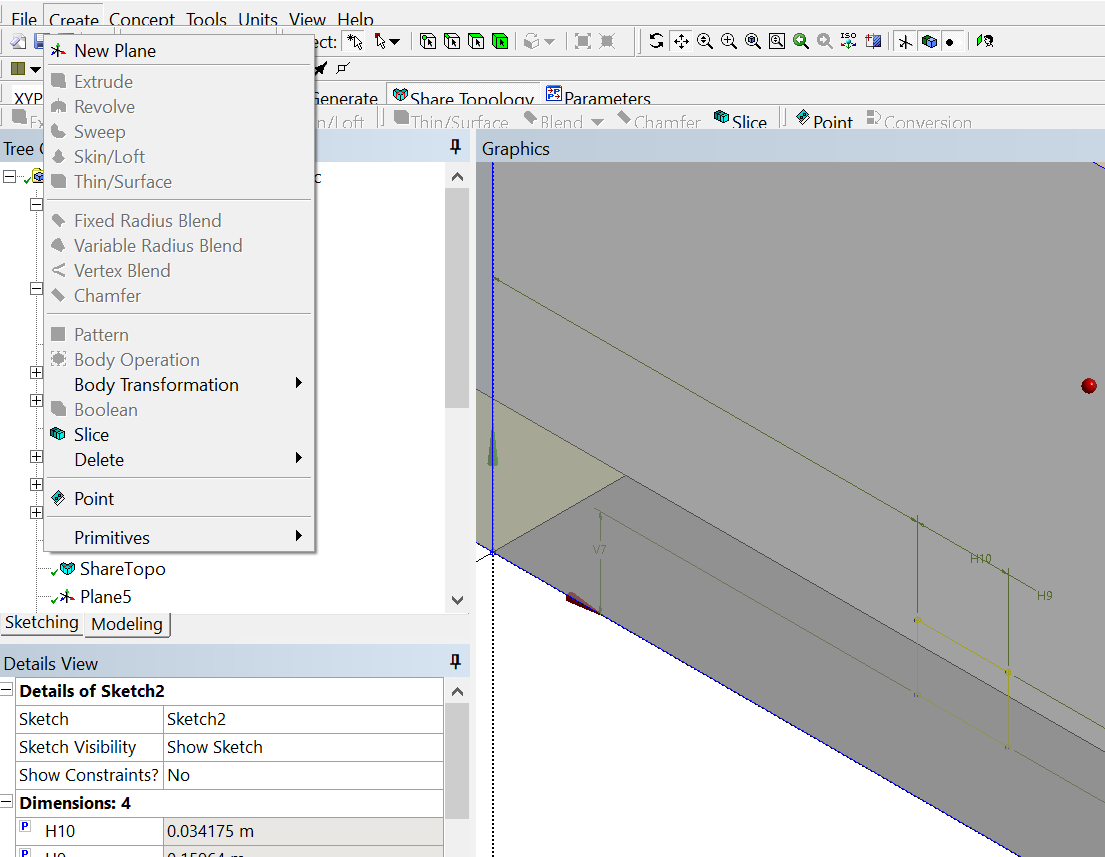TAGGED: ansys-design-modeler
-
-
August 12, 2024 at 10:19 am
Md_Salem
SubscriberHello everyone,
I used workbench to carry out a harmonic analysis on a C channel. I created a surface model of the C channel using Design Modeler. After the solution is finished, I need to edit the model such that I have square open in the web of the C channel as shown in the picture.
I assigned the XY plan and drew the square, but I don't know how to make the opening in the body of the web ( surface body).
Regards
-
August 12, 2024 at 1:10 pm
Gary_S
Ansys EmployeeFrom the Sketch of the square, do an Extrude with operation type of Cut material.
Also, you may have to do a Freeze or Unfreeze other bodies prior to this operation.-
August 14, 2024 at 3:26 pm
Md_Salem
SubscriberHello Gray,
I appreciated your response.
The model shown here is carried out as a surface body (not extruded). Hence, I cannot extrude the drawn square (sketch) because it cannot be extruded (the sliding menu cannot utilize extrude order – as shown in the picture).
It seems that the design modeler is locked after the solution is obtained
Regards
-
-
August 14, 2024 at 3:43 pm
Gary_S
Ansys EmployeePress the "Share Topology" button in the toolbar.
It will unlock.
-
- You must be logged in to reply to this topic.



-
3407
-
1057
-
1051
-
896
-
877

© 2025 Copyright ANSYS, Inc. All rights reserved.