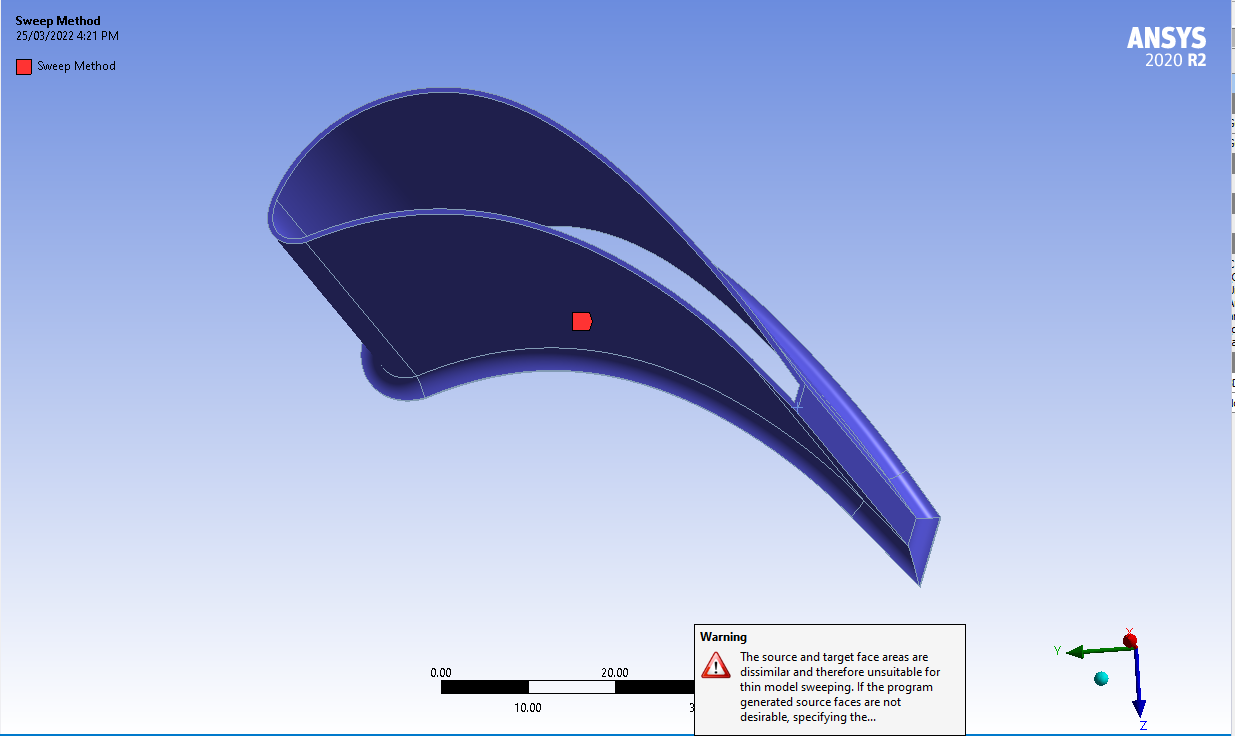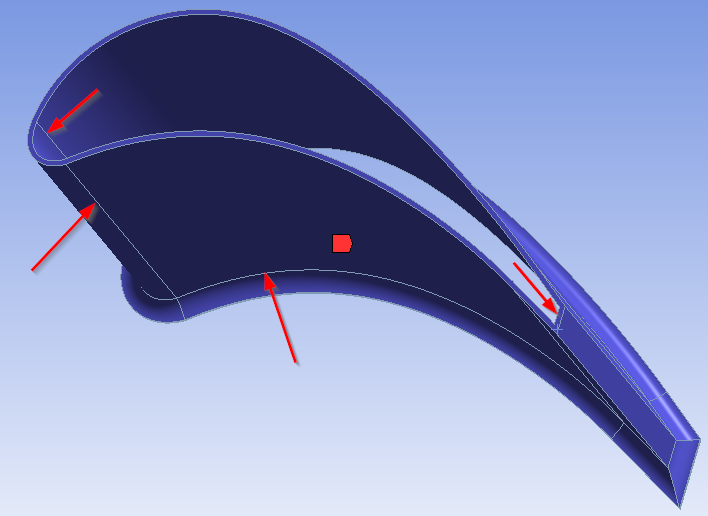-
-
March 25, 2022 at 8:26 am
Jpret99
SubscriberHi all,
I am currently meshing a model of a gas turbine blade with a thermal barrier coating, which contains layers of 0.1mm and 0.6mm thicknesses. I am having trouble meshing the layers.
I've tried general approaches where i set capture curvature/proximity and make the mesh fine etc, but the thin layers result in far too many elements, making the model too large to solve. I've now tried thin sweeping methods for the thin surfaces, but im having no luck and am not too sure what the best settings are for my example. Ive shown an image of the thin layer (blade geometry not included) to give an idea of the thin geometry.
I would ideally like to mesh with 1 layer of elements to reduce the model size. I somewhat achieved this with the automatic thin sweeping method, but it ends up with warnings and errors. Any help would be great. Thanks !
March 25, 2022 at 11:14 amMarch 25, 2022 at 3:06 pmGovindan Nagappan
Ansys EmployeeSee if Peter's suggestion of using Surface coating helps
If you need to mesh it with solid elements, consider slicing the body and using sweep/Multizone or thin sweep so that you have hexa prism mesh. You need to slice geometry in DM or Spaceclaim to create sweepable bodies. You may have to set check element quality to No in details of mesh. (because the aspect ratio for cells could be high in a thin solid geometry)
Newer versions have a Pull(Extrude) feature that can be used to create solid mesh from existing faces. Turn of beta options in older version(From WB project schematic, go to Tools -> Options -> Appearance) and see if this is available. If you do not see it when you right click on Mesh - Insert it is probably not available in the version you are using. Image below is from 2022R1
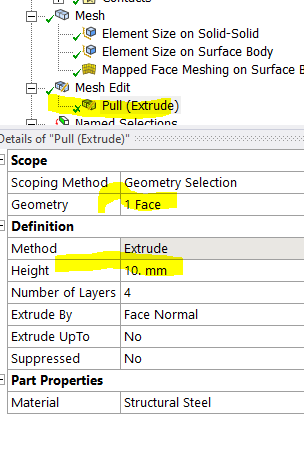
March 26, 2022 at 9:34 amJpret99
SubscriberHi gnagapp I've tried to split the geometry so i could use the sweeping mesh method, but i just get errors stating that the geometry is too tight. I also would be happy if i could just generate prism elements of either hex or tet types. Right now he thin layer is meshing with two layers of pyramid shaped elements, which visibly look like they could be merged into singular prism shaped elements. How can i make this happen ? I've shown what im referring to in the image below.
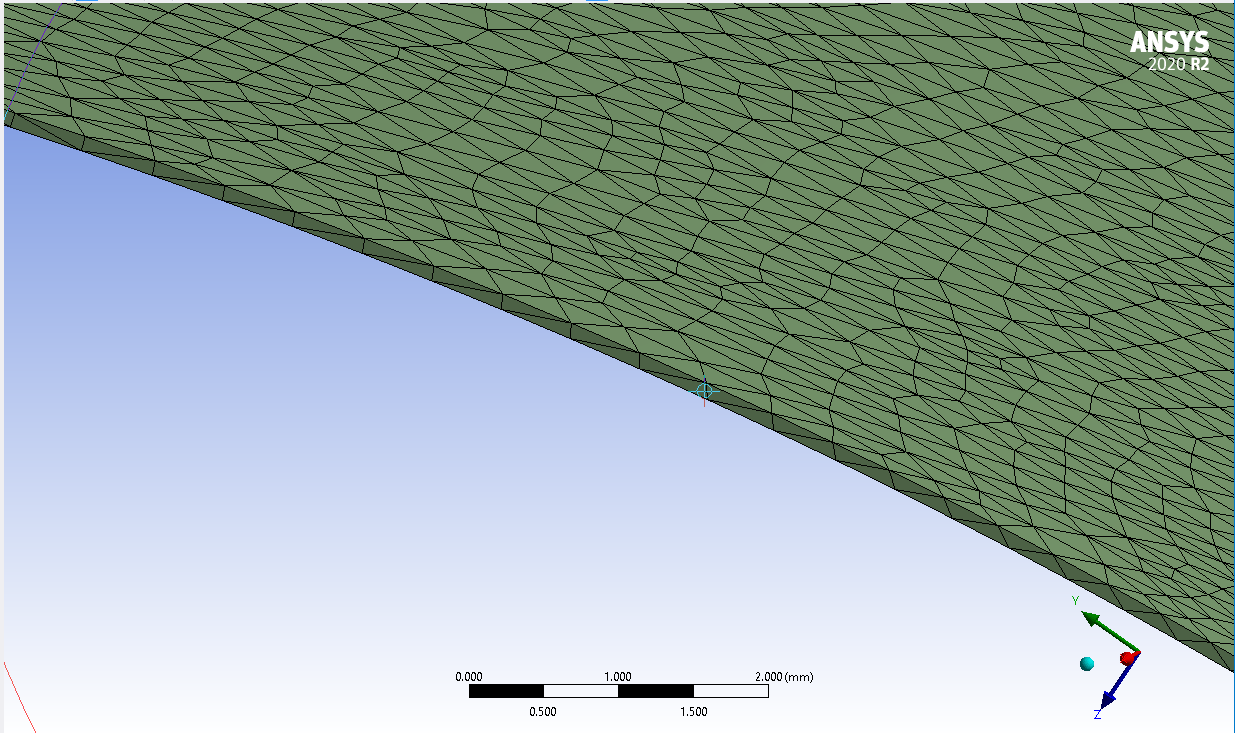
March 26, 2022 at 1:15 pmMarch 28, 2022 at 2:32 amJpret99
SubscriberViewing 5 reply threads- The topic ‘How to mesh very thin (0.1mm thick) solid ?’ is closed to new replies.
Ansys Innovation SpaceTrending discussionsTop Contributors-
3467
-
1057
-
1051
-
929
-
896
Top Rated Tags© 2025 Copyright ANSYS, Inc. All rights reserved.
Ansys does not support the usage of unauthorized Ansys software. Please visit www.ansys.com to obtain an official distribution.
-


Ansys Assistant

Welcome to Ansys Assistant!
An AI-based virtual assistant for active Ansys Academic Customers. Please login using your university issued email address.
Hey there, you are quite inquisitive! You have hit your hourly question limit. Please retry after '10' minutes. For questions, please reach out to ansyslearn@ansys.com.
RETRY