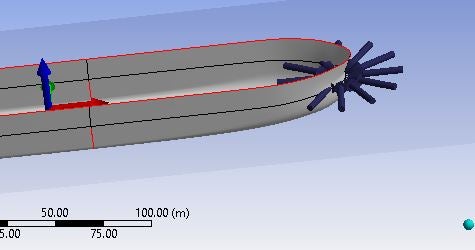TAGGED: aqwa
-
-
June 4, 2021 at 5:31 am
Abuyusra
SubscriberJune 7, 2021 at 7:16 amMike Pettit
Ansys Employee
The Wave Directions graphic is drawn centred at [0, 0, 0] by default, there is no way to change this. Naturally the directions that the waves are acting in is the same everywhere anyway.
Cheers, Mike
June 7, 2021 at 7:30 amAbuyusra
SubscriberI appreciate your response, I like the fact that you mentioned directions where the wave act is the same everywhere.
But, sometimes back I used a model with all the loadings acting at the center as shown below.
I tried offsetting the XY coordinate in design modeller, but i only succeeded in offsetting the axes bit not the point of action.
Thank you.
since the location will not affect the simulation.
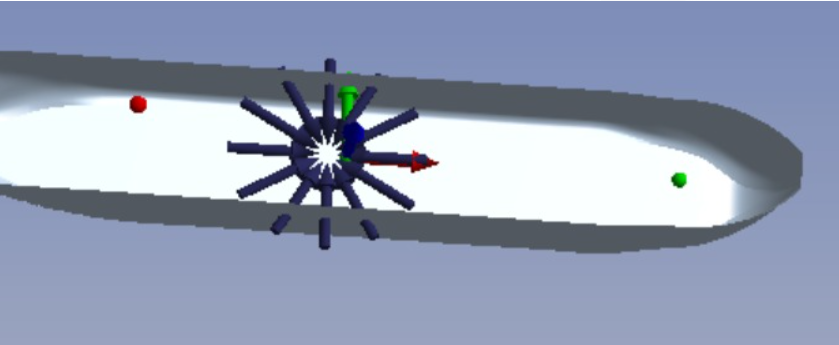
June 7, 2021 at 10:50 amMike Pettit
Ansys Employee
In previous versions we drew a separate set of wave direction arrows at the CoG of each structure, but this often obscured the structure axes which are also drawn at the CoG.
If you position the structure in DesignModeler so that the CoG is at [0, 0, VCoG] then the wave direction arrows will be drawn at the centre.
Cheers, Mike
Viewing 3 reply threads- The topic ‘How to make wave directions act at the center of model? AQWA’ is closed to new replies.
Innovation SpaceTrending discussionsTop Contributors-
4673
-
1565
-
1386
-
1236
-
1021
Top Rated Tags© 2025 Copyright ANSYS, Inc. All rights reserved.
Ansys does not support the usage of unauthorized Ansys software. Please visit www.ansys.com to obtain an official distribution.
-
The Ansys Learning Forum is a public forum. You are prohibited from providing (i) information that is confidential to You, your employer, or any third party, (ii) Personal Data or individually identifiable health information, (iii) any information that is U.S. Government Classified, Controlled Unclassified Information, International Traffic in Arms Regulators (ITAR) or Export Administration Regulators (EAR) controlled or otherwise have been determined by the United States Government or by a foreign government to require protection against unauthorized disclosure for reasons of national security, or (iv) topics or information restricted by the People's Republic of China data protection and privacy laws.