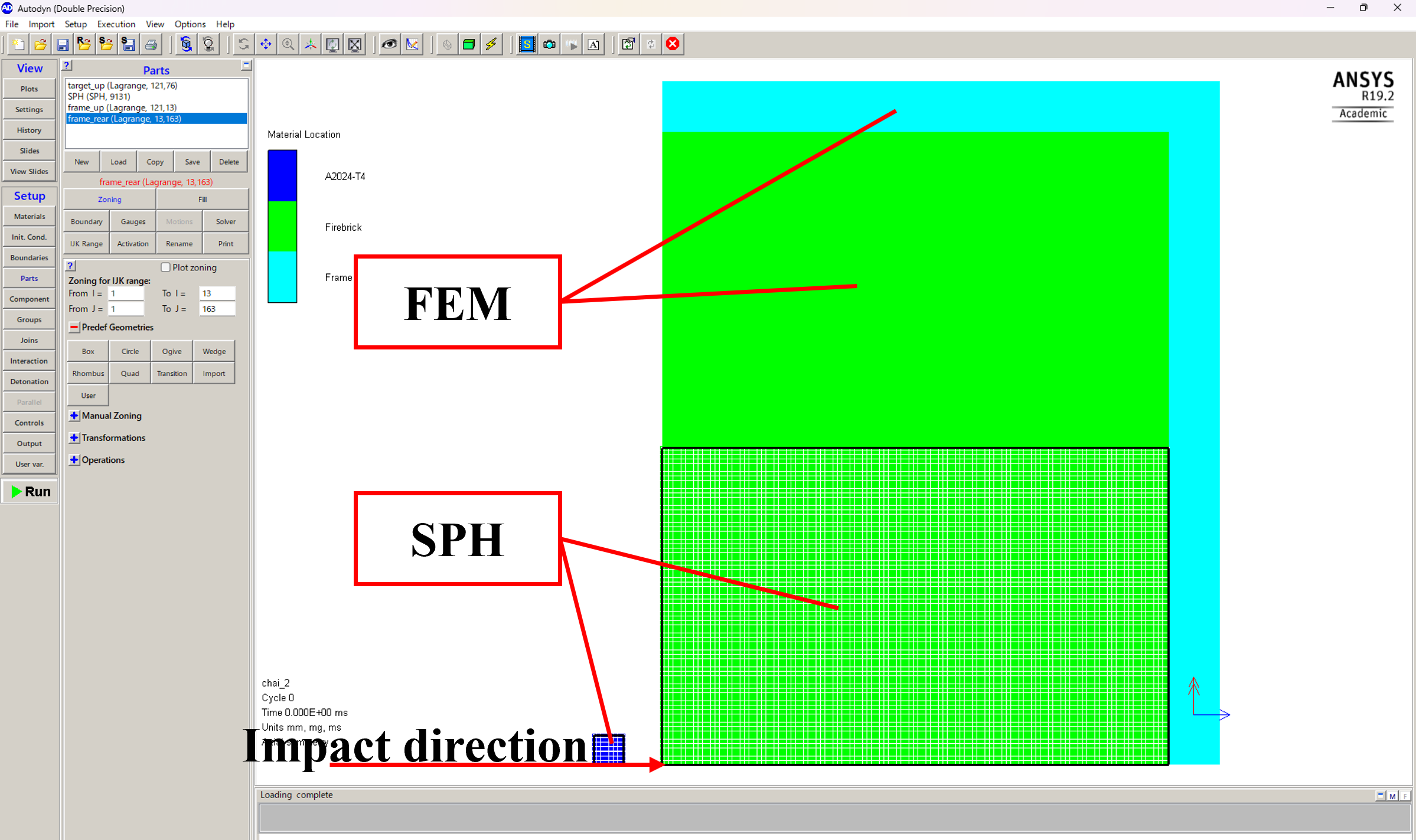-
-
July 23, 2024 at 10:40 am
satou.taishi422
SubscriberHello, all
I am researching hypervelocity impact phenomena and would like to introduce the SPH-FEM method in Autodyn 2D.
As shown in the figure below, the projectile and the lower half of the target, which undergoes large deformation due to impact, are packed with SPH particles, and the remaining upper half of the target and the surrounding frame are meshed. Then, when I performed a calculation by joining all the parts using "Join" in the "Setup" menu, unintended destruction occurred near the boundary between SPH and FEM. How can I solve this? Do I need to apply contact conditions? If so, how can I do this? I also tried using "edge packing" on the target side, but the result was the same.
I am using the academic version of Autodyn 19.2.
-
July 23, 2024 at 7:07 pm
Chris Quan
Ansys EmployeeYou need to click on Joins on the left navigation menu to join the SPH object to Lagrange parts. The SPH particles have to be generated with Edge Packing so they can be placed on the boundary of Lagrange parts.
On the interface edge of a Lagrange element with SPH particles, you should place two or more SPH particles for a single Lagrange element.
Finally, you can check the box of Joins under Additional Components to plot joins and make sure the Join setup is correct.
-
September 14, 2024 at 6:18 am
satou.taishi422
SubscriberThank you for your answer.
I was able to calculate it successfully. Thank you so much.
-
-
September 9, 2024 at 3:15 pm
kikuji.yuki.r3
Subscriberこんにちは.大学でスペースデブリに関する研究を行っている菊次と申します.この質問と関係はありませんが,同じAutodynで超高速衝突解析を行う数少ない研究者として,情報や知識を教えて頂きたいと思います.連絡先を教えていただけないでしょうか.宜しくお願い致します.
-
September 14, 2024 at 6:35 am
satou.taishi422
Subscriberこんにちは。ご連絡ありがとうございます。
大学では小惑星衝突に関する研究を行っています。私は修士2年の学生ですのでお力添えできるか分かりませんが、Autodynで衝突解析を行っている方は少ないので是非協力させていただければと思います。それでもよろしければ連絡ください。メールアドレスは、このフォーラムのアカウント名にアットマークを付けて「mail.kyutech.jp」を繋げたものです。
-
-
September 9, 2024 at 3:15 pm
kikuji.yuki.r3
Subscriber
-
- The topic ‘How to introduce the SPH-FEM coupling method in Autodyn’ is closed to new replies.



-
3432
-
1057
-
1051
-
902
-
896

© 2025 Copyright ANSYS, Inc. All rights reserved.