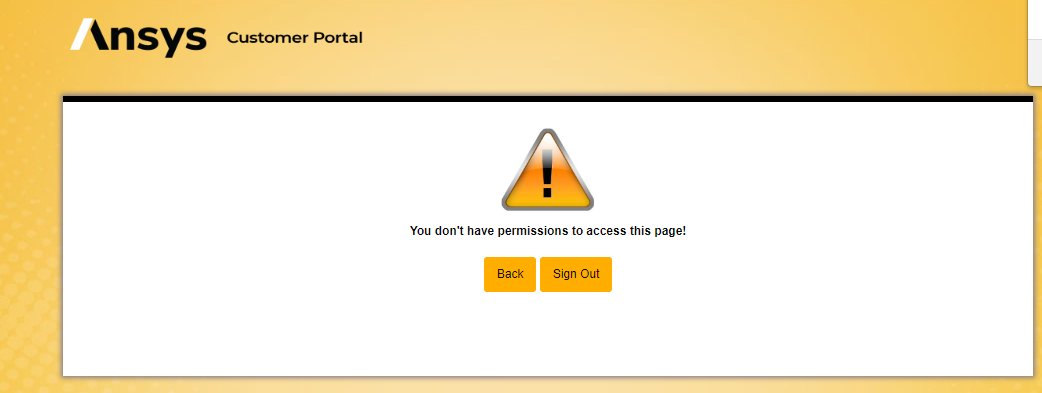TAGGED: ansys-mechanical, apdl, post-processing
-
-
January 19, 2022 at 11:18 pm
joshuahutton
SubscriberHello All,
I am using Ansys 2021R2 and I need to export certain component stress results (not all of them) to a text or excel file for further post processing. Currently I can do the manually by selecting the particular component stress results in the solution, then right-click, export, export text file to save the file. This becomes very tedious for each of the components and each of my analyses so I am looking for a way to automate this. I don't know much APDL (commands) or python, but I am a quick study on coding in general if someone has a close example. Does anyone have any thoughts on how to do this?
Thanks
Joshua
January 21, 2022 at 2:36 pmjoshuahutton
Subscriberbump
January 21, 2022 at 5:39 pmAniket
Forum ModeratorHi Joshua Please check:
https://ansyshelp.ansys.com/account/Secured?returnurl=/Views/Secured/corp/v212/en/act_script/act_script.html
you can easily loop through all the required results using
result = Model.Analyses[0].Solution.Children[i] #where i ranges from 1 to n
result.ExportToTextFile(r"C:\\testdata2.txt")
-Aniket
How to access Ansys help links
Guidelines for Posting on Ansys Learning Forum
-
July 7, 2022 at 12:29 pm
-
April 1, 2023 at 8:31 am
Siyang Qiu
SubscriberI am using Explicit Dynamics analysis, and your method does not seem to work on result probes such as the velocity probe, any clues on how to deal with this situation?
Thanks in advance
January 27, 2022 at 7:59 pmjoshuahutton
SubscriberThanksViewing 3 reply threads- The topic ‘How to export results to file automatically from Mechanical’ is closed to new replies.
Ansys Innovation SpaceTrending discussions- The legend values are not changing.
- LPBF Simulation of dissimilar materials in ANSYS mechanical (Thermal Transient)
- Convergence error in modal analysis
- APDL, memory, solid
- How to model a bimodular material in Mechanical
- Meaning of the error
- Simulate a fan on the end of shaft
- Nonlinear load cases combinations
- Real Life Example of a non-symmetric eigenvalue problem
- How can the results of Pressures and Motions for all elements be obtained?
Top Contributors-
3882
-
1414
-
1241
-
1118
-
1015
Top Rated Tags© 2025 Copyright ANSYS, Inc. All rights reserved.
Ansys does not support the usage of unauthorized Ansys software. Please visit www.ansys.com to obtain an official distribution.
-