-
-
November 29, 2020 at 11:59 pm
Aslinn
SubscriberHi, in Ansys 2019 there are export options under Tools, but I can't find the equivalent options in Ansys 2020. I am trying to export the mesh geometry to a data file, like a .dat or excel, so I could read the mesh info. Could you please help me with how to achieve this in Ansys 2020? Thank you! n -
November 30, 2020 at 1:50 am
peteroznewman
SubscribernSee my comment in this discussion.n/forum/discussion/comment/98677#Comment_98677n -
November 30, 2020 at 3:13 pm
Aslinn
Subscriber@Aslinn See my comment in this discussion./forum/discussion/comment/98677#Comment_98677/forum/discussion/comment/98721#Comment_98721
Hi Peteroznewman,nThank you for your reply. Sorry I still can't find the location in your screenshot. I have attached what I can see in my Ansys static structural ribbon. Could you please point out where I can find it? Thanks!n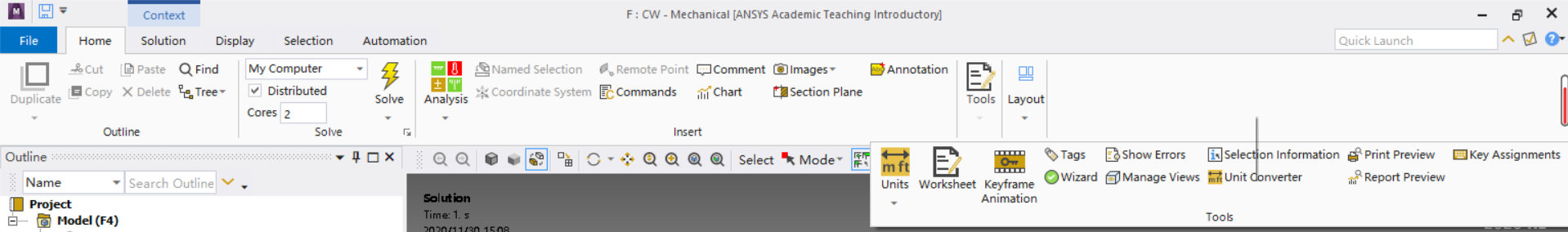 n
n
-
November 30, 2020 at 7:46 pm
-
November 30, 2020 at 7:51 pm
Aslinn
Subscriber@Aslinn It looks like you clicked on the Solution branch of the outline.You need to click on the Static Structural branch of the outline, which has a different ribbon. In a narrow window, they are under the Tools button.https://us.v-cdn.net/6032193/uploads/00U45XIBN5VC/image.png/forum/discussion/comment/98840#Comment_98840
I see. I found itArray Thank you very muchn
-
Viewing 4 reply threads
- The topic ‘How to export mesh from Ansys 2020’ is closed to new replies.
Ansys Innovation Space


Trending discussions


Top Contributors


-
3467
-
1057
-
1051
-
918
-
896
Top Rated Tags


© 2025 Copyright ANSYS, Inc. All rights reserved.
Ansys does not support the usage of unauthorized Ansys software. Please visit www.ansys.com to obtain an official distribution.








