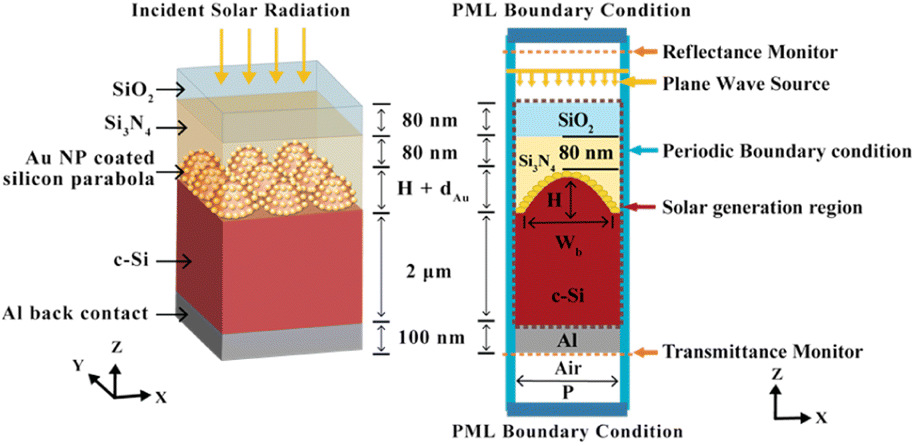-
-
June 3, 2024 at 1:12 pm
-
June 3, 2024 at 6:25 pm
Amrita Pati
Ansys EmployeeHi Sumit,
The simplest approach would have been to use custom object, however it is not supported in CHARGE. So, I believe it is not something you can even copy and paste from FDTD. If you have access to any external CAD based tool (like Solidworks), I will recommend you to create the geometry there and export it as an stl file. Then this could be imported into CHARGE. I will let you know if I find a simpler alternative.
Regards,
Amrita -
June 4, 2024 at 5:23 am
S Sehgal
SubscriberHi Amrita,
Thank you very much for your response.
Yes, you are absolutely right that using a custom object, we can create such structures in the FDTD suite. I tried to export the geometry as a GDSII file, but unfortunately, it did not work.
Moreover, I used the Tinkercad CAD tool to create the parabolic cone and imported it into the CHARGE suite. However, I did not get satisfactory results because the generated structure pattern was asymmetrical, and the mesh size was extremely small. I will try creating the geometry with Solidworks, as you suggested.
Thank you again for your help.
-
- The topic ‘How to create parabolic cone structure in charge lumerical.’ is closed to new replies.



-
3472
-
1057
-
1051
-
934
-
902

© 2025 Copyright ANSYS, Inc. All rights reserved.