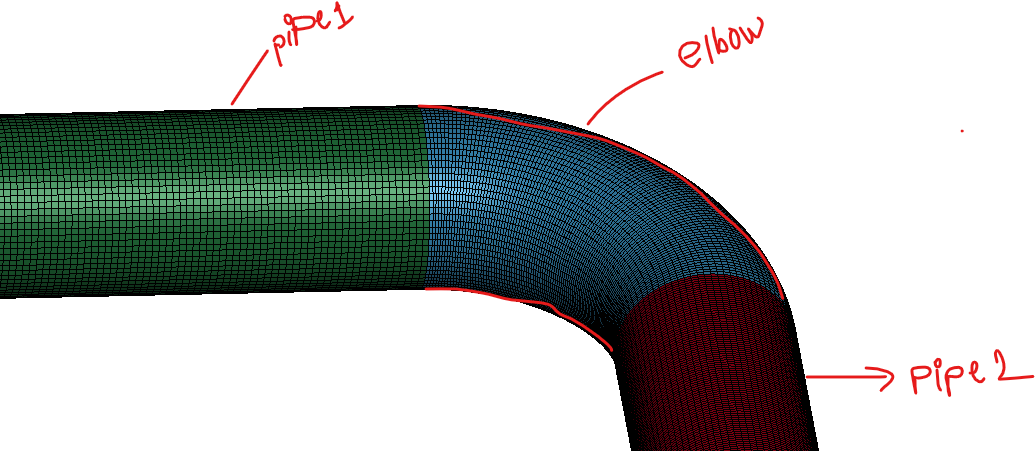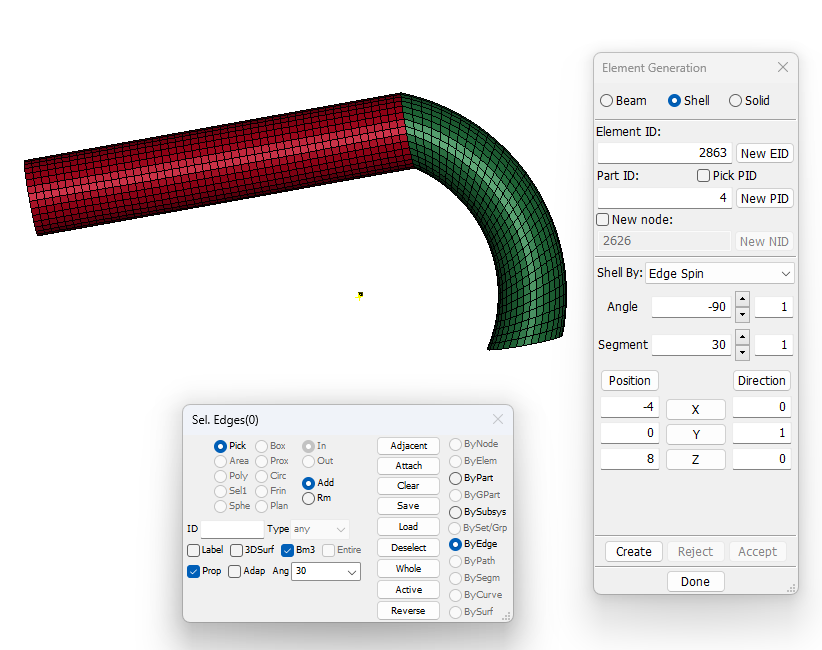TAGGED: lsdyna
-
-
January 24, 2024 at 5:09 am
mmia1
SubscriberHi
I imported my k files (as mesh not geometry) in LSPrepost which looks like below:
Then I used edge drag option in Element generation tool to create a pipe from pipe 2 end like below:
Now I want to create an elbow or bend pipe that looks like below:
So, can I create an elbow using edge drag in Element generation tool? The good thing of edge drag in element generation is that I don't need to worry to connect this as they are connected together already. If not, can anyone tell me how I can do this? Please take a note I do not have geometry and I imported pipe k file created by matlab. In LSDyna its a mesh. Thanks again.
Regards,
-
January 26, 2024 at 3:43 pm
-
January 26, 2024 at 3:47 pm
Jim Day
Ansys EmployeeThe preceding image that summarizes the steps required comes courtesy of the LS-PrePost development team.
-
January 26, 2024 at 5:38 pm
mmia1
SubscriberThanks. But the image failed to load. Could you please paste it again? Thanks.
-
-
-
January 26, 2024 at 6:12 pm
-
January 29, 2024 at 4:44 pm
Jim Day
Ansys EmployeeThe workshop can be found here: https://ftp.lstc.com/anonymous/outgoing/lsprepost/Training/Intro/
Alternatively, it seems you CAN use the “Edge Spin” option to generate the elbow, the advantage being that there is no need to pre-create curves compared to the aforementioned approach. Position and Direction define a point on the axis of rotation and the orientation of that axis, respectively. (Position is oddly placed in the figure below, but you get the idea.)
-
January 30, 2024 at 4:23 pm
mmia1
SubscriberThank you so much. It solved my problem and I highly appreciate that.
Regards,
-
-
- The topic ‘How to create an elbow or bend pipe in LSPrepost’ is closed to new replies.



-
4673
-
1565
-
1386
-
1236
-
1021

© 2025 Copyright ANSYS, Inc. All rights reserved.