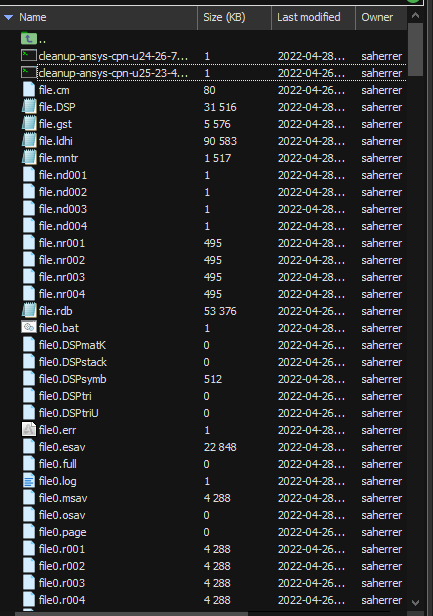TAGGED: distributed-computing, file-rst, hpc, merge, system-coupling
-
-
April 29, 2022 at 6:14 pm
saherrer
SubscriberHello all,
I have a case of a membrane and cable structure deforming due to the surrounding airflow. Usually the results files merge as a single "file.rst" file during and after the solving process, but this time they are all separated. I want to combine them all to postprocess in ensight so I can effectively map the reaction force at the simple support and animate the deformations.
I really dislike using singular m apdl solver since I can't figure out the exact command process to merge these files. Can anyone help? These are some of the files that are available after the system coupling is finished.
May 6, 2022 at 4:09 amAshish Khemka
Forum Moderator
By default, the program automatically combines the local results files (for example, JobnameN.RST) upon leaving the solution processor (for example, upon the FINISH command) into a single global results file (Jobname.RST) which can be used in ANSYS postprocessing and I think that you do not see a single result file by the name of Jobname.RST.
You can use the RESCOMBINE command in /POST1 to combine the entire set of results in the database for postprocessing. Then a subsequent RESWRITE command can then be issued to write a global results file for the distributed solution. The following are the steps to use the RESCOMBINE command to combine slave node rst files:
In a new session, copy all the result files and the database file into a different folder then
1. read jobname.db file
2. use the below commands to combine slave node files (say currently 4 slave node files are used)
/post1
rescombine,4,jobname,rst,,,!(RESCOMBINE, NUMFILES, Fname, Ext, Lstep, Sbstep, Fact, KIMG, TIME, ANGLE, NSET, ORDER)
reswrite,newfile!command to generate global rst file.
Please see if this helps.
Regards Ashish Khemka
May 6, 2022 at 11:09 pmsaherrer
SubscriberHello Unfortunately, there's no "file.db" file but there is an "file.rdb" file that I managed to open using "Resume From...". I used the commands above but I think it saved only the most recent timestep into one .rst file. How do I do this for a transient case?
May 10, 2022 at 1:49 pmsaherrer
SubscriberHello again I really need this solution for a transient case. I would like every timestep from each rst file to merge into one. How can I do that? I am partway there.
July 19, 2023 at 2:00 pmnbernstein
SubscriberHi--I am having this same issue when trying to postprocess a transient case which failed mid-run and did not automatically combine all .rst files into one. Was this above request ever resolved?
July 19, 2023 at 3:03 pmAshish Khemka
Forum ModeratorHi,
Please search YouTube for a video titled (from SimuTech Group):
How to Combine Distributed ANSYS Results After Solver Error/Crash
This might be helpful.
Regards,
Ashish Khemka
Viewing 5 reply threads- The topic ‘How to combine rst files? After System Coupling has solved results.’ is closed to new replies.
Innovation SpaceTrending discussionsTop Contributors-
4607
-
1515
-
1386
-
1209
-
1021
Top Rated Tags© 2025 Copyright ANSYS, Inc. All rights reserved.
Ansys does not support the usage of unauthorized Ansys software. Please visit www.ansys.com to obtain an official distribution.
-