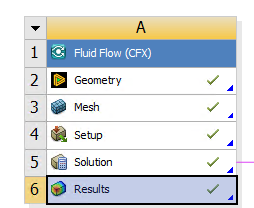-
-
January 29, 2024 at 3:35 pm
mortazavinia.zahra
SubscriberHi, In workbench, I have ran many cfx simulations and the .res files are saved in the dp0/CFX floder. The result window shows only the last res file. But I want to choose another res file in this window, so when my manager opens the file, he can see only that resul file. how is that possible? I hope I could have explained my issue well.
-
January 30, 2024 at 1:41 pm
V.P
Ansys EmployeeHi Sarah,
Yes, only the final result will be loaded in the A6 cell. To open a different result, Drag and drop a new Results component from the Component Systems section in Workbench. Then Open it, and load the specific result file.
-
Viewing 1 reply thread
- The topic ‘how to choose a CFX result file to be shown in workbench’ is closed to new replies.
Innovation Space


Trending discussions


Top Contributors


-
4683
-
1565
-
1386
-
1242
-
1021
Top Rated Tags


© 2025 Copyright ANSYS, Inc. All rights reserved.
Ansys does not support the usage of unauthorized Ansys software. Please visit www.ansys.com to obtain an official distribution.