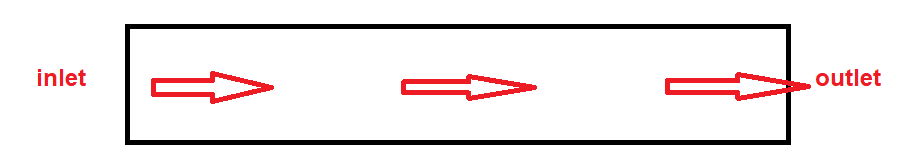-
-
November 29, 2023 at 6:28 pm
javat33489
SubscriberHi all.
I have an entrance and exit from some cavity.
I need to change the outlet diameter without changing the geometry during the calculation.
For example. At first there is no exit hole, I will look at the pressure graph, when the pressure equalizes I will stop the calculation. I set the hole to 10 mm, again I will wait until the pressure equalizes and so on until the diameter becomes full for the outlet.
How to change the outlet opening during calculation without changing the geometry?
-
November 30, 2023 at 7:02 am
Essence
Ansys EmployeeHello,
What you can do is create a hole of desired dimensions and mesh the whole model. Then apply wall BC to the hole. Once you need to open the hole, just change the BC to outlet. This can also be done in concentric circles. What I mean is, you know the maximum diameter of the hole and the intermittent diameters required. Now, create the hole of maximum dimensions and then create concentric surfaces in the hole. This way you can have the flexibility to change the wall to outlet BC for any surface. I hope you got my point.
-
December 1, 2023 at 4:25 pm
javat33489
SubscriberSir, as I understand it, you can make name selections of different diameters on the outlet surface and turn them on and off
-
-
December 4, 2023 at 5:10 am
Essence
Ansys EmployeeYes, exactly.
-
December 4, 2023 at 5:31 pm
javat33489
SubscriberGreat. Thank you. Could you look at my second post about the pump?
/forum/forums/topic/calculation-of-a-centrifugal-pump-in-fluent/
-
-
- The topic ‘How to change the outlet opening?’ is closed to new replies.



-
3472
-
1057
-
1051
-
934
-
902

© 2025 Copyright ANSYS, Inc. All rights reserved.