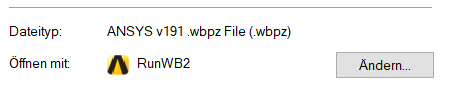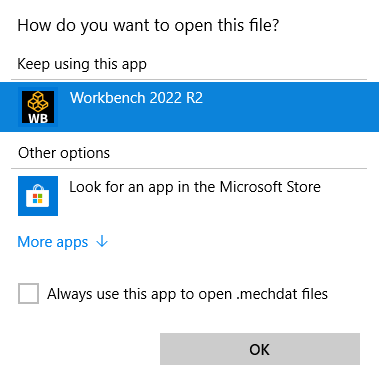-
-
July 13, 2021 at 5:08 pm
name11
SubscriberMy University PC has 2 versions installed, i.e. version 19.1 and 2020R2. When I save and try to open my .wbpz file, I am getting just the 19.1 option to open the file and also tried changing the option but couldn't do it. I have done the work in 2020 version, and now I cannot open the file. Can anyone help me out?
July 14, 2021 at 3:18 amKeyur Kanade
Ansys EmployeeTry following.
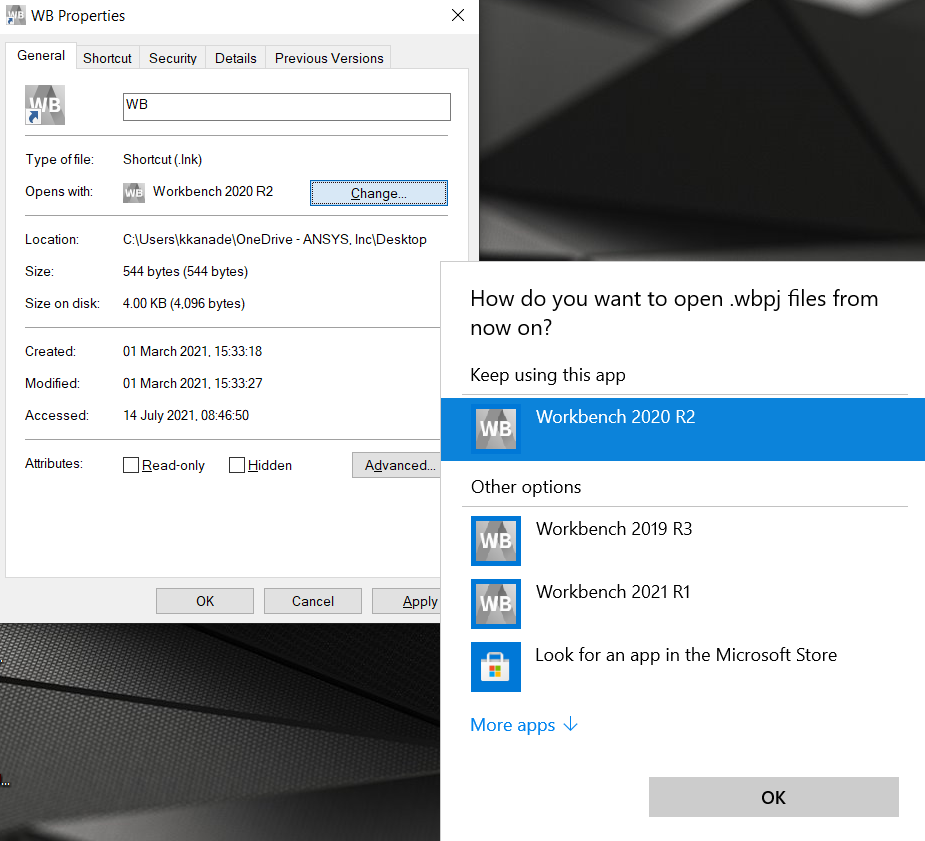
It is wbpz file. Please open 2020R2. Then go to File - Open and then open it.
Regards Keyur
How to access Ansys Online Help Document
How to show full resolution image
Guidelines on the Student Community
How to use Google to search within Ansys Student Community
November 23, 2023 at 3:48 pmNovember 23, 2023 at 4:07 pmRob
Forum ModeratorUse Start>Ansys2022R2>Workbench, once it loads, File>Open or File>Restore Archive. The menus changed a couple of versions back and I can't remember when that was.
November 23, 2023 at 4:22 pmRahul.Kalgutkar
SubscriberThats true it opens in that way. I'm aware of that.
But the problem is when i want to open an Archive, what will happen is 1st it will save the file then it will open. I need a solution which will help me add differnt version in the "open with" options. Then what i can do is directly click on it and open the project in the version of my choosing.
As i said earlier i have 2020 R2 and 2022 R2. But getting only one option in "open with".
November 23, 2023 at 5:01 pmRob
Forum ModeratorDoes "more Apps" find the other version? As an aside, I never open any Ansys files by double clicking, I always launch from Start or the tool bar.
November 24, 2023 at 7:24 amRahul.Kalgutkar
SubscriberNo. It doesn't show in "more Apps". Tried to go trough "look for other app on this PC" in the installled path "C:\Program Files\ANSYS Inc\v202\Framework\bin\Win64\RunWB2.exe", but when i try to open, it opens in 22.
November 24, 2023 at 10:01 amRob
Forum ModeratorIf you run the above exe directly what opens? There are file association settings in Windows that do "stuff", so you may find something is messed up with those.
Viewing 7 reply threads- The topic ‘How to change default option for opening .wbpz file?’ is closed to new replies.
Innovation SpaceTrending discussionsTop Contributors-
4838
-
1587
-
1386
-
1242
-
1021
Top Rated Tags© 2026 Copyright ANSYS, Inc. All rights reserved.
Ansys does not support the usage of unauthorized Ansys software. Please visit www.ansys.com to obtain an official distribution.
-


Ansys Assistant

Welcome to Ansys Assistant!
An AI-based virtual assistant for active Ansys Academic Customers. Please login using your university issued email address.
Hey there, you are quite inquisitive! You have hit your hourly question limit. Please retry after '10' minutes. For questions, please reach out to ansyslearn@ansys.com.
RETRY